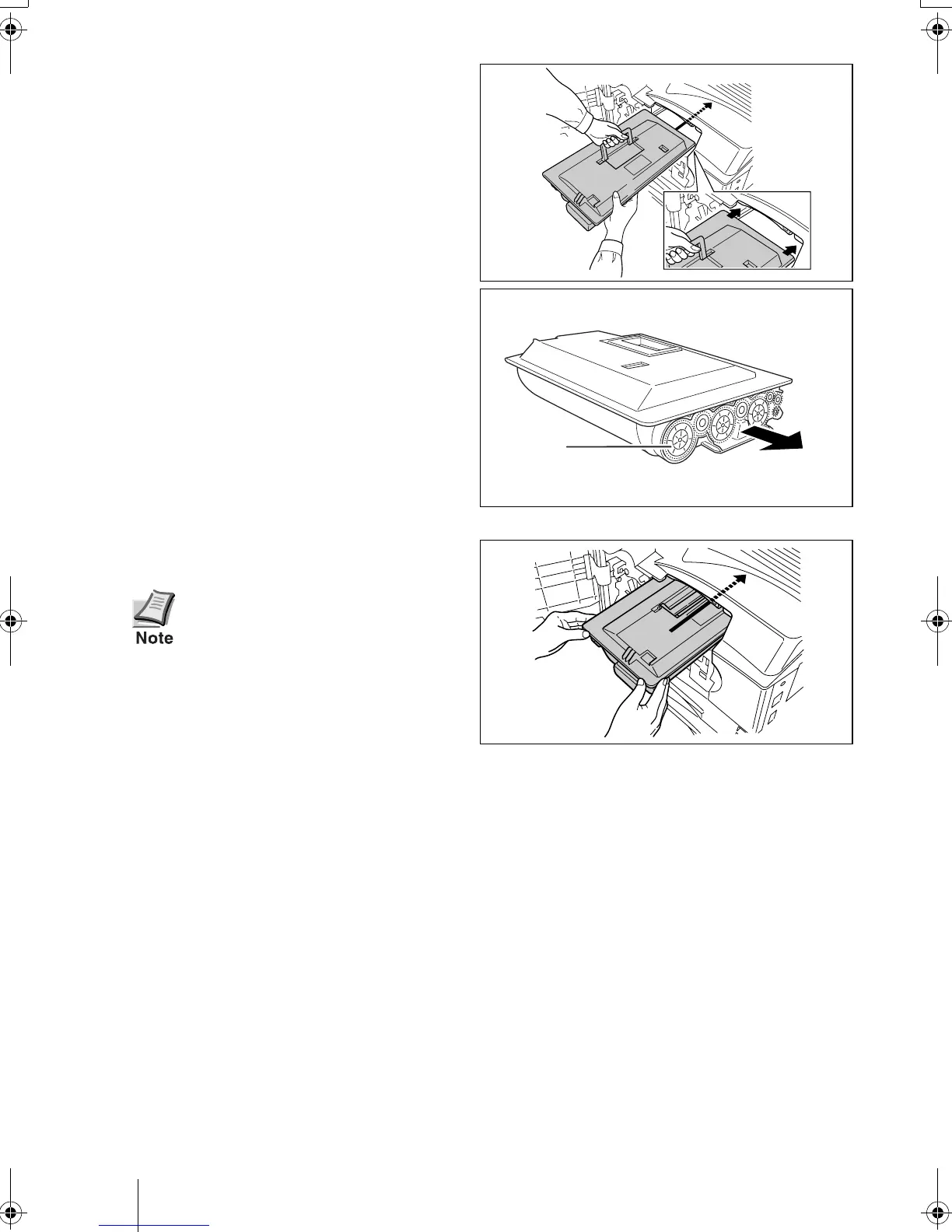6
5
Grasp the handle on the toner container
and insert the toner container along the
rail inside the printer. Be sure that the
gear side of the toner container faces the
printer.
6
Hold the toner container using both
hands and fully insert it into the printer.
Gear Side
To the Printer
Leave the front cover open for next
step
Installing the Waste Toner
Box
.
HUFPKPUVCNNDQQMࡍࠫ㧞㧜㧜㧟ᐕ㧝㧝㧝㧤ᣣޓἫᦐᣣޓඦᓟ㧟ᤨ㧝㧜ಽ
