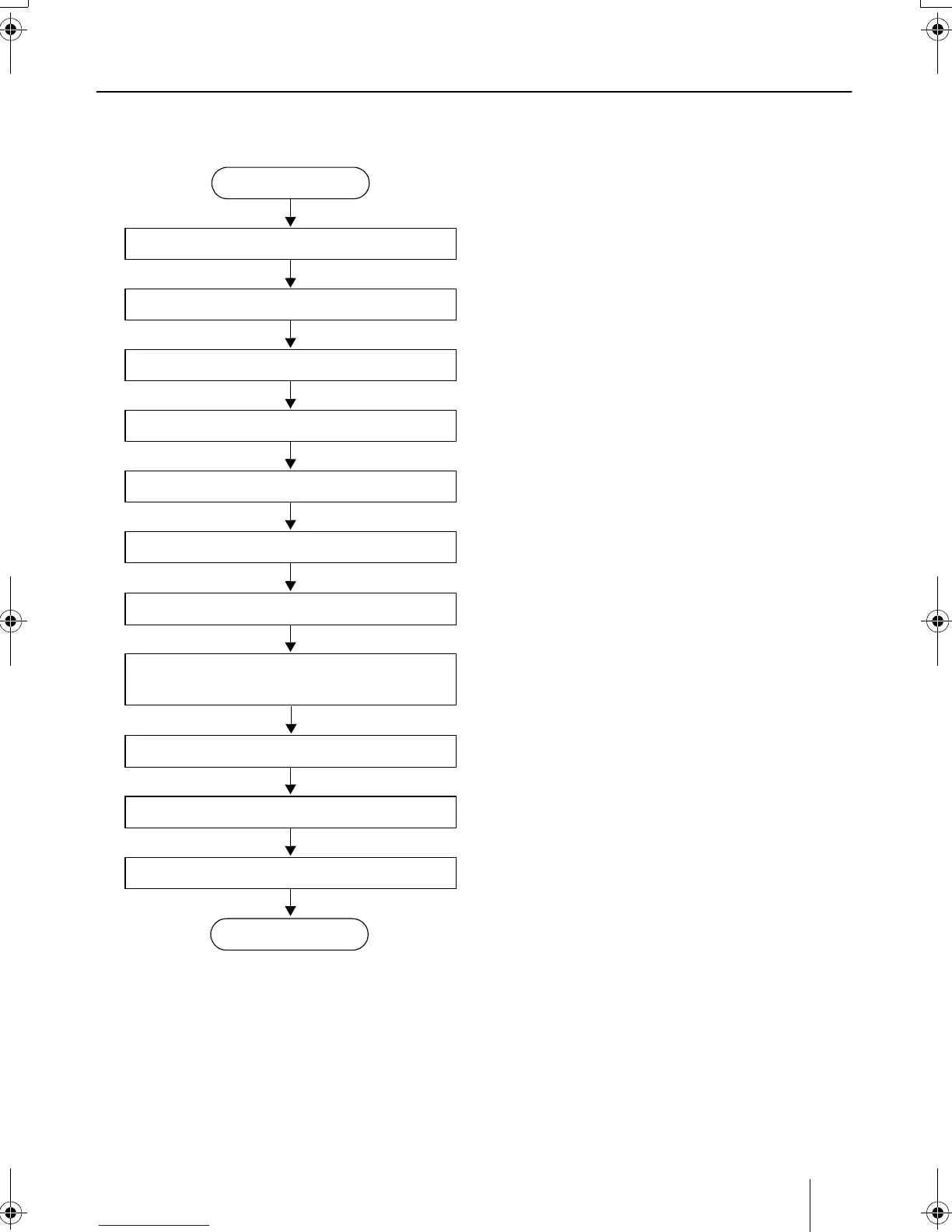1
1 Installation Procedure
Remove the printer from the carton and install it in the following order after transporting
it to the installation position.
Start
Install the waste toner box
Connect the printer to the computer
Install the toner container
Unpack
Remove the shipping tape
Position the printer
Turn the power switch on
Load paper in the paper cassettes and
MP tray
Select a message language
Print a status page
Connect the power cord
End
HUFPKPUVCNNDQQMࡍࠫ㧞㧜㧜㧟ᐕ㧝㧝㧝㧤ᣣޓἫᦐᣣޓඦᓟ㧟ᤨ㧝㧜ಽ
