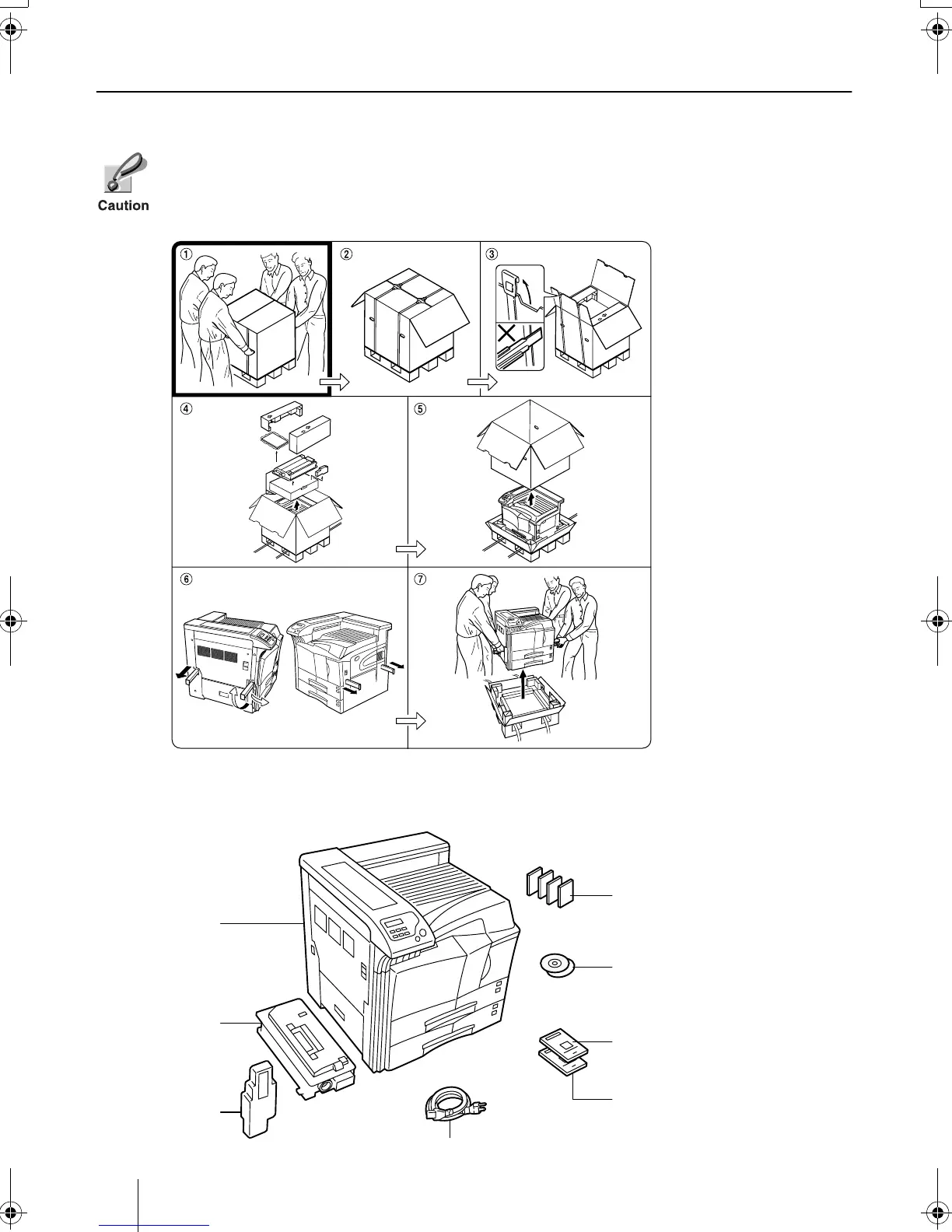2
2 Unpacking
Carefully remove the printer and other items from the box. Use the list of shipped compo-
nents below to make sure that all component are present.
Shipped Components
•Be sure that four or more people unpack and install the printer.
•Be very careful as the printer is heavy and can cause back injury if lifted incorrectly.
Printer
Waste Toner Box
Toner Container
Installation Guide
(This booklet)
CD-ROM’s
•Kyocera Mita Document Library
•Kyocera Mita Software Library
Quick Configuration Guide
(for network installation)
Power Cord
Paper Size Indicators (4)
HUFPKPUVCNNDQQMࡍࠫ㧞㧜㧜㧟ᐕ㧝㧝㧝㧤ᣣޓἫᦐᣣޓඦᓟ㧟ᤨ㧝㧜ಽ
