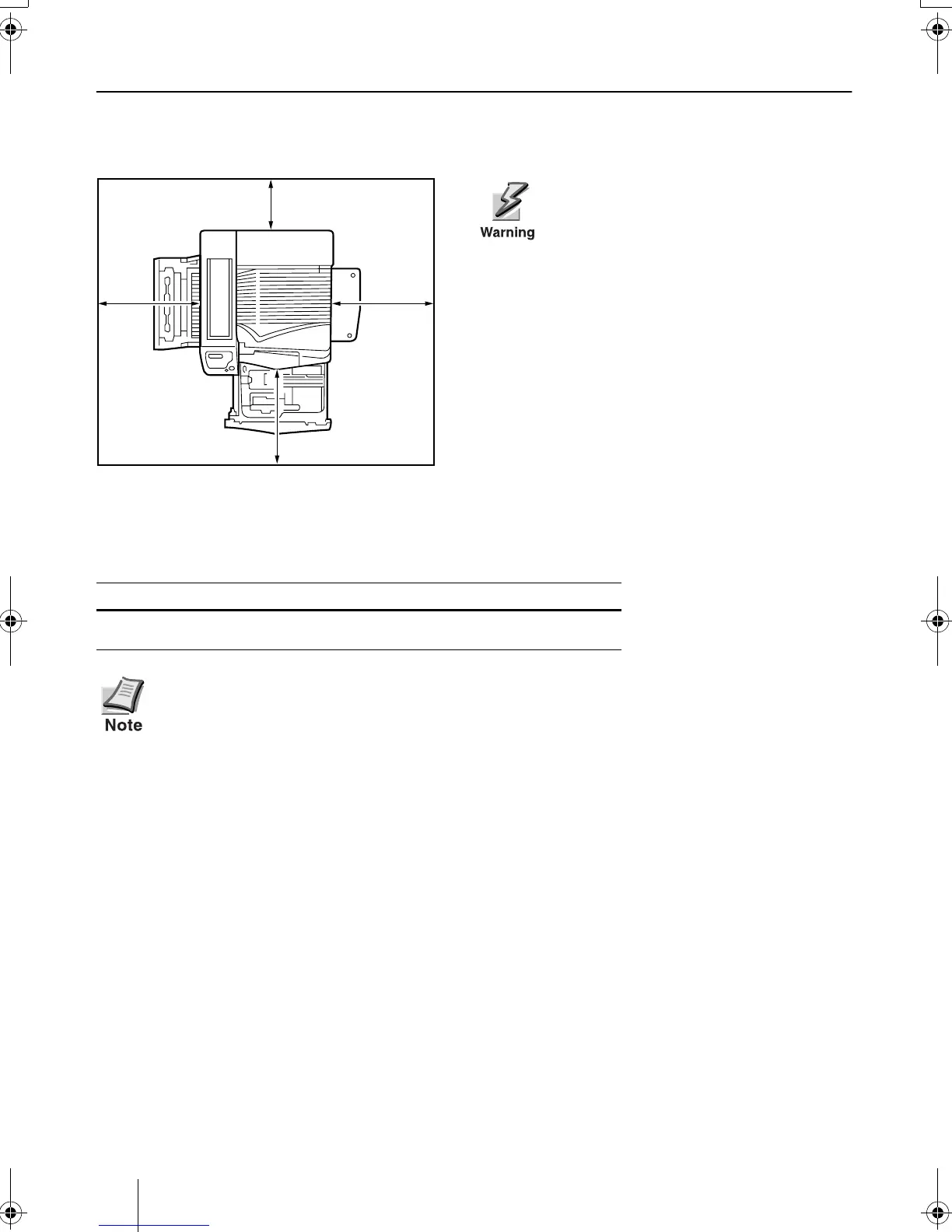4
3 Positioning the Printer
Make sure that the printer location meets the following requirements:
Clearance
Environment
Places to Avoid
Avoid installing the printer in locations subject to:
•Direct drafts of hot or cold air
•Direct drafts from outside (Avoid locations near building entrances.)
•Sudden temperature or humidity changes
•Sources of high temperature for example near stoves or radiators
•Excessive dust
•Vibration
•Unstable surfaces and surfaces that are not level
•Ammonia or other harmful fumes (If you are planning to fumigate the room, or use a large
amount of insecticide, remove the printer first)
•Excessive sunlight or humidity
•Lack of ventilation
•Low air pressure, e.g. elevations greater than 2000 meters (6500 feet) above sea level
Rear: 10 cm (3 -
15
/
16
")
Left: 60 cm
(23 -
5
/
8
")
Front: 100 cm (39 -
3
/
8
")
Right: 70 cm
(27 -
9
/
16
")
Be sure to provide enough space
around the printer. Prolonged use
without sufficient clearance may
cause heat to build up inside the
printer, resulting in fire.
Temperature Humidity
10 to 32.5 °C (50 to 90.5 °F),
ideally about 23 °C (73.4 °F)
20 to 80 %, ideally 60 %
Do not install the printer in locations where temperature or humidity conditions exceed
the recommended range. Print quality may suffer and there will be an increased chance
of paper jams.
HUFPKPUVCNNDQQMࡍࠫ㧞㧜㧜㧟ᐕ㧝㧝㧝㧤ᣣޓἫᦐᣣޓඦᓟ㧟ᤨ㧝㧜ಽ
