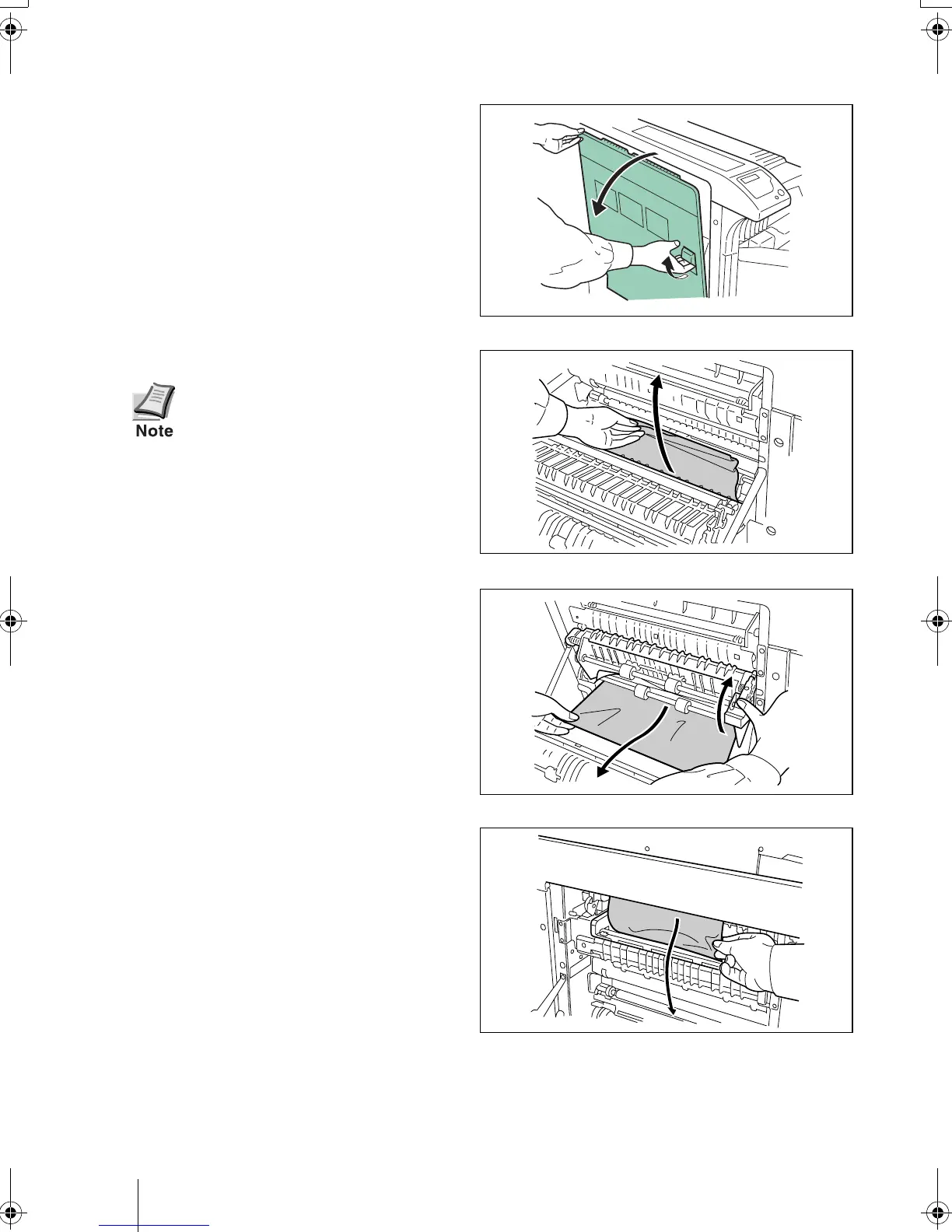20
Jam in Left Cover 1
1
Pull up the lock lever and open left cover
1.
2
Remove the jammed paper.
3
Push the lever (green colored) to raise the
duplex unit and remove the jammed
paper.
4
Remove any jammed paper in the output
section.
When removing jammed paper, be
careful not to touch the printer
drum. This can cause printer mal-
function.
HUFPKPUVCNNDQQMࡍࠫ㧞㧜㧜㧟ᐕ㧝㧝㧝㧤ᣣޓἫᦐᣣޓඦᓟ㧟ᤨ㧝㧜ಽ
