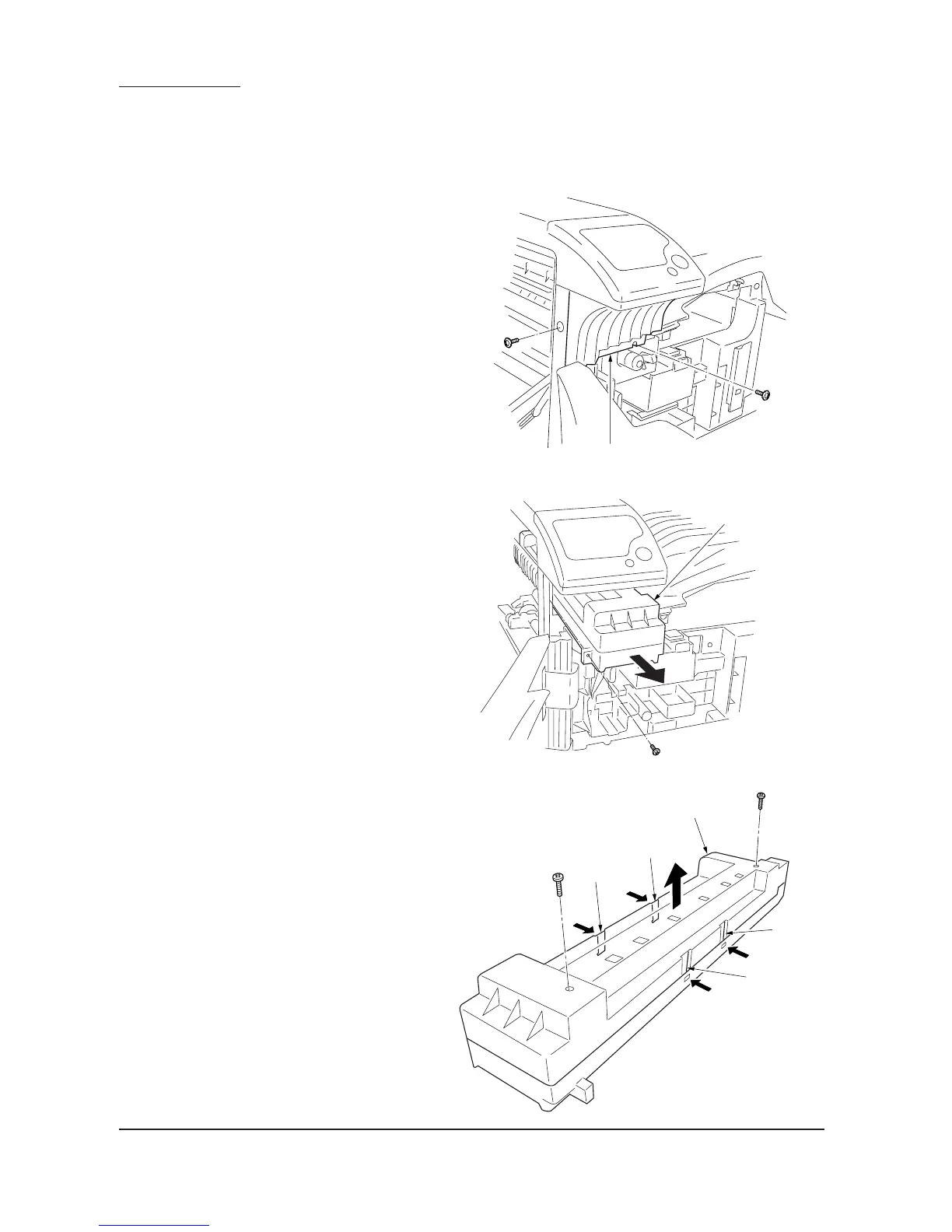FS-9120DN/9520DN
1-6-18
1-6-7 Fuser section
(1) Detaching and refitting the fuser unit
Follow the procedure below to check or replace the fuser unit.
Procedure
1. Open the front cover and conveying cover.
2. Remove the two screws holding the front left
cover and then the cover.
Figure 1-6-35
3. Remove the screw holding the fuser unit and
then the unit.
4. Check or replace the fuser unit and refit all
the removed parts.
Figure 1-6-36
(2) Detaching and refitting the heat roller separation claws
Follow the procedure below to replace the heat roller separation claws.
Procedure
1. Remove the fuser unit.
2. Remove the two screws and detach the
upper fuser cover while holding the four
claws.
Figure 1-6-37
Claw
Claw
Claw
Claw
Upper fuser cover
Front left cover
Fuser unit
