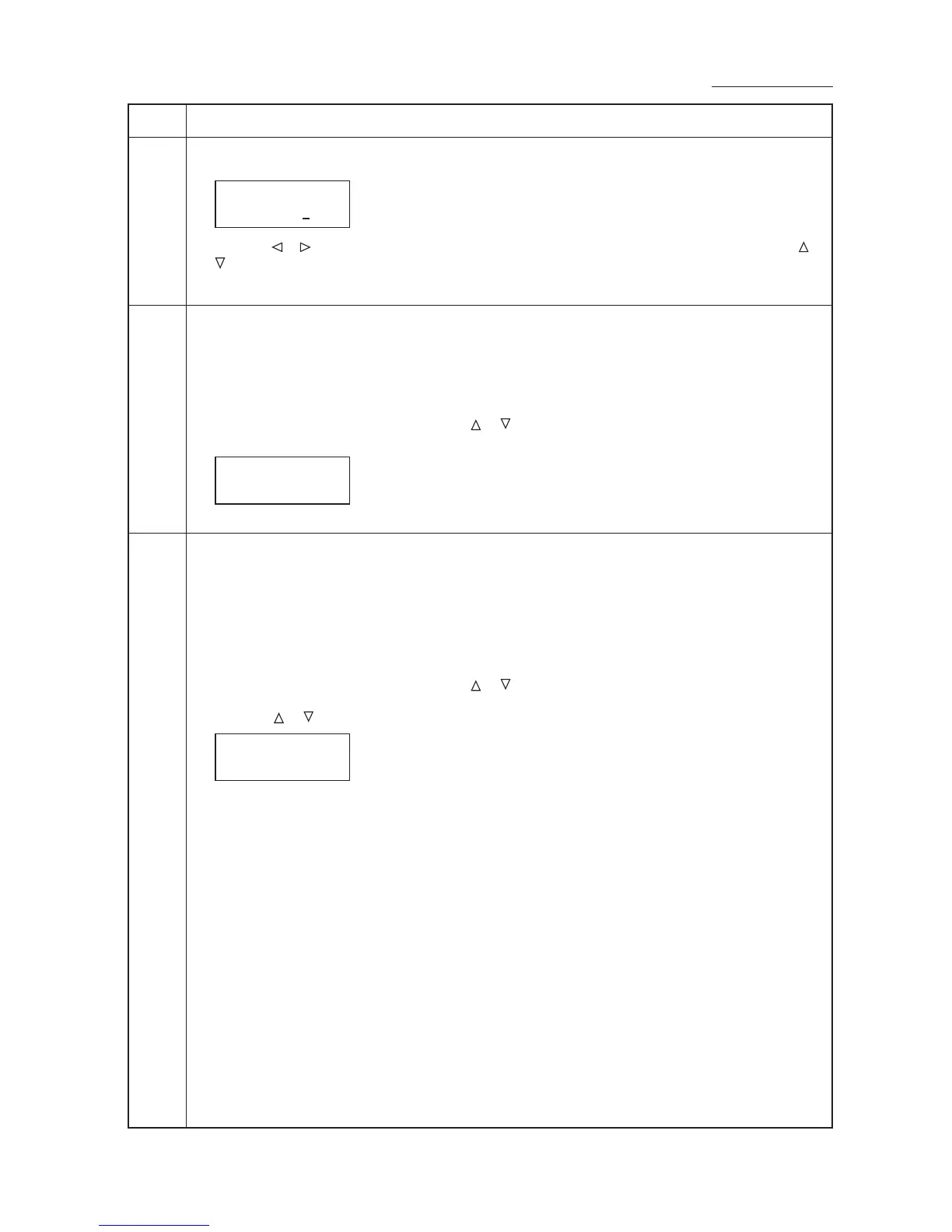FS-9120DN/9520DN
1-4-19
Maintenance
Description
item No.
U114 Temperature setting/humidity setting
1. Press the ENTER key. "_" will blink.
>>Temp
[114.2] ###
2. Press the or key to move "_" to the digit position at which the value is to be changed and press the or
key to change the preset value.
3. Press the ENTER key. The value is set.
To keep the preset value, press the CANCEL key.
U135 Checking the toner motor operation
Description
Turns the toner motor on.
Purpose
To turn on the toner motor and check toner agitation operation.
Method
1. Enter the maintenance mode and press the or key to display "U135".
2. Press the ENTER key. "Execute" will be displayed and operation will start.
>Toner MT Move
[U135] Execute
3. To stop operation, press the ENTER key or the CANCEL key.
U136 Switching empty toner status detection
Description
Sets whether empty toner status detection is performed when the amount of toner remaining in the toner
container is small.
Purpose
If this item is set to OFF, when the amount of toner remaining in the toner container is small, printing can be
continued using the toner in the developer unit.
Method
1. Enter the maintenance mode and press the or key to display "U136".
2. Press the ENTER key. "?" will be displayed.
3. Press the or key to turn on or off empty toner status detection.
>Ignore Toner
[U136] Empty?Off
4. Press the ENTER key. The setting is set.
To keep the preset value, press the CANCEL key.
