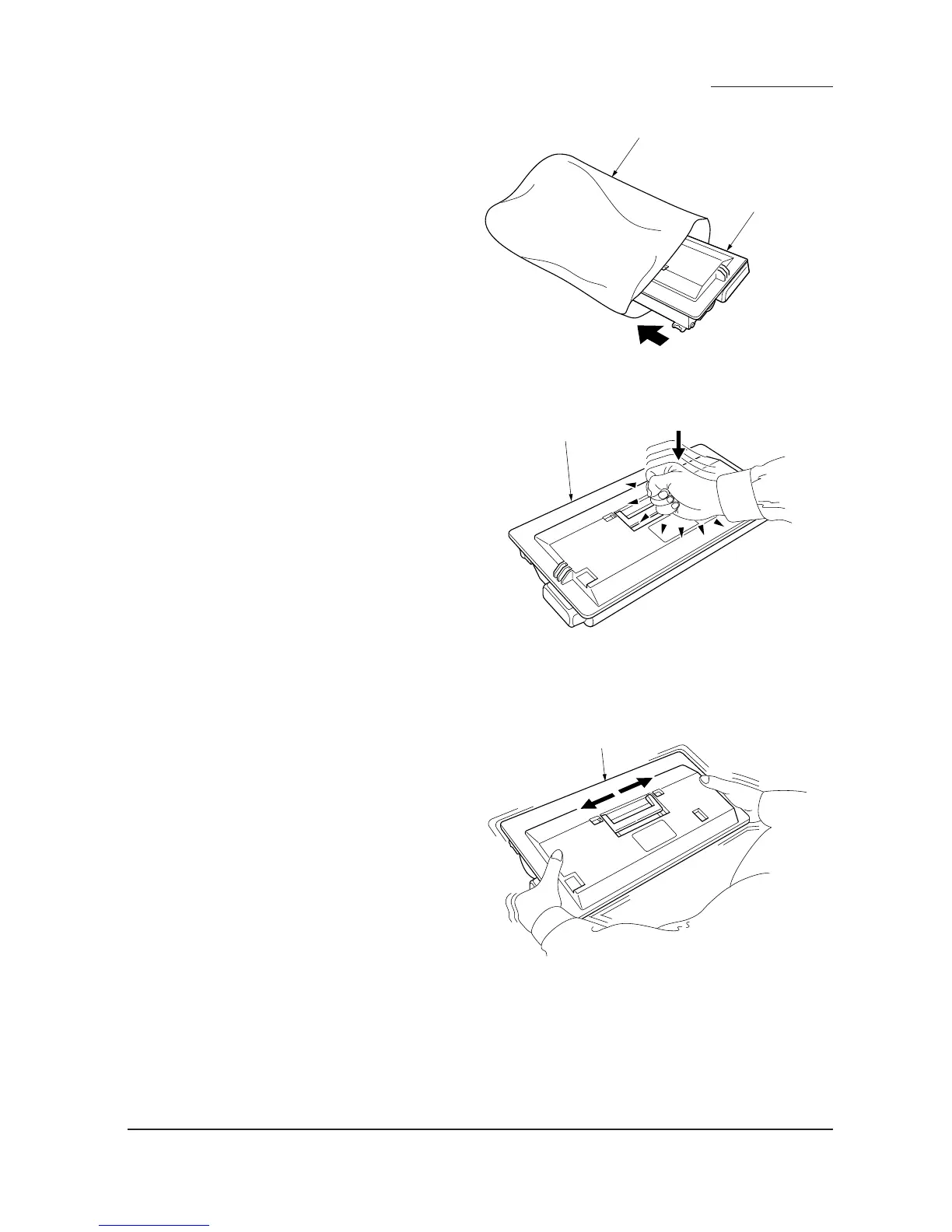1-4-33
FS-9120DN/9520DN
4. Seal up the old toner container with the
supplied plastic bag and dispose it.
5. Take out the new toner container from the
bag, and then lightly tap it on the top 5 to 6
times.
6. Thoroughly shake the toner container (in the
direction of the arrow) ten times or more to
loosen and mix the toner inside.
Figure 1-4-5
Figure 1-4-6
Figure 1-4-7
Toner container
Toner container
Plastic bag
Old toner container
