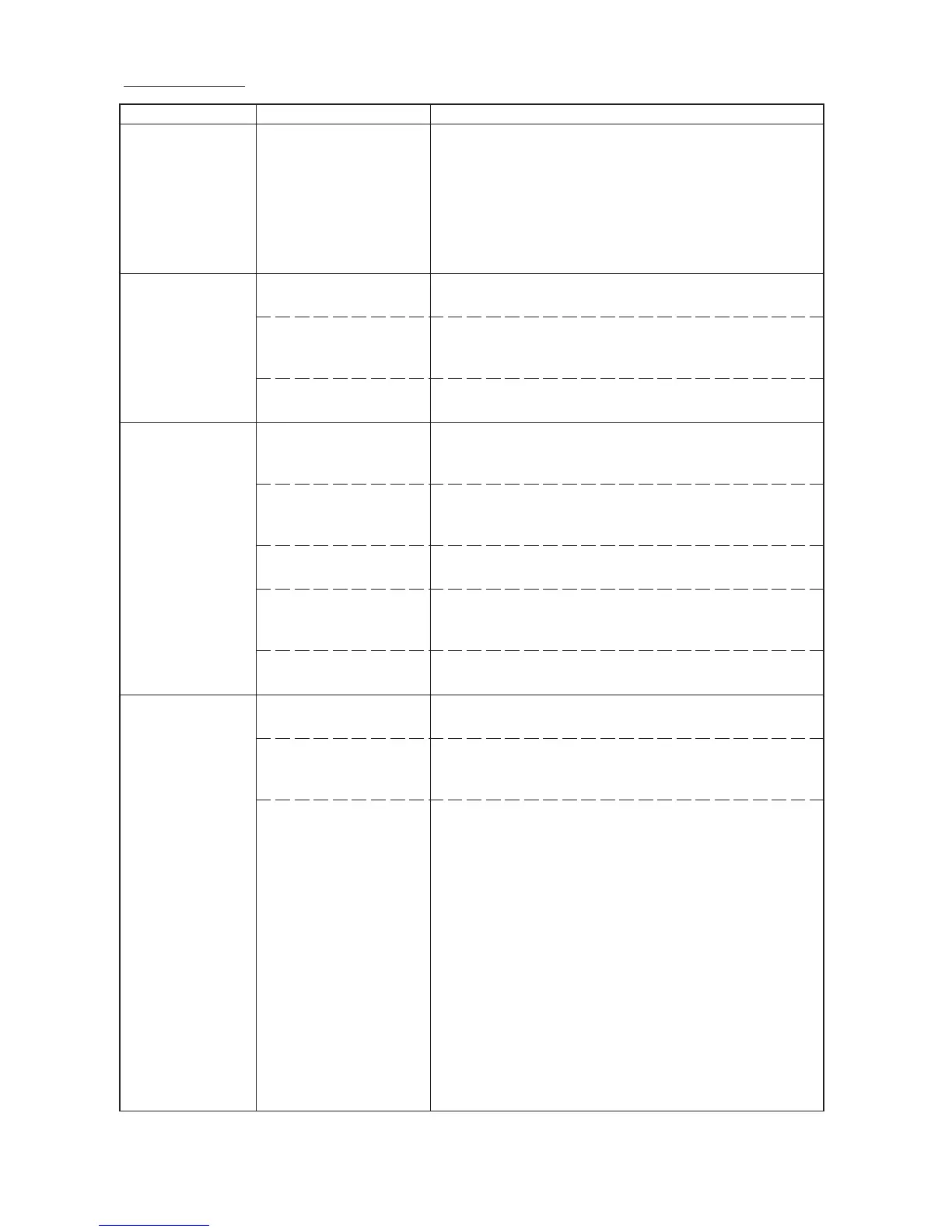FS-9120DN/9520DN
1-5-12
Problem Causes/check procedures Corrective measures
(17)
A paper jam in the
paper conveying
section is indicated
during printing (Sec-
ondary paper feed
does not start).
Jam code 05
(18)
A paper jam in the
paper conveying
section is indicated
during printing (jam
in registration/trans-
fer section).
Jam code 30
(19)
A paper jam in the
fixing section is indi-
cated during printing
(jam in fuser sec-
tion).
Jam code 40 to 44,
46 and 47
(20)
A paper jam in the
eject section is indi-
cated during printing
(jam in eject sec-
tion).
Jam code 50
Electrical problem with the
registration clutch.
Broken feed switch 1 ac-
tuator.
Defective feed switch 1 or
registration switch.
Defective engine controller
PWB.
Broken eject switch actua-
tor or feedshift switch ac-
tuator.
Defective eject switch or
feedshift switch.
Defective engine controller
PWB.
Check if the registration
clutch malfunctions.
Electrical problem with the
registration clutch.
Broken eject switch actua-
tor.
Defective eject switch.
Defective engine controller
PWB.
Check (see page 1-5-38).
Check visually and replace the switch if its actuator is broken.
Run maintenance item U031 and turn switch on and off manu-
ally. If "1" is not displayed when the switch is on or "0" is not dis-
played when the switch is off, replace switch.
When if feed switch 1 and registration switch (above) are nor-
mal, replace engine controller PWB (see page 1-6-24).
Check visually and replace the eject switch if its actuator is bro-
ken.
Run maintenance item U031 and turn switch on and off manu-
ally. If "1" is not displayed when the switch is on or "0" is not dis-
played when the switch is off, replace switch.
When if eject switch and feedshift switch (above) are normal,
replace engine controller PWB (see page 1-6-24).
Run maintenance item U032 and select the registration clutch
on the operation panel to be turned on and off. Check the status
and remedy if necessary.
Check (see page 1-5-38).
Check visually and replace the eject switch if its actuator is bro-
ken.
Run maintenance item U031 and turn the eject switch on and off
manually. If "1" is not displayed when the switch is on or "0" is
not displayed when the switch is off, replace eject switch.
When if eject switch (above) is normal, replace engine controller
PWB (see page 1-6-24).
