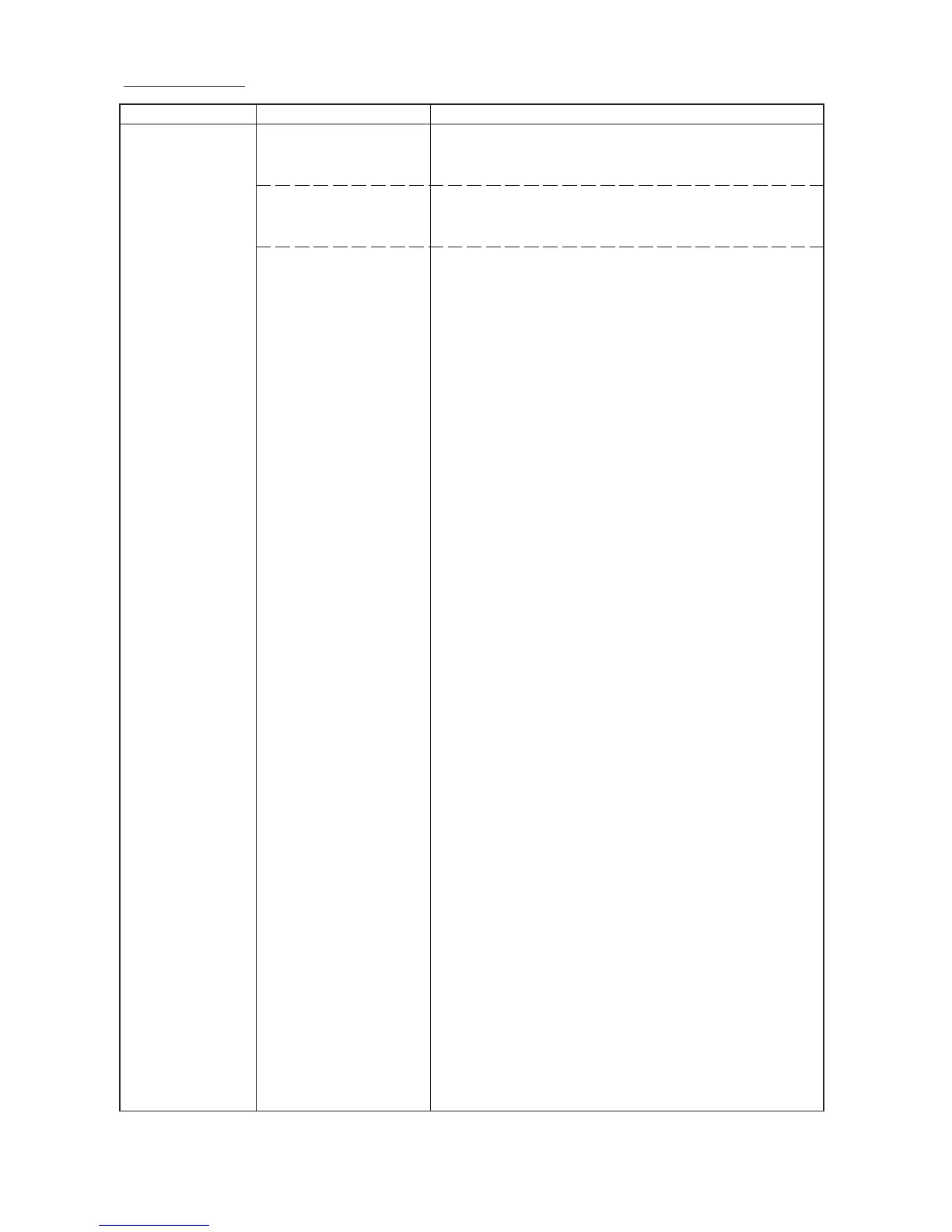FS-9120DN/9520DN
1-5-14
Problem Causes/check procedures Corrective measures
(24)
A paper jam in the
duplex section is
indicated during
printing (jam in du-
plex paper convey-
ing section 2).
Jam code 61
Check visually and replace the switch if its actuator is broken.
Run maintenance item U031 and turn switch on and off manu-
ally. If "1" is not displayed when the switch is on or "0" is not dis-
played when the switch is off, replace switch.
When if the duplex paper conveying switch and feed switch 1
(above) are normal, replace engine controller PWB (see page 1-
6-24).
Broken duplex paper con-
veying switch actuator or
feed switch 1 actuator.
Defective duplex paper
conveying switch or feed
switch 1.
Defective engine controller
PWB.
