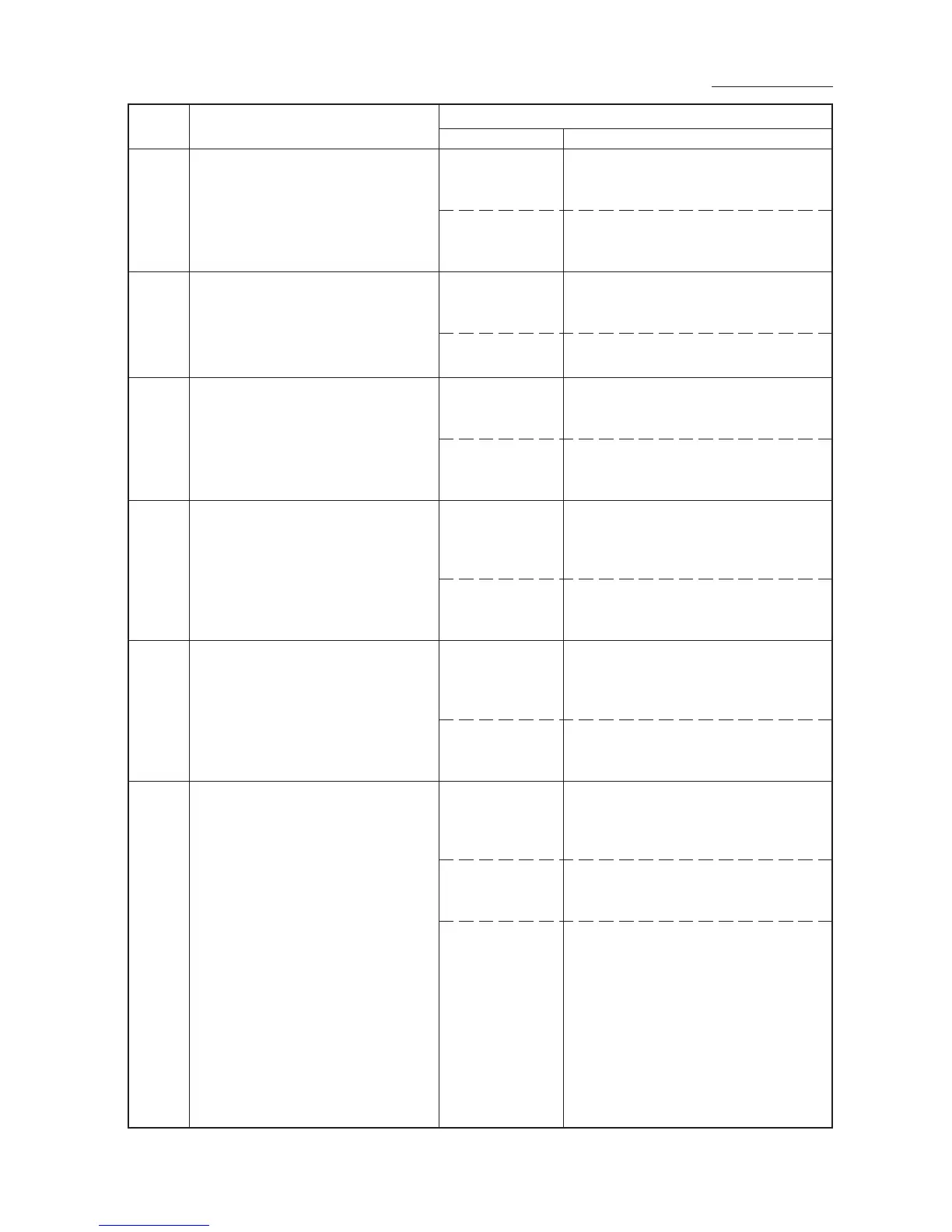1-5-23
Code Contents
Remarks
Causes Check procedures/corrective measures
FS-9120DN/9520DN
7400
7410
7450
7800
7810
8010
Developing unit connector insertion
problem
• Absence of the developing unit is de-
tected.
Drum unit connector insertion prob-
lem
• Absence of the drum unit is detected.
Developing unit fuse cut problem
• The developer unit fuse cannot be
cut.
Broken external temperature ther-
mistor wire
• The input voltage is above 4.5 V.
Short-circuited external temperature
thermistor
• The input voltage is below 1.0 V.
Finisher* paper conveying motor
problem
•The paper conveying motor lockup
signal is detected for 0.5 s or longer.
Developing unit
connector in-
serted incorrectly.
Defective devel-
oping unit connec-
tor.
Drum unit connec-
tor inserted incor-
rectly.
Defective drum
unit connector.
Developing unit
connector in-
serted incorrectly.
Defective devel-
oping unit connec-
tor.
Poor contact in
the humidity sen-
sor board connec-
tor terminals.
Defective external
temperature ther-
mistor.
Poor contact in
the humidity sen-
sor board connec-
tor terminals.
Defective external
temperature ther-
mistor.
Poor contact in
the paper convey-
ing motor connec-
tor terminals.
The paper con-
veying motor mal-
functions.
Defective finisher
main board.
Reinsert the developing unit connector if
necessary.
Replace the developing unit.
Reinsert the drum unit connector if neces-
sary.
Replace the drum unit.
Reinsert the developing unit connector if
necessary.
Replace the developing unit.
Reinsert the connector. Also check for con-
tinuity within the connector cable. If none,
remedy or replace the cable.
Replace the humidity sensor board.
Reinsert the connector. Also check for con-
tinuity within the connector cable. If none,
remedy or replace the cable.
Replace the humidity sensor board.
Reinsert the connector. Also check for con-
tinuity within the connector cable. If none,
remedy or replace the cable.
Replace the paper conveying motor and
check for correct operation.
Replace the finisher main board and check
for correct operation.
*: Optional
