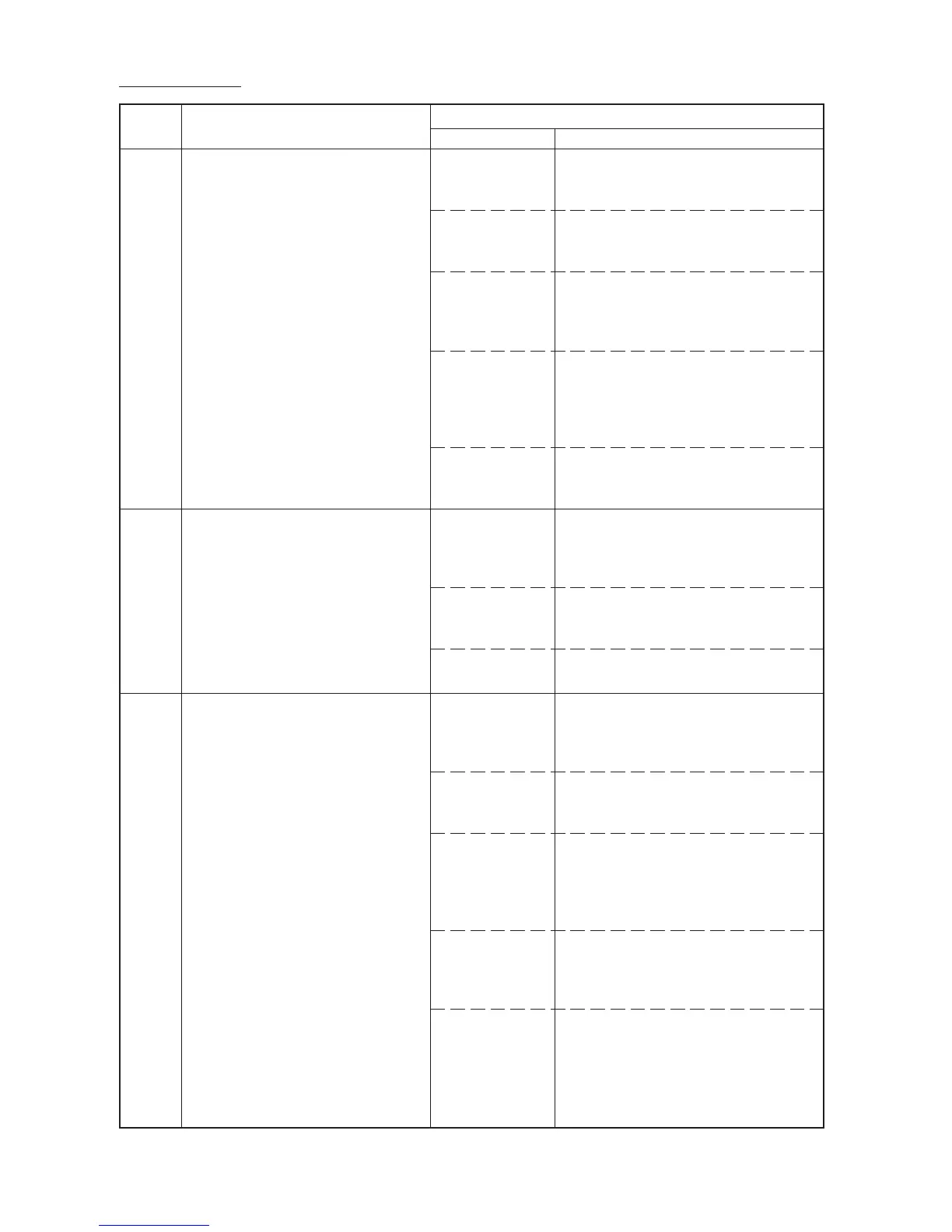1-5-24
Code Contents
Remarks
Causes Check procedures/corrective measures
FS-9120DN/9520DN
*: Optional
8030
8140
8170
Finisher* paper conveying belt prob-
lem
• An on-to-off or off-to-on state change
of the paper conveying belt home po-
sition sensor is not detected within 2 s
of the paper conveying belt clutch
turning on.
Finisher* tray elevation motor prob-
lem
• The sort tray is not detected in the
home position within 30 s of the start
of the tray elevation motor rotation.
Finisher* front side registration mo-
tor problem
• If the front side registration home po-
sition sensor is on in initialization, the
sensor does not turn off within 570
ms of starting initialization.
• If the front side registration home po-
sition sensor is off in initialization, the
sensor does not turn on within 3180
ms of starting initialization.
The paper con-
veying belt is out
of phase.
The paper con-
veying belt clutch
malfunctions.
The paper con-
veying belt home
position sensor
malfunctions.
The paper con-
veying belt home
position sensor
connector makes
poor contact.
The internal tray
is incorrectly in-
serted.
Poor contact in
the tray elevation
motor connector
terminals.
The tray elevation
motor malfunc-
tions.
Defective finisher
main board.
The front side reg-
istration motor
connector makes
poor contact.
The front side reg-
istration motor
malfunctions.
The front side reg-
istration home po-
sition sensor con-
nector makes
poor contact.
The front side reg-
istration home po-
sition sensor mal-
functions.
Defective finisher
main board.
Adjust the paper conveying belt so that it is
in phase and check for correct operation.
Replace the paper conveying belt clutch
and check for correct operation.
Replace the paper conveying belt home
position sensor and check for correct op-
eration.
Reinsert the connector. Also check for con-
tinuity within the connector cable. If none,
remedy or replace the cable.
Check whether the internal tray unit or front
cover catches are damaged.
Reinsert the connector. Also check for con-
tinuity within the connector cable. If none,
remedy or replace the cable.
Replace the tray elevation motor and
check for correct operation.
Replace the finisher main board and check
for correct operation.
Reinsert the connector. Also check for con-
tinuity within the connector cable. If none,
remedy or replace the cable.
Replace the front side registration motor
and check for correct operation.
Reinsert the connector. Also check for con-
tinuity within the connector cable. If none,
remedy or replace the cable.
Replace the front side registration home
position sensor and check for correct op-
eration.
Replace the finisher main board and check
for correct operation.
