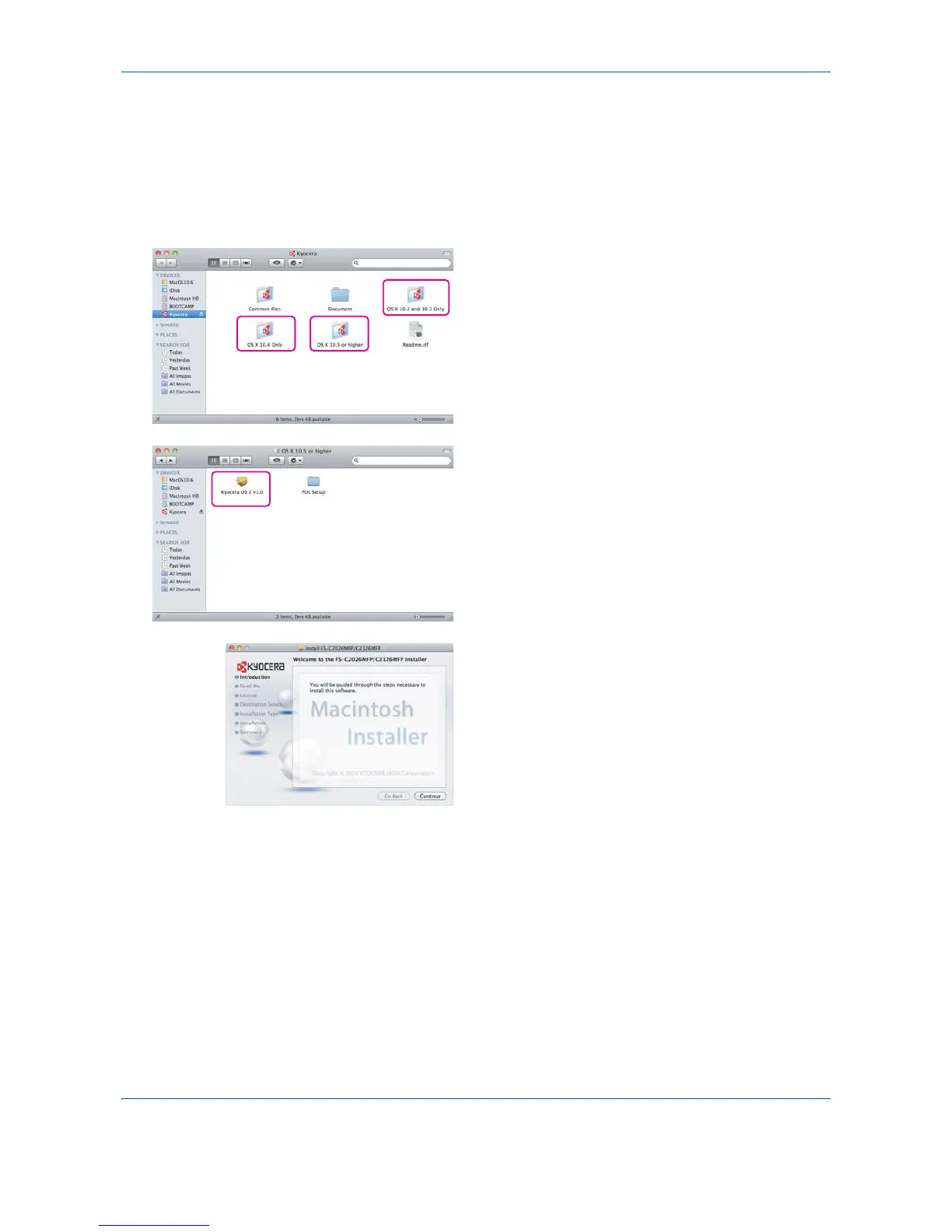Preparation before Use
2-50
Installing Printer Driver in Macintosh
1 Turn on the machne and the Macintosh.
2 Insert the included CD-ROM (Product Library) into
the CD-ROM drive.
3 Double-click the CD-ROM icon.
4 Double-click either OS X 10.2 and 10.3 Only, OS
X 10.4 Only or OS X 10.4 or higher depending on
your Mac OS version.
5 Double-click Kyocera OS X vx.x.
6 The printer driver installation program starts up.
