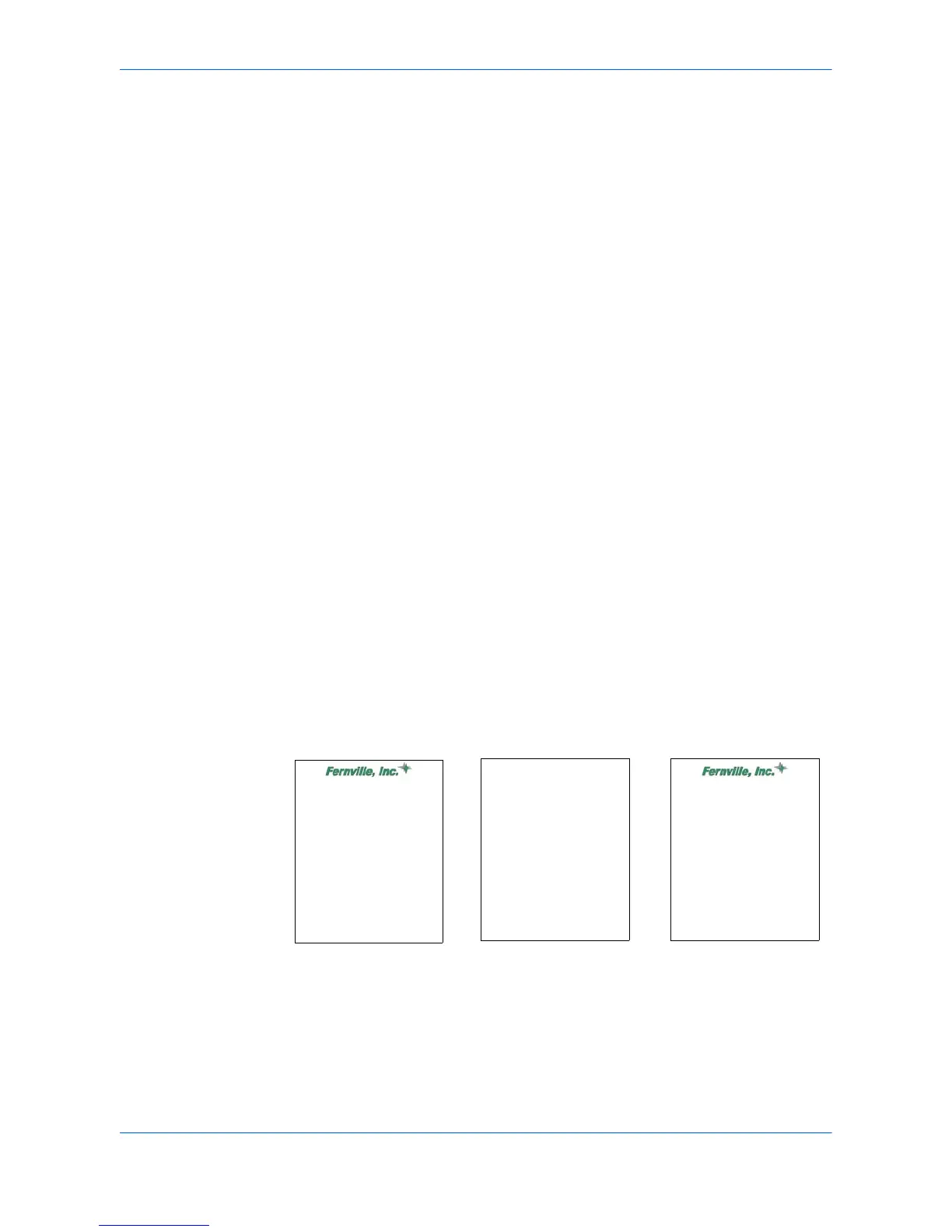Job
User Guide 8-22
6
Select Print from list. 6
The selected document will print.
Edit a Print Box
1
At the printing system’s operation panel, press the Document Management key. 1
2
The Document Management menu appears. Under Synergy Print Box, select Box
Editing. 2
The options are: 3
Order of indication Use this option to sort the contents of the print box. The
available sorting methods are alphabetical, reverse alphabetical, new to old, and old
to new.
Delete all data/box This option will delete all documents in this box from the
printing system’s memory.
Box Password Use this option to create a password for a selected print box.
Conf/Crrt details This option shows details about a selected document, such as
number of pages, page size, and the date registered into the printing system’s
memory. From this screen you can edit the name of the document, or print the
document using the Print from list button.
Delete Use this option to delete individual documents in a print box.
Form Gallery
Form Gallery allows the user to store up to 100 frequently-used forms or images in
the printing system’s memory for easy access and retrieval (a Hard disk or setting up
a RAM disk is not required). To store an image, send it from your computer or scan
it at the printing system. You can also print out a list of stored images, check and
modify image information, or delete images. A stored form can be combined with an
image scanned in at the printing system.
This feature is available on KM-4530, KM-5530, KM-6330, and KM-7530. This
feature is not available on all printers. See your printing system’s Operation Guide
for more information on this feature.
To use the Form gallery, select High quality in the Imaging tab; or select Fast 1200
in the Custom Quality Settings dialog box, accessed from the Imaging tab. Form
Dear Sirs,
Thank you for you order of our
one-of-a-kind doohickey. We
appreciate your business.
Please contact me if I can be of
any assistance in the future.
Sincerely,
Phillip J. Martin
+=
Scanned image Stored document Composite document
D
ear Sirs,
Thank you for you order of our
one-of-a-kind doohickey. We
appreciate your business.
Please contact me if I can be of
any assistance in the future.
Sincerely,
Phillip J. Martin
2179 Valley Drive
Carville, NY 13079
2179 Valley Drive
Carville, NY 13079
