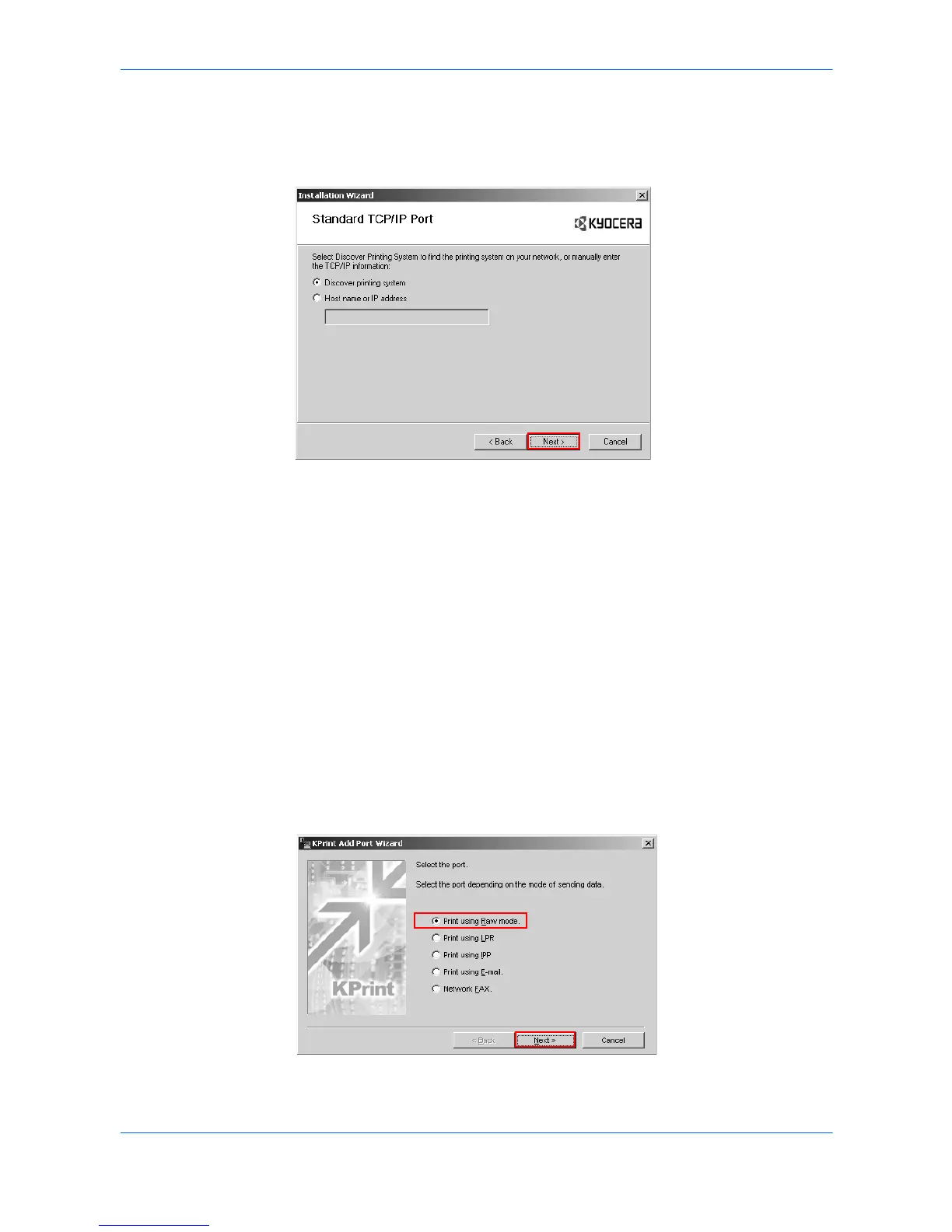Installation Create a New Port
1-16 KX Driver
If you chose Kprint Port in step 4 on page 1-15, jump to Create a New Port on
page 1-16
8
In Standard TCP/IP Port you can select Discover or Host name or IP address. 8
Discover searches the network for the printer. Once it is found select the printer and
then click Next. To use Host name or IP address enter the IP address or host name
and then click Next.
9
The Confirm Settings page appears. Verify the printer settings are correct, then
click Install. The printer driver installation begins. 9
10
Once the installation is complete, the Printer Installed Successfully page
appears. 10
The installation of the printer is now complete. If prompted, restart your system. 11
Create a New Port
Add a Raw Port
1
In the Printer Port page, click Add Port. 1
2
Select Print using Raw mode, and then click Next. 2
3
Enter the IP address or Host name, and then click Next. 3
