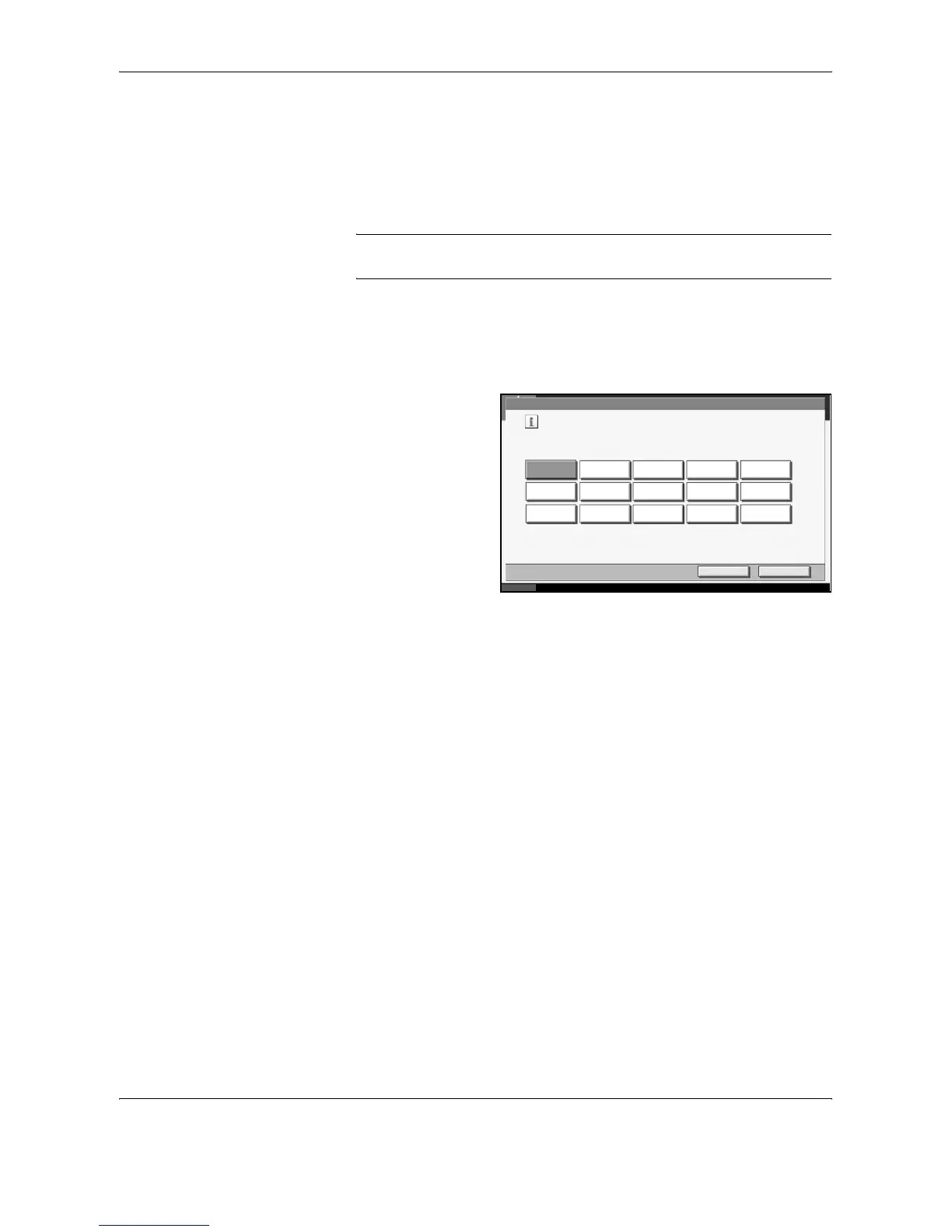Setup and Registration
6-12 OPERATION GUIDE
Media Type for Print Output
Specify the paper type to be used for print output of the received fax.
Supported paper types: All media type, Plain, Rough, Recycled, Bond,
Color, High Quality, Custom 1 to 8
NOTE: Refer to the machine’s Advanced Operation Guide for details on
Custom Paper 1 to 8.
1
Press the System Menu key.
2
Press [FAX/i-FAX], [Next] of Reception, [Next] of Basic and then [Change]
of Media Type.
3
Select the desired
paper type. If no
specific paper type is
selected, press [All
Media Types].
4
Press [OK].
5
To exit from this setup, press [Close] several times until the System Menu
default screen is displayed.
Status
FAX - Media Type
Set the paper to use for faxes.
Cancel OK
10/10/2007 10:00
All Media
Types
Color
Custom 4
Plain
High Quality
Rough Recycled Bond
Cus tom 1 C ustom 2 Cus tom 3
Cus t om 5 Cus tom 6 Cus tom 7 Cus tom 8
