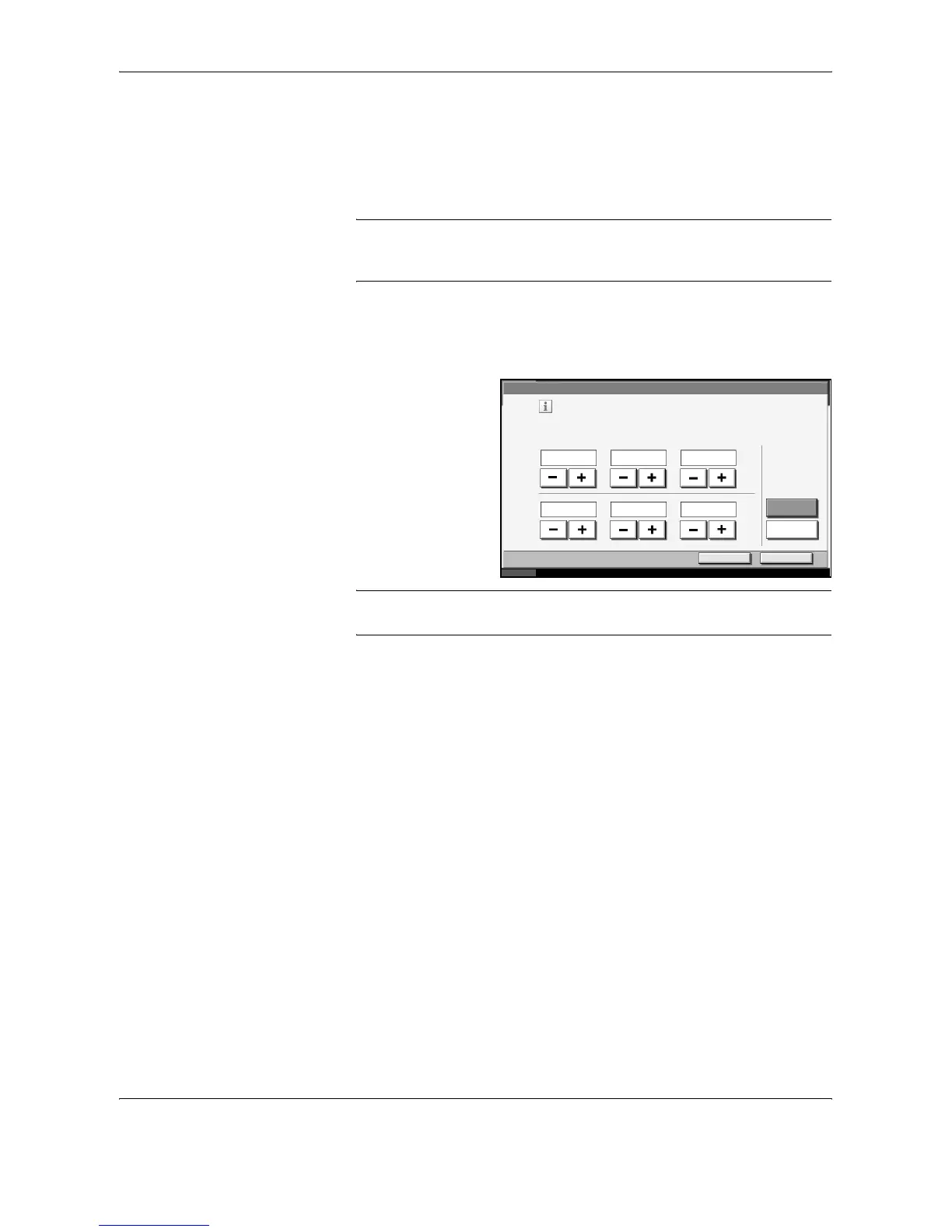Preparation Before Use
2-6 OPERATION GUIDE
Date and Time Entry
Register the date and time of the machine’s built-in clock. Because the
FAX delayed transmission is conducted based on the time registered here,
be sure to register the correct date and time.
IMPORTANT: Correct the time displayed on the touch panel of the
operation panel regularly. Otherwise, the time displayed may eventually
deviate from the current time.
1
Press the System Menu key.
2
Press [T], [Date/Timer], and then [Change] of Date /Time.
3
Enter the date and
time using [+]/[-].
Enter the time by a
24-hour system.
NOTE: Settings include Year (Y), Month (M), Date (D), Hour (H), Minute
(M) and Second (S).
4
Select Summer Time if appropriate.
5
Press [OK].
6
To exit from this setup, press [Close] several times until the System Menu
default screen is displayed.
Date/Timer - Date/Time
Set the date and time.
2007
Cancel OK
Status 10/10/2007 10:00
10
Off
D
10
MY
10 0
S
0
MH
On
Summer Time
