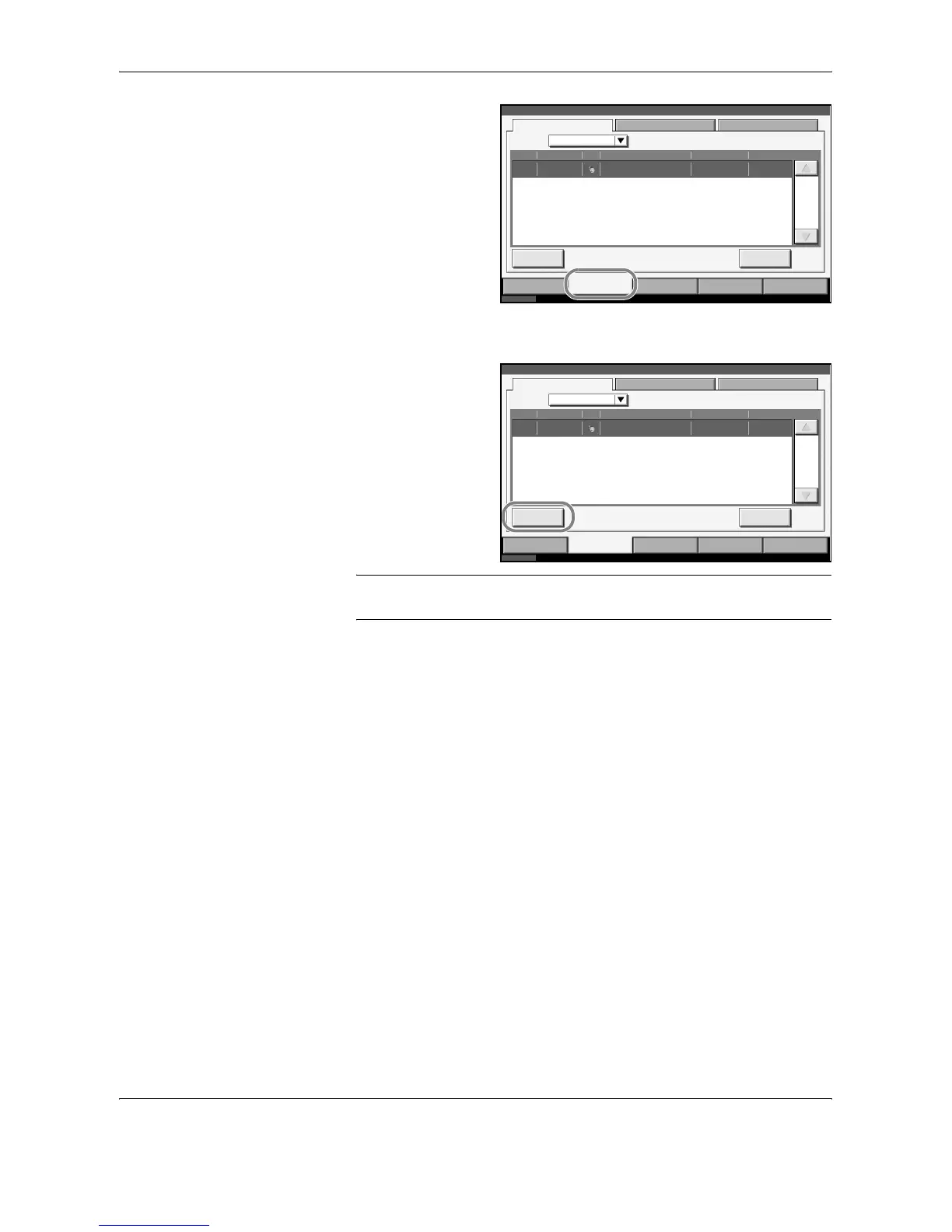Internet Faxing (i-FAX)
8-14 OPERATION GUIDE
2 Press [Sending
Jobs].
The list of accepted
time, destination,
and status are
displayed for each
job.
Cancelling the Transmission
On the Sending Jobs
screen above, select
the job, and press
[Cancel].
When the cancel
confirmation screen
appears, press
[Yes].
NOTE: Pressing the Stop key on the operation panel while originals are
being scanned cancels the transmission.
Status
10/10/2007 10:00
Printing Jobs Sending Jobs St oring Jobs Device/
Comm unic ation
Paper /Supplies
Stat us Schedul ed Job Log
All
Job No . A cc epted Ti me Type Dest inat ion User Name Status
Cancel Detail
1/ 1
Status
Sending
Executing TX job 1.
000001 10:00 ABCD@xxx.com
Job Type
Status
10/10/2007 10:00
Printing Jobs Sending Jobs St oring Jobs Device/
Comm unic ation
Paper /Supplies
Stat us Schedul ed Job Log
All
Job No . A cc epted Ti me Type Dest inat ion User Name Status
Cancel Detail
1/ 1
Status
Sending
Executing TX job 1.
000001 10:00 ABCD@xxx.com
Job Type
