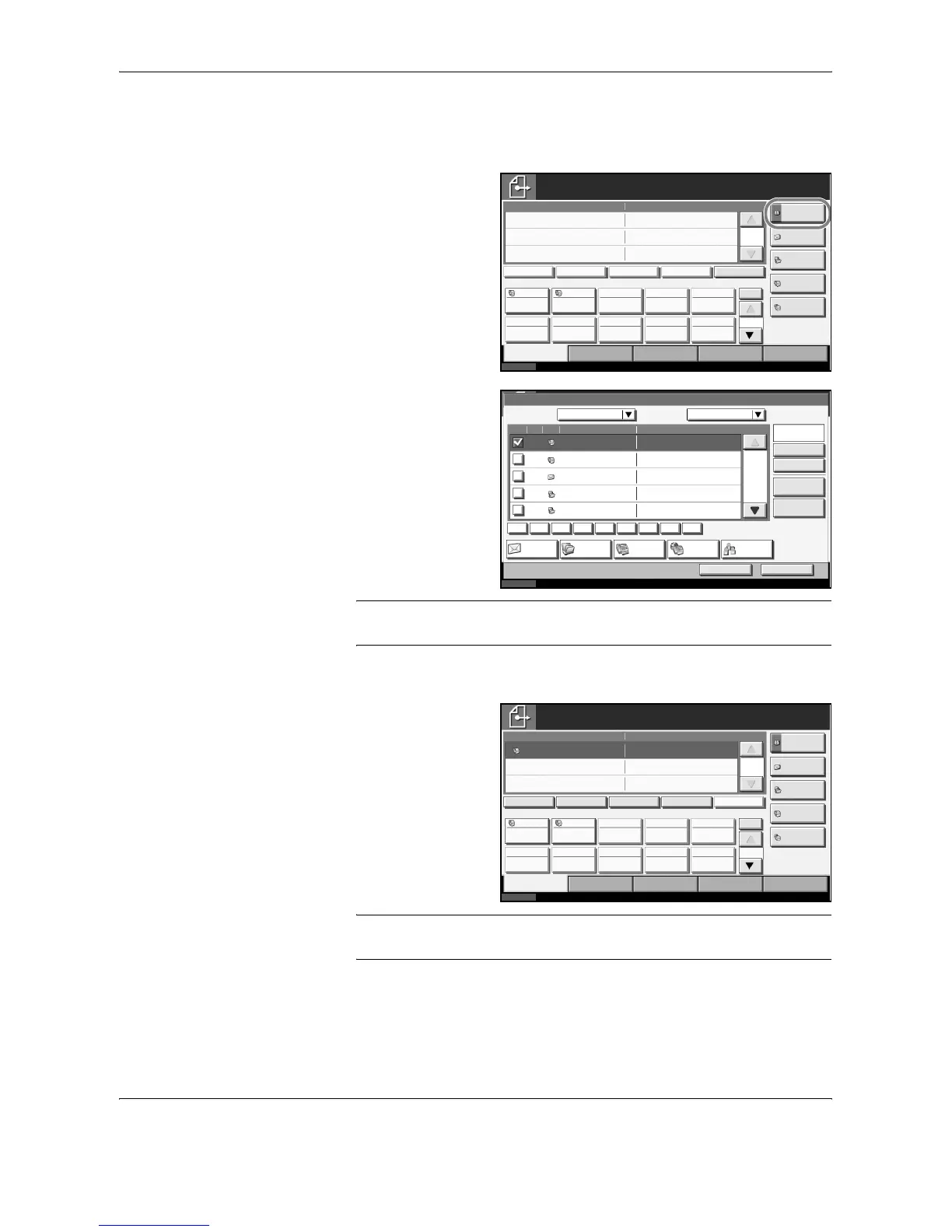FAX Operation (Basic)
3-24 OPERATION GUIDE
Selecting a Destination from the Address Book
Select a destination registered in the Address Book.
1
Press [Address
Book] on the basic
send screen.
2
Select the
destination from the
list. You can select
several destinations.
The checkbox of the
destination selected
is checked.
NOTE: To cancel the selection, press the checkbox to erase the
checkmark.
3
Press [OK].
The destination you
have selected is
registered in the
destination list.
NOTE: To delete the destination that has been registered, select the
destination, and press [Delete].
Status
10/10/2007 10:00
Enter Destination.
Ready to send.
Destination
Destination
Detail
Addres s Book
FAX No.
Entry
Folder Path
Entry
E-mail
Addr Entry
Chain Detail /Edit Delete Recall
Destination Quick Setup
Type of Original/
Transmission
Color/Image Advanced
Set up
No.
0
1/1
1/10
001 002 003 004 005
006 007 008 009 010
Free
A OFFICE i-FAX
Addr Entry
On Hook
Status
10/10/2007 10:00
Addres s B ook
Search (Name )
Searc h(No .)
Detail
E-mail Folder
Cancel OK
No.
Des t. No . Type Name Detail
ABC
Sort
DEF GHI JKL MNO PQRS TUV WXY Z 0-9
Edit
Address Book
Addres s B ookAddr Book
FAX Group
0001
/
0002
0002
0003
0004
0005
B OFFICE
C OFFICE
D OFFICE
E OFFICE
0123456789
OFFICE@XXXX.COM
10.176 .1.54
10.172 .1.76
0001 A OFFICE 1234567890
i-FAX
Status
10/10/2007 10:00
Ready to send.
Destination
Destination
Detail
Addres s Book
FAX No.
Entry
Folder Path
Entry
E-mail
Addr Entry
Chain Detail /Edit Delete Recall
Destination Quick Setup
Type of Original/
Transmission
Color/Image Advanced
Setup
1
1/1
1/10
001 002 003 004 005
006 007 008 009 010
Free
A OFFICE
A OFFICE
No.
1234567890
i-FAX
Addr Entry
On Hook
