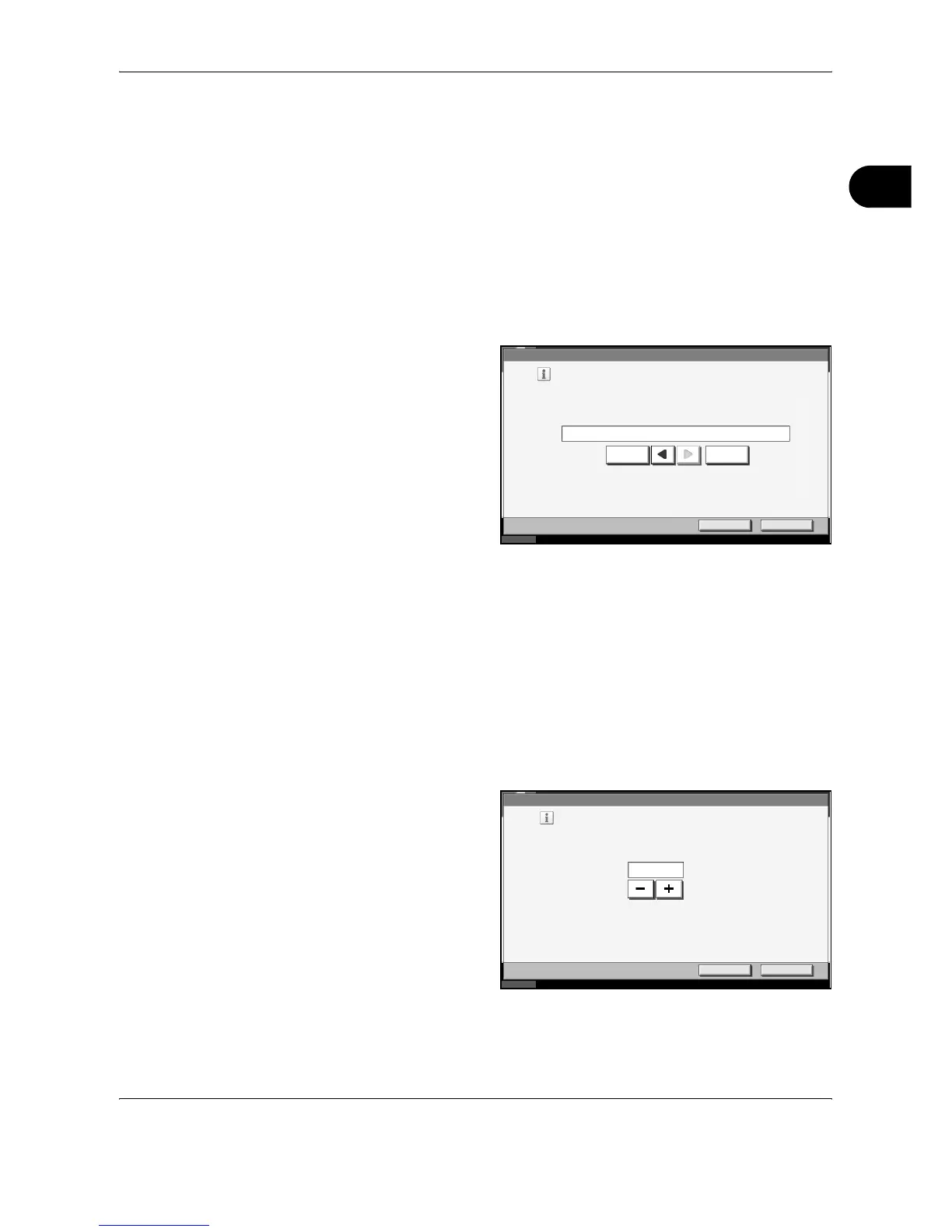Preparation Before Use
OPERATION GUIDE 2-5
2
1
Press the System Menu key.
2
Press [FAX/i-FAX], [Next] of Transmission, and then [Next] of FAX.
When you register the Local FAX Number, go to next step. When you
register the Local FAX ID, go to step 6.
Local FAX Number Entry
3
Press [Change] of Local FAX Number 1 or Local FAX Number 2 (option).
If you have already registered a number, the current registered number is
displayed.
4
Using the numeric
keys, enter the local
number to register.
• Up to 20 digits can be entered.
• Press [Space] to enter a space.
• Use [W] or [X] to move the cursor.
• Pressing [Back Space] deletes the character to the left of the cursor.
5
Press [OK].
Local FAX ID Entry
6
Press [Change] of Local FAX ID.
The entry screen is displayed.
7
Using the numeric
keys or [+]/[-], enter
the four-digit Local
FAX ID number to
register.
8
Press [OK].
9
To exit from this setup, press [Close] several times until the System Menu
default screen is displayed.
Status
FAX - Local FAX Number
Cancel OK
10/10/2007 10:00
12345678
Register or edit local FAX number.
Use the numeric keys to enter the number.
Back SpaceSpace
Status
FAX - Local FAX ID
Set local FAX ID.
Use [-]/[+] or the numeric keys to enter a number.
Cancel OK
0001
10/10/2007 10:00
(0000 -9999 )
