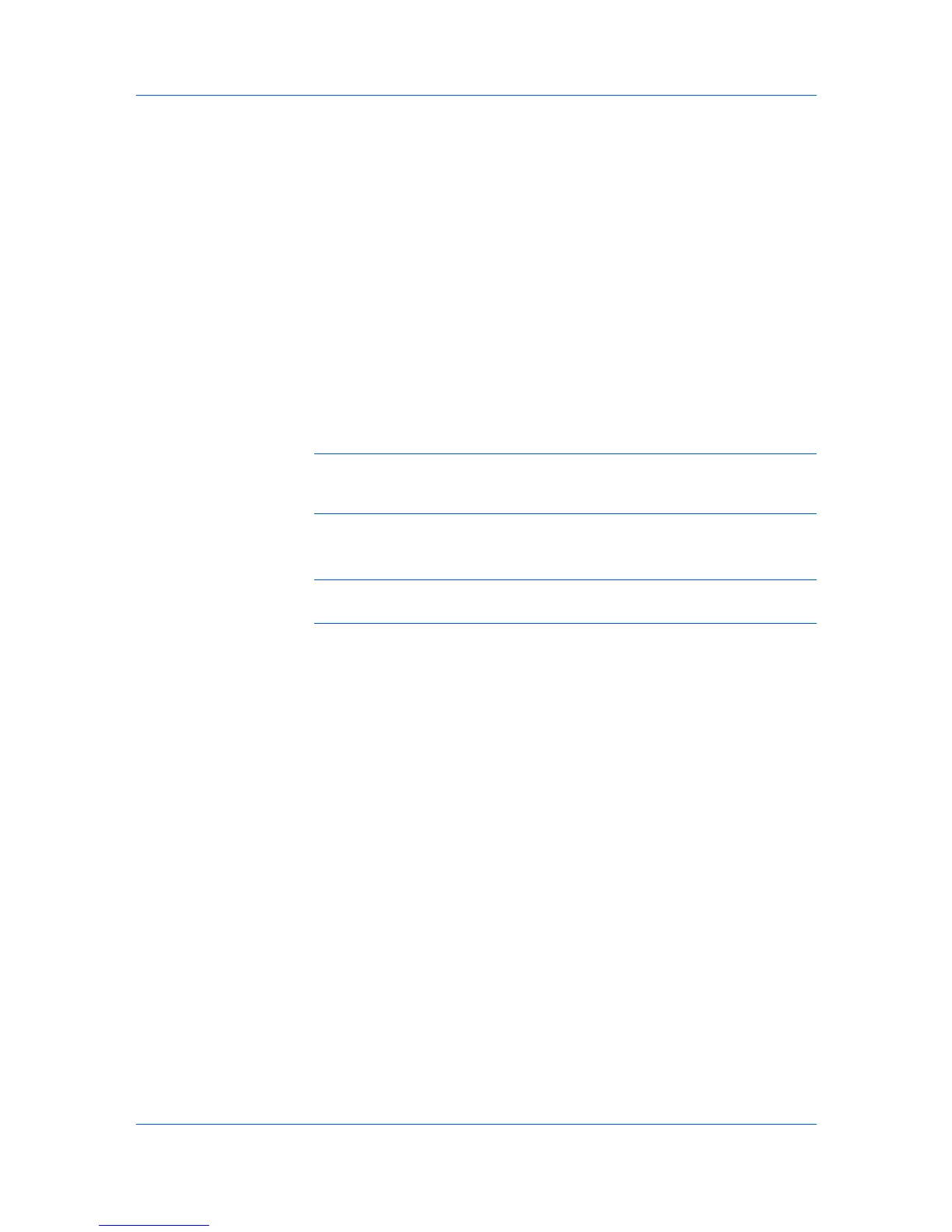Advanced
2
If you want the Status Monitor image to appear during a print job, in the Status
Monitor dialog box, select the Status Monitor check box.
3
To view the print job status without changing the Status Monitor setting, click
Open Status Monitor.
The Status Monitor image appears in the lower right corner of your computer
screen.
4
Move the pointer over the Status Monitor image to display balloon-style status
messages containing information about printing system activity and the printer
port.
5
To display a list of options, right-click the Status Monitor icon in the system
tray.
• Hide the status monitor/Show the status monitor
Switch between hiding and showing the Status Monitor image.
Note: You can also hide the Status Monitor image by right-clicking on the
image, then clicking Hide the Status Monitor, or let the Status Monitor
close on its own after 5 minutes if there is no printing activity.
• Configure
To open a web browser to display a printer Web page, click Configure.
Note: If your printer is connected with a USB cable, this feature cannot be
used. Make settings using the operation panel of the printing system.
• Preferences
To open a dialog box with options for Status Monitor sound notification and
appearance choices, click Preferences.
• www.kyoceramita.com
To open a Web browser to the Kyocera Mita home page, click
www.kyoceramita.com
• Exit
To close the Status Monitor, click Exit.
Setting Status Monitor Preferences
You can configure printing system alerts with accompanying sound or speech in
the Status Monitor Preferences dialog box. You can also change the
appearance of the Status Monitor image.
1
Right-click the Status Monitor icon in the system tray.
2
Click Preferences.
3
Click the Sound Notification tab.
4
Click the Enables Event Notification check box.
User Guide
10-9
