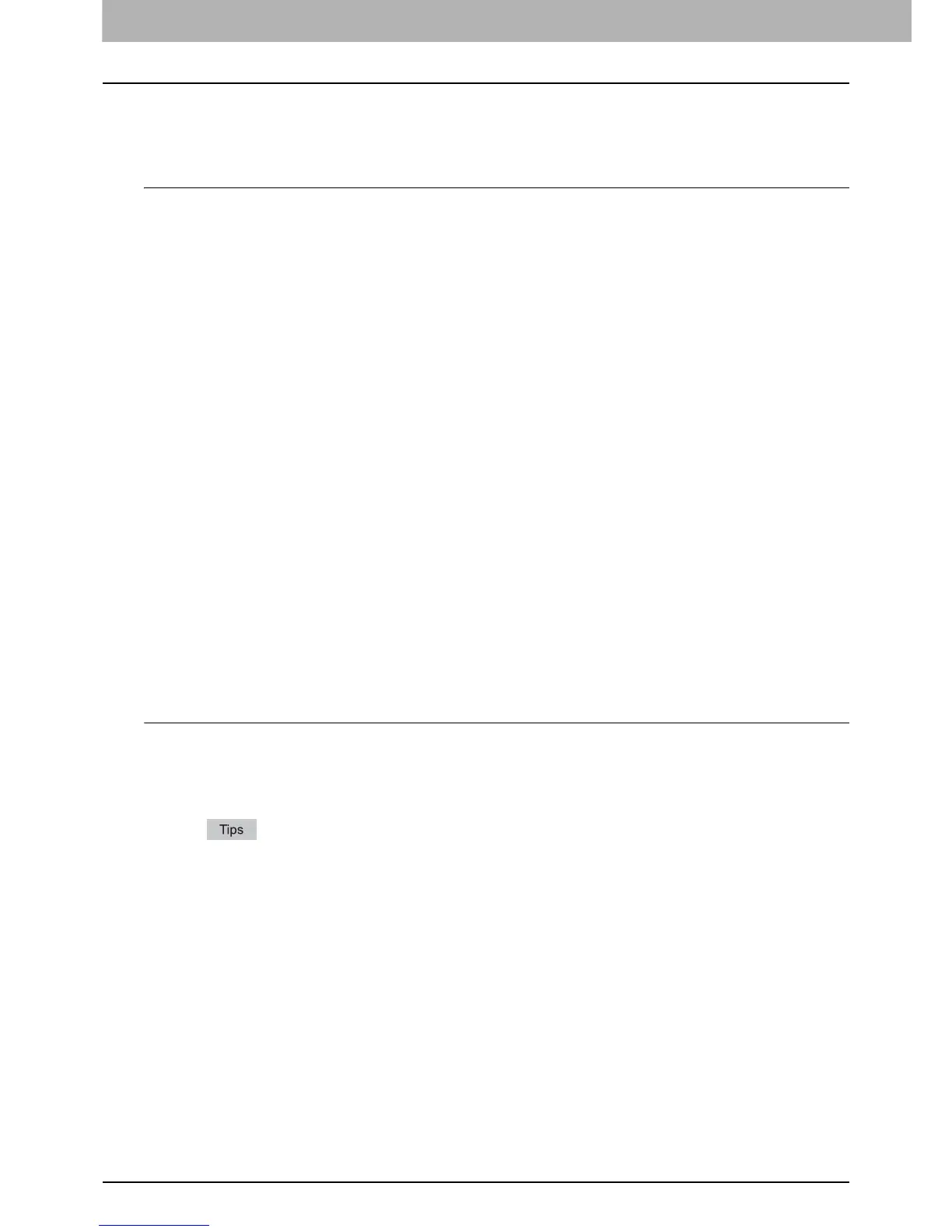5 INSTALLING PRINTER DRIVERS FOR UNIX/Linux
122 Setting Up the UNIX/Linux Filters
Changing the default values
You can change the default values of a print queue by the following procedure.
Changing the default values of a print queue
1
Please confirm the interface file of which name is same as the print queue.
y This file contains all of the default settings and values that can be set. These values are case sensitive and
must conform to the /bin/sh variable format. The interface file is saved in the following directory.
- Solaris: /etc/lp/interfaces
- HP-UX: /etc/lp/interface
- IBM AIX: /opt/HS_Series/tap/filter
- Linux: /opt/HS_Series/tap/interface
- OpenUnix: /usr/spool/lp/admins/lp/interfaces
2
To edit the configuration file manually, add a line that include parameters and value.
y The configuration file is saved in following directory.
- Solaris: /etc/lp/interfaces
- HP-UX: /etc/lp/interface
- IBM AIX: /opt/HS_Series/tap/filter
- Linux: /opt/HS_Series/tap/interface
- OpenUnix: /usr/spool/lp/admins/lp/interfaces
y For example, to change the default orientation to Landscape, add the following line:
orient= “LANDSCAPE”
Deleting the print queue
There are two ways to delete the print queue: one is deleting a print queue using kycolorrm, and the other is deleting a
print queue manually without using kycolorrm.
P.122 “Deleting a print queue using kycolorrm”
P.122 “Deleting a Print Queue Manually”
Deleting a print queue using kycolorrm
When you want to delete the queue using kycolorrm, perform the following procedure.
Deleting a print queue
1
Log on to the root account.
2
Enter the following command:
kycolorrm <queue name>
y This command uses the system’s lpadmin command to delete the print queue and configuration file.
y Please restart the lpd under Linux.
Deleting a Print Queue Manually
You can also configure the print queue by deleting a print queue manually.
The procedure varies depending on the operating systems.
P.123 “Deleting a print queue manually on Solaris”
P.123 “Deleting a print queue manually on HP-UX”
P.123 “Deleting a print queue manually on IBM AIX”
P.123 “Deleting a print queue manually on Linux”
P.124 “Deleting a print queue manually on OpenUNIX”
