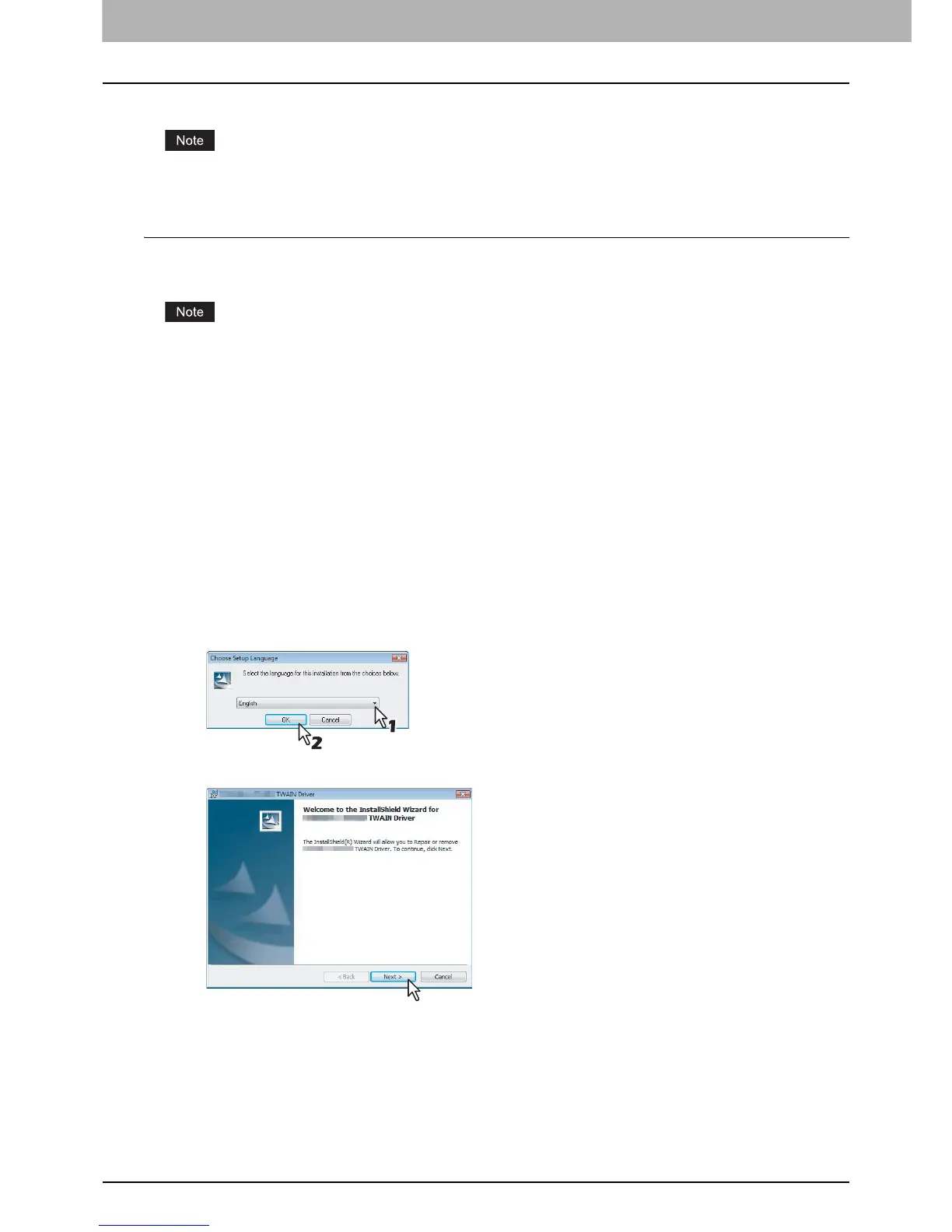9 INSTALLATION MAINTENANCE
176 Repairing Client Software
Repairing Client Software
When the client software will not work correctly, you can repair the client software.
The printer drivers and N/W-Fax driver cannot be repaired by the setup program. To repair them, uninstall them and
install again.
Repairing client software
The following describes an installation on Windows Vista. The procedure is the same when other versions of Windows are
used.
Do not perform preparing the client software on Windows XP that the Service Pack 2 is not installed. In that case,
uninstall the client software and then install again to repair the client software.
1
Insert the Client Utilities CD-ROM into the CD-ROM drive.
y When inserting the Client Utilities CD-ROM, the Auto Play menu appears. Click [Open folder to view files] to
open the software folder.
2
Open the software folder that you want to repair and double click the [setup.exe] icon.
y To repair TWAIN Driver, locate
“[CD-ROM drive]:\Client\TWAIN”.
y To repair File Downloader, locate
“[CD-ROM drive]:\Client\FD”.
y To repair Remote Scan Diver, locate
“[CD-ROM drive]:\Client\RS”.
y To repair AddressBook Viewer, locate
“[CD-ROM drive]:\Client\ADRBK\32”.
y To repair AddressBook Viewer (for Windows 64-bit edition OSs), locate
“[CD-ROM drive]:\Client\ADRBK\64”.
3
Select the language and click [OK].
4
Click [Next].
