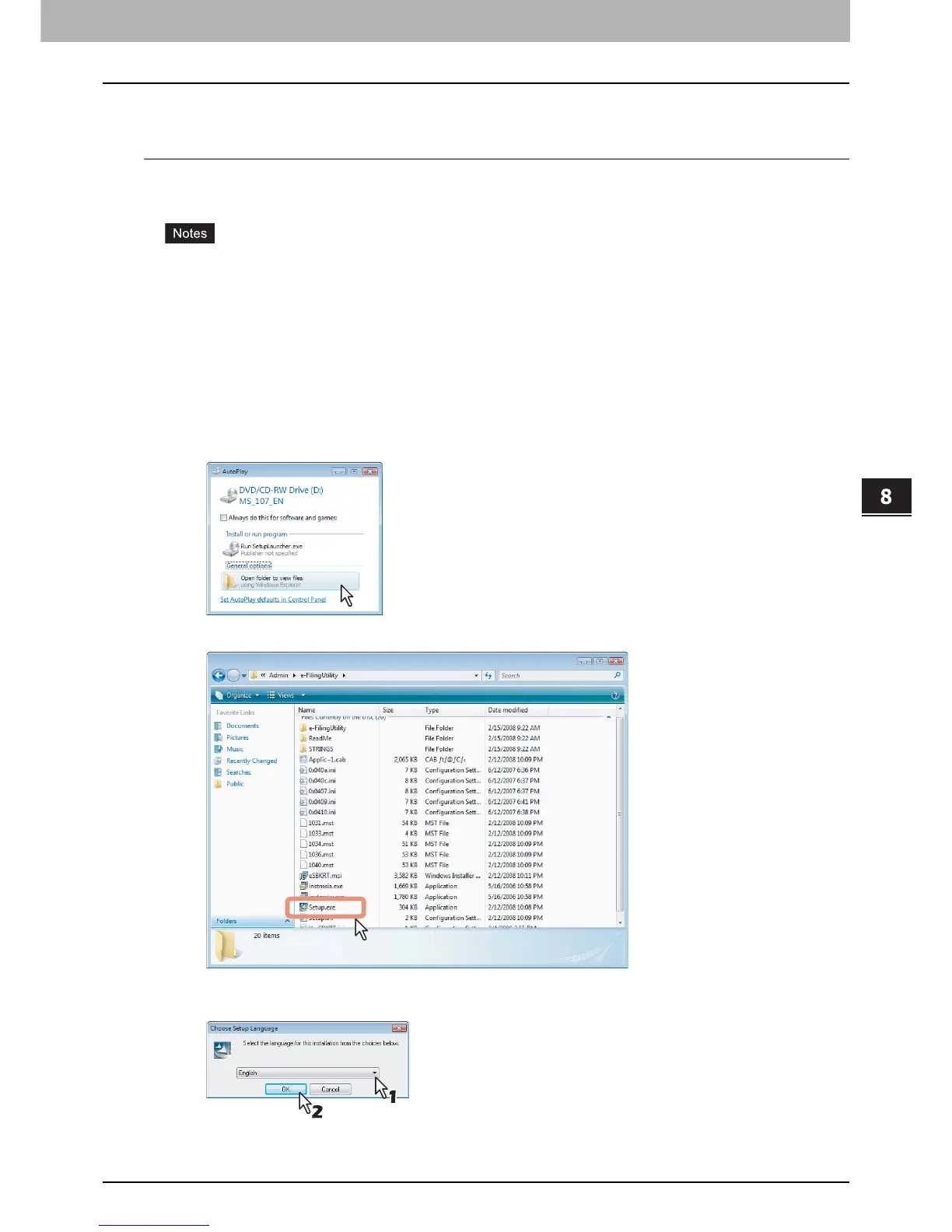8 INSTALLING e-Filing BACKUP/RESTORE UTILITIES
Installing e-Filing Backup/Restore Utilities 169
Installing e-Filing Backup/Restore Utilities
This section describes how to install the e-Filing Backup/Restore utilities.
Installing the network fax utilities using the installer
The following describes an installation on Windows Vista. The procedure is the same when other versions of Windows are
used.
y You must log into Windows as a user who has the “Administrators” or “Power Users” privilege. You must log into
Windows as a user who has the “Administrators” privilege when using Windows XP/Vista/Server 2003.
y Only users with the administrator privilege can perform this. For users without the administrator privilege,
installation on Windows Vista is possible by performing the following procedure and having the administrator
privilege temporarily.
- Double-click [Open folder to view files] in the AutoPlay menu.
- Open the “Admin\e-FilingUtility” folder, right-click “Setup.exe” and then select [Run as administrator].
- Enter the administrator's password of the client computer to operate with an administrator's privilege and click
[OK].
1
Insert the Client Utilities CD-ROM into the CD-ROM drive.
2
Select [Open folder to view files].
3
Open “Admin\e-FilingUtility” folder and double-click “setup.exe”.
The [Choose Setup Language] dialog box appears.
4
Select your language and click [OK].
The [InstallShield Wizard] dialog box appears.
