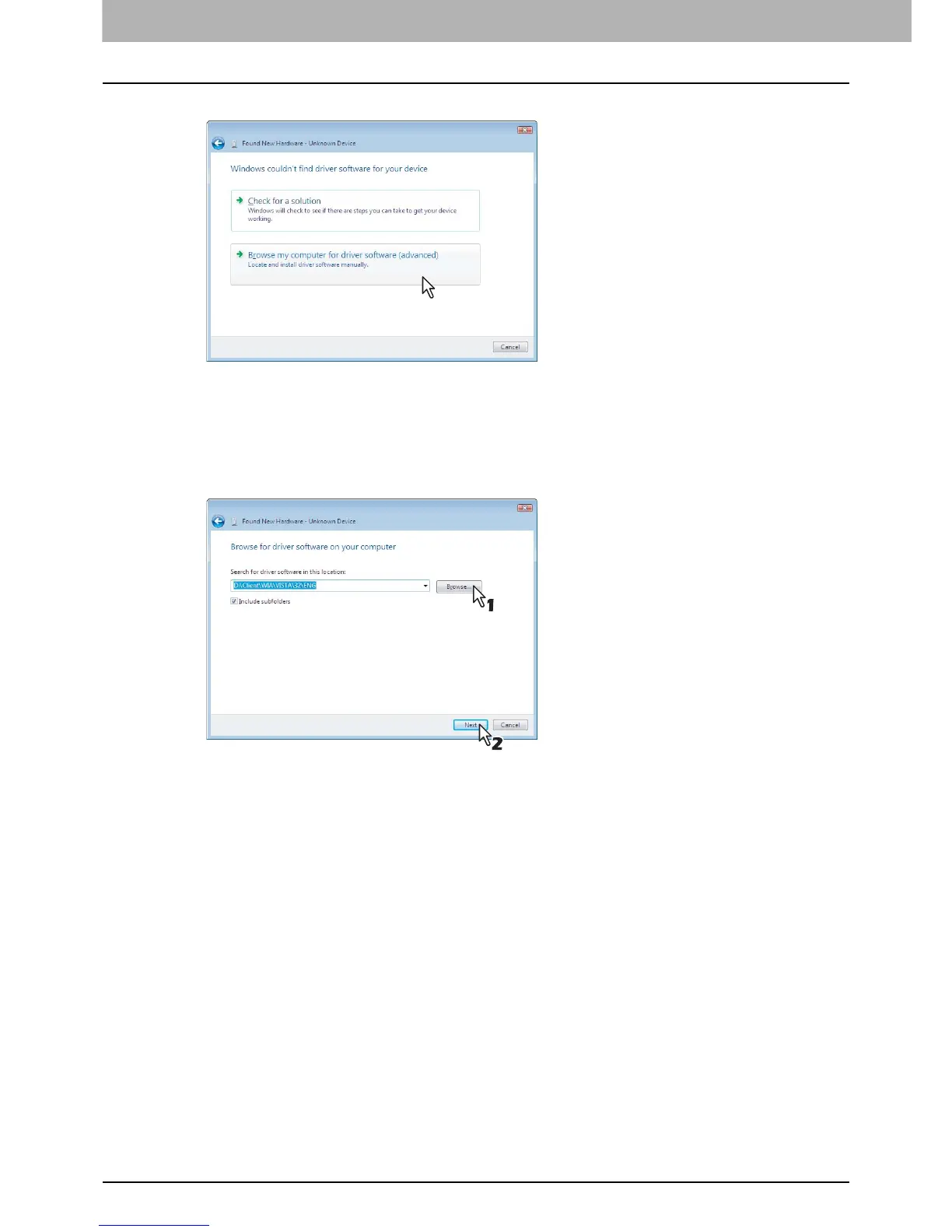6 INSTALLING SCAN DRIVER AND UTILITIES
146 Installing Scan Driver and Utilities
4
Click [Browse my computer for driver software].
A dialog box for searching driver software is displayed.
5
Insert the Client Utilities CD-ROM to the CD-ROM drive of your computer. Then click
[Browse] to specify a directory for WIA driver. Then click [Next].
<If your OS is 32-bit edition>
[Client Utilities CD-ROM]: \Client\WIA\VISTA\32\ENG
<If your OS is 64-bit edition>
[Client Utilities CD-ROM]: \Client\WIA\VISTA\64\ENG
The installation starts.
6
Follow the instructions shown on the monitor and then finish the installation.
