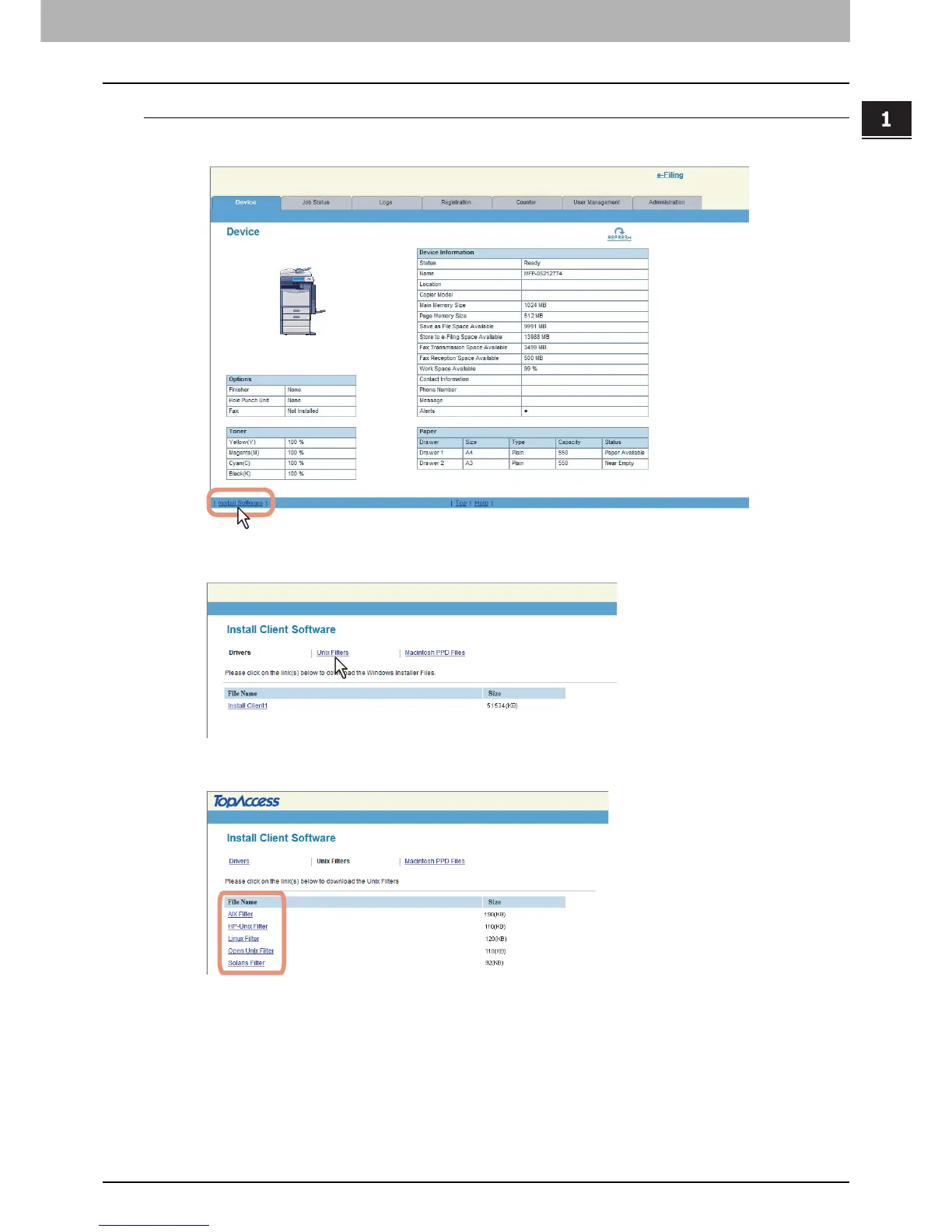1.OVERVIEW
Downloading Software from COMMAND CENTER 13
1 OVERVIEW
Downloading UNIX/Linux Filters from COMMAND CENTER
1
In COMMAND CENTER, click the [Install Software] link at the bottom of the screen.
The Install Client Software page opens.
2
Click the [Unix Filters] link.
The software components list is displayed.
3
Click the UNIX/Linux filter link that you want to install.
4
Download the UNIX/Linux tar file containing the UNIX/Linux filters on your desktop by
following the prompts.
