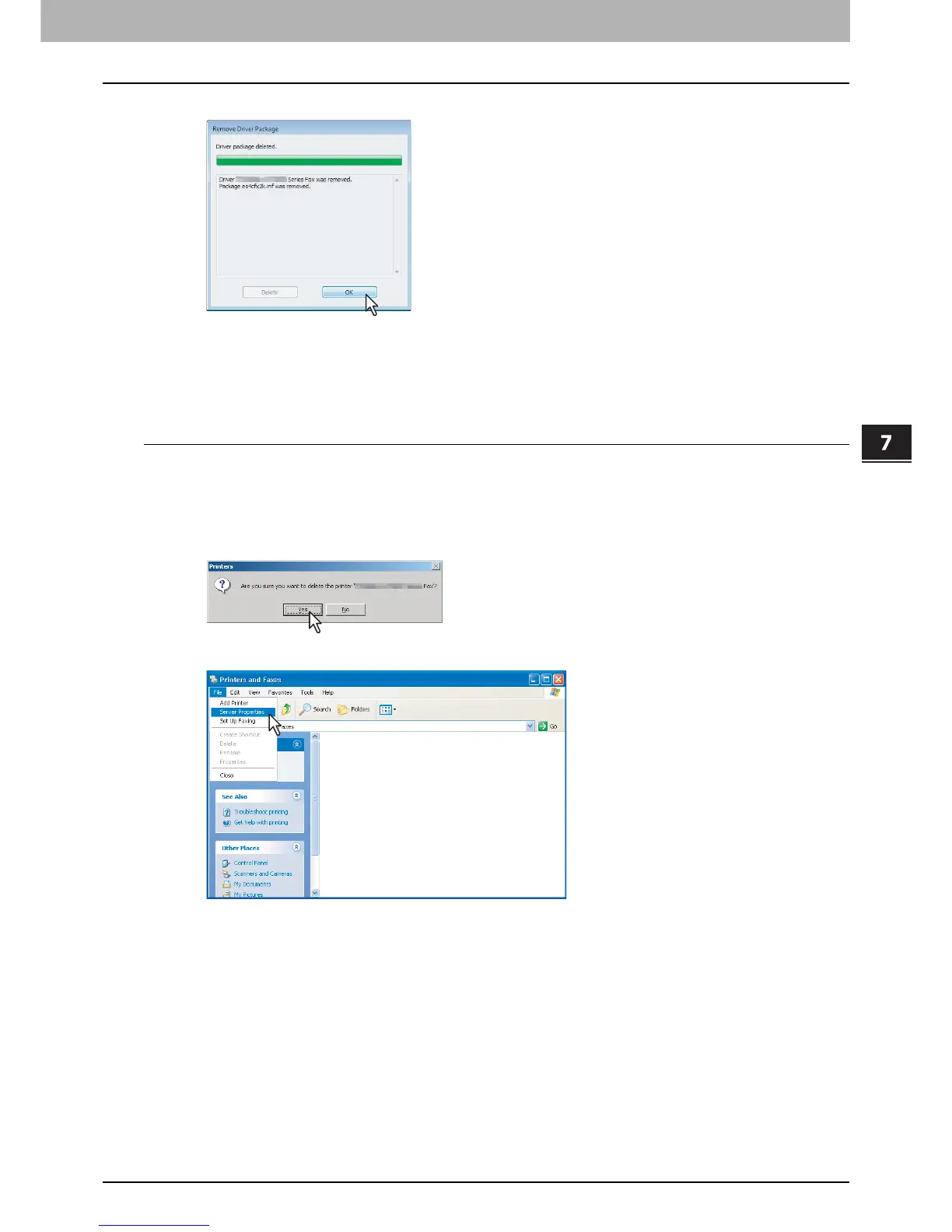7.INSTALLING NETWORK FAX UTILITIES
Uninstalling the Network Fax Software 163
7 INSTALLING NETWORK FAX UTILITIES
9
Click [OK].
10
Click [Close] to close the [Print Server Properties] dialog box.
Windows 2000/XP/Server2003
Deleting N/W-Fax driver
The following describes an installation on Windows XP. The procedure is the same when other versions of Windows are
used.
1
Open the Printers folder or Printers and Faxes folder, right click on the printer to be
deleted and select [Delete] from the menu displayed.
The following message appears, click [Yes]
2
Click the [File] menu and select [Server Properties].
The [Print Server Properties] dialog box appears.
