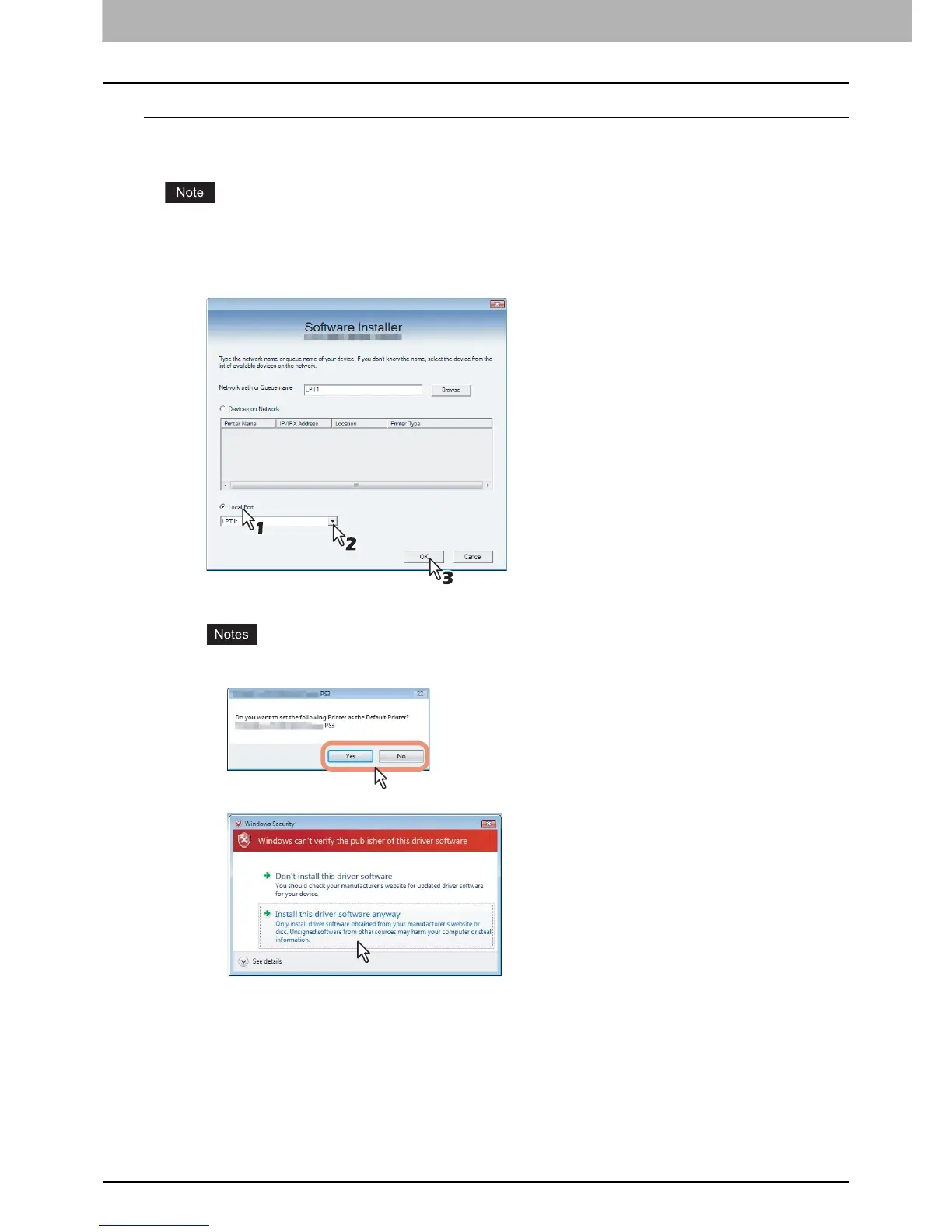3 INSTALLING PRINTER DRIVERS FOR WINDOWS
36 Installing the Printer Drivers
Raw TCP/LPR printing
When you want to configure the Raw TCP/LPR port, specify the “LPT1” port during the installation, and then configure the
Raw TCP or LPR port in each printer driver.
Before operating the following setup, check with your system administrator to make sure of the following:
- This equipment is connected to the network and turned on.
- The TCP/IP setting is correct on this equipment and your computer.
6
Select [Local Port] check box and select [LPT1:] in the box. Then click [OK].
The installation starts.
y If the following message appears, click [Yes] to set the indicated printer driver to be the default printer driver,
or click [No] to not change the default printer driver.
y If the following message appears, click [Install this driver software anyway] to proceed with the installation.
