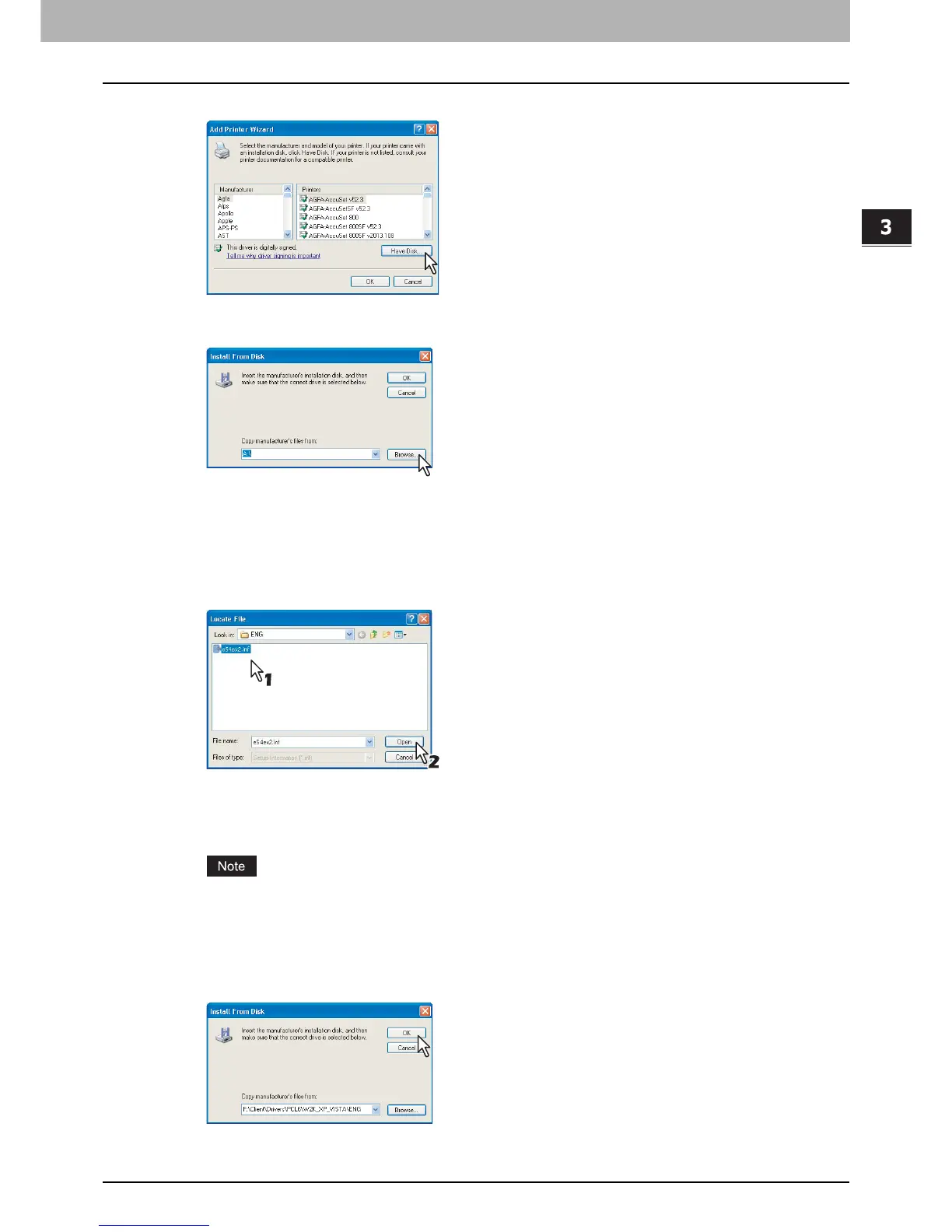3.INSTALLING PRINTER DRIVERS FOR WINDOWS
Other Installations 67
3 INSTALLING PRINTER DRIVERS FOR WINDOWS
7
Click [Have Disk].
The [Install From Disk] dialog box appears.
8
Click [Browse].
The [Locate File] dialog box appears.
9
Insert the Client Utilities CD-ROM into the CD-ROM drive.
When inserting the Client Utilities CD-ROM, the installer may automatically start. Click [Exit] to exit the installer and
continue the operation.
10
Locate the directory where the printer driver for your Windows version is located,
select the inf file, and click [Open].
y To install the PCL6 printer driver for Windows 2000/XP/Server 2003
locate “[CD-ROM drive]:\Client\Drivers\PCL6\W2K_XP_VISTA\<language>”.
y To install the PS3 printer driver for Windows 2000/XP/ Server 2003,
locate “[CD-ROM drive]:\Client\Drivers\PS\W2K_XP_VISTA\<language>”.
When using Windows XP/Server 2003 64-bit edition, select the following folder.
- To install the PCL6 printer driver, locate
“[CD-ROM drive]:\Client\Drivers\PCL6\XP_VISTA_X64\<language>”.
- To install the PS3 printer driver, locate
“[CD-ROM drive]:\Client\Drivers\PS\XP_VISTA_X64\<language>”.
11
Click [OK].
