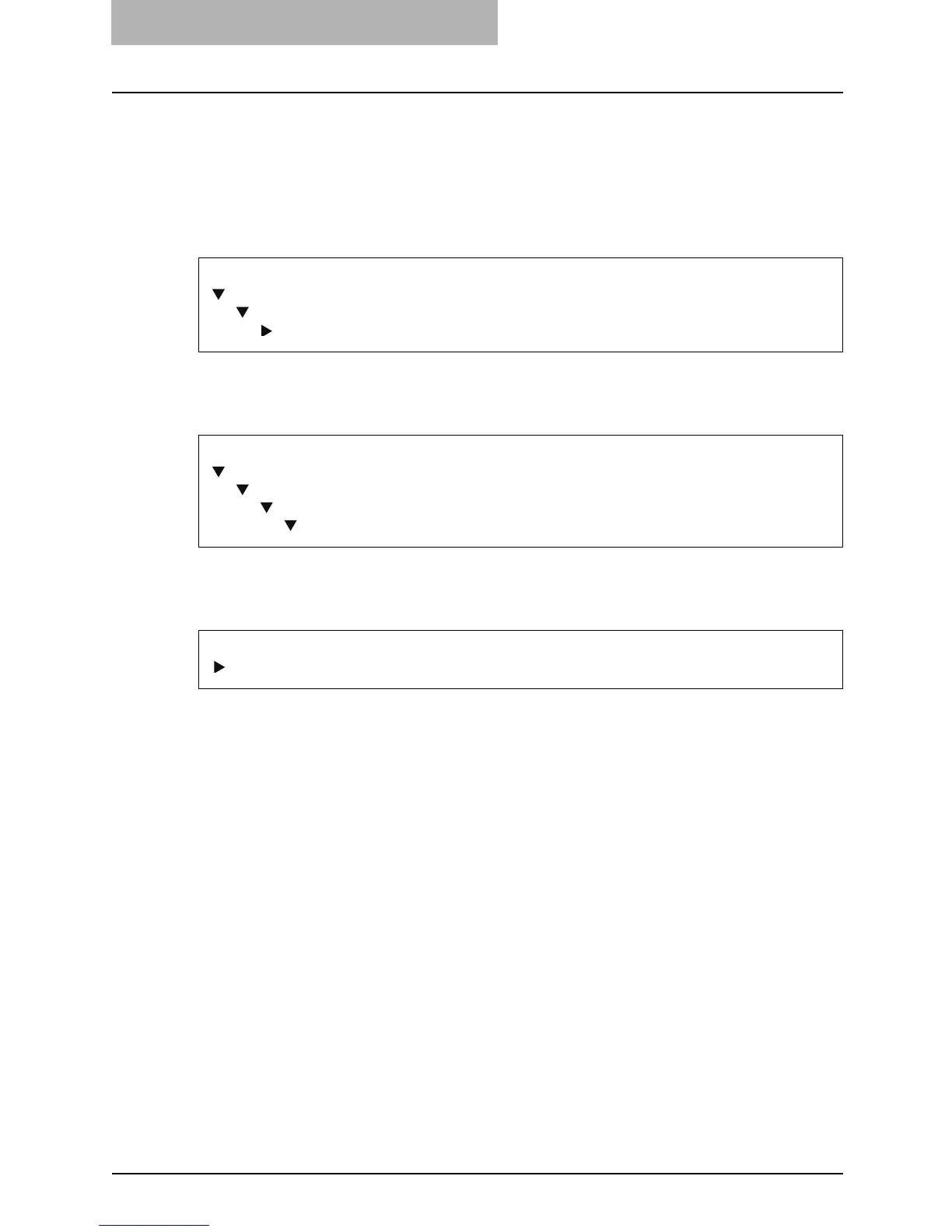1 SETUP FLOW
16 Setup Flow for Macintosh
Setup Flow for Macintosh
After completing each procedure, please mark the check box ( ) in front of each procedure so
that you can make sure that you have completed each step for setup.
Connecting the GA-1310/E
Connect the GA-1310/E to your network with a network cable.
Setting up AppleTalk
Enable the AppleTalk on the GA-1310/E from the Control Panel.
Installing the Printer Driver
Install the AdobePS driver and create the printer driver on a Macintosh computer.
REFERENCE for GA-1310/E
Configuration and Setup
PREPARING FOR GA-1310 SETUP
Connecting network cable to the GA-1310
REFERENCE for GA-1310/E
Configuration and Setup
SETTING UP THE GA-1310 FROM THE COPIER TOUCH PANEL
Network Setup options
AppleTalk Setup
REFERENCE
P.51 “Installing the Printer Driver”
