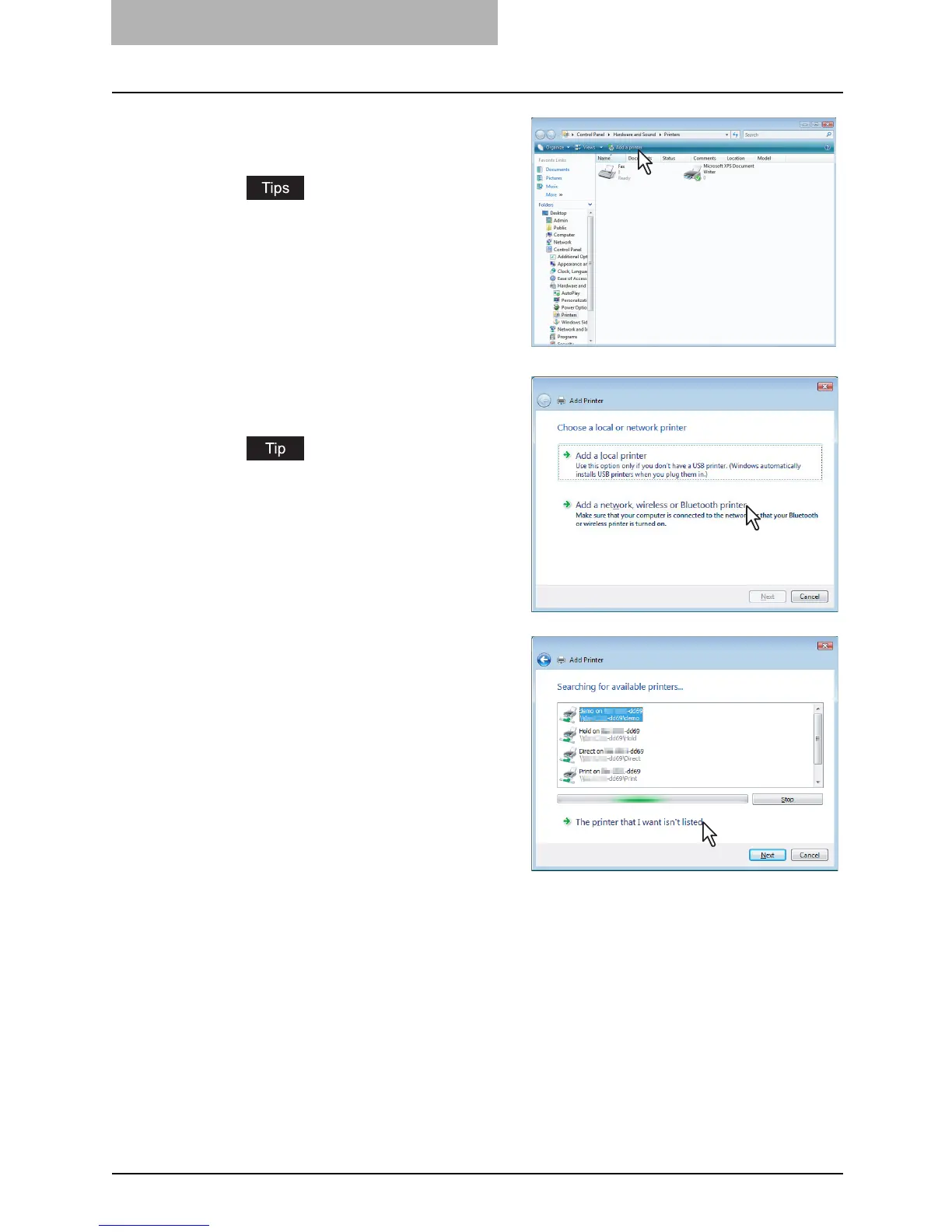2 INSTALLING THE PRINTER DRIVER (Windows)
34 Installing the Printer Driver
2
Click [Add a printer].
The Add Printer dialog box appears.
If you are using the Windows 2000,
double-click the [Add Printer] icon.
The [Add Printer Wizard] dialog box
appears.
If you are using the Windows XP/
2003 Server, click [Add a Printer] in
the [Printer Tasks]. The Add Printer
Wizard dialog box appears.
3
Select [Add a network, wire-
less or Bluetooth printer].
If you are using the Windows 2000/XP/
2003 Server, select [A network printer, or
a printer attached to another computer],
click [Next] and proceed to step 5.
4
Select [The printer that I want
isn't listed].
