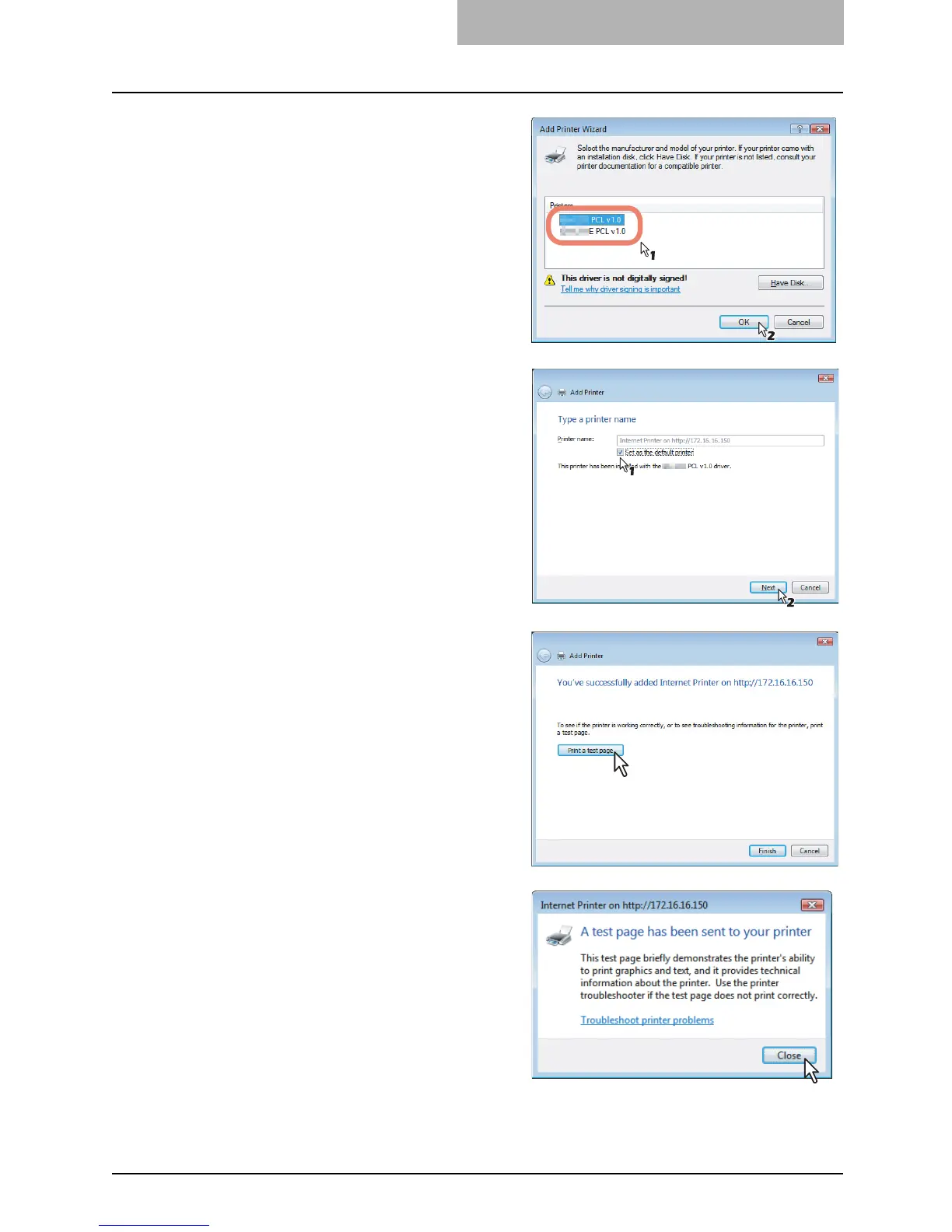Installing the Printer Driver 37
11
Select the printer driver and
click [OK].
GA-1310/E printer
- PS printer driver
GA-1310 PS v1.0 (for North
America)
GA-1310E PS v1.0 (for Europe)
- PCL printer driver
GA-1310 PCL v1.0 (for North
America)
GA-1310E PCL v1.0 (for Europe)
12
Select whether using this
printer as a default printer and
click [Next].
13
Click [Print a test page].
14
Make sure that a test page is
printed successfully and click
[Close] to close the screen.
