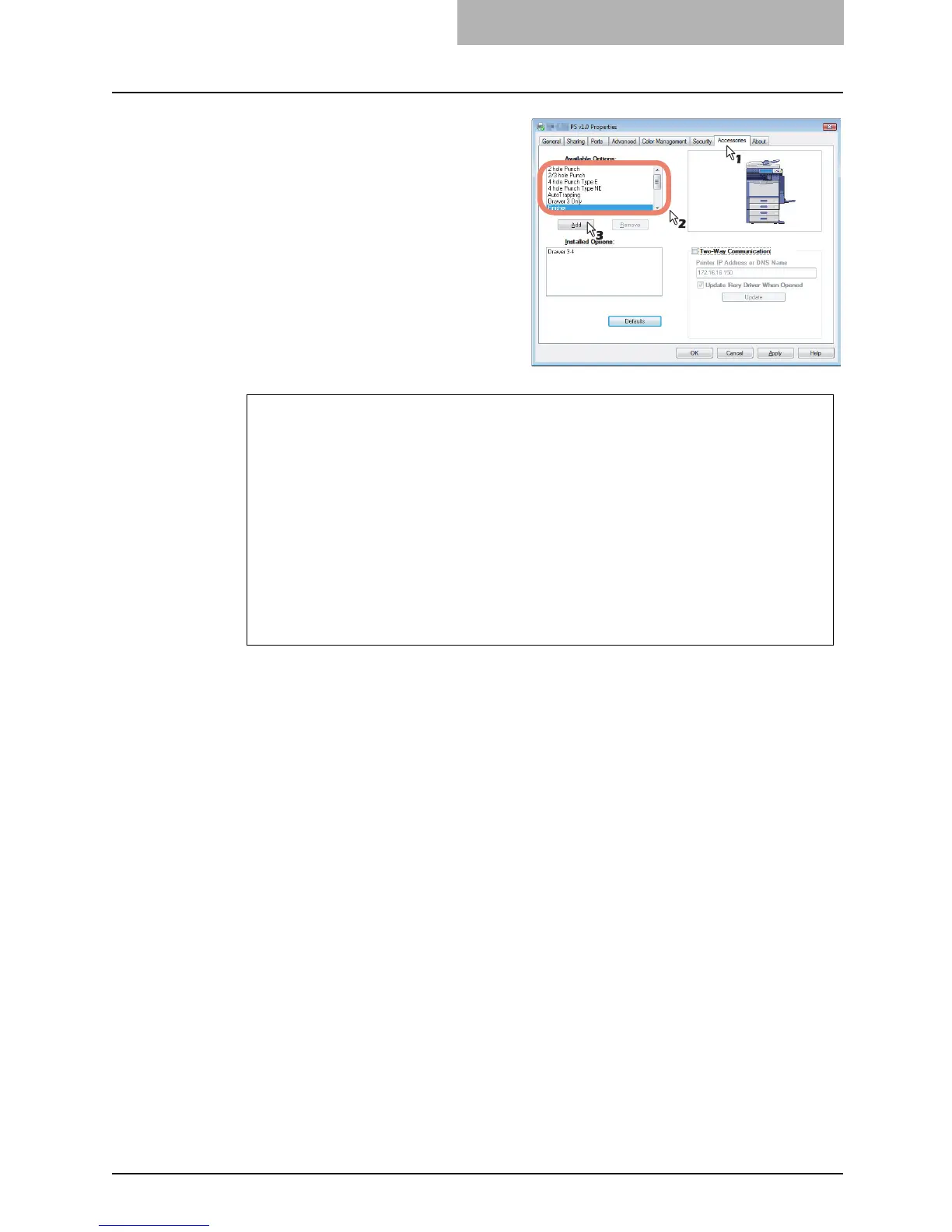Configuring the Option 45
3
Select the [Accessories] tab,
select the option under [Avail-
able Options] box, and click
[Add].
Added options are displayed in the
[Installed Options] box. Repeat the
operation to add all options installed on
the equipment.
GA-1310/E printer
Finisher
Add this option when the Finisher (DF-800) is installed.
Finisher + Hole Punch
Add this option when the Finisher (DF-800) with the Hole Punch Unit (PH-6) is installed.
External Large Capacity Feeder
Add this option when the External Large Capacity Feeder (PF-800) is installed.
Saddle Stitch Finisher
Add this option when the Saddle Stitch Finisher (DF-810) is installed.
Saddle Stitch Finisher + Hole Punch
Add this option when the Saddle Stitch Finisher (DF-810) with the Hole Punch Unit
(MJ-6102) is installed.
4
Click [OK] to save settings.
