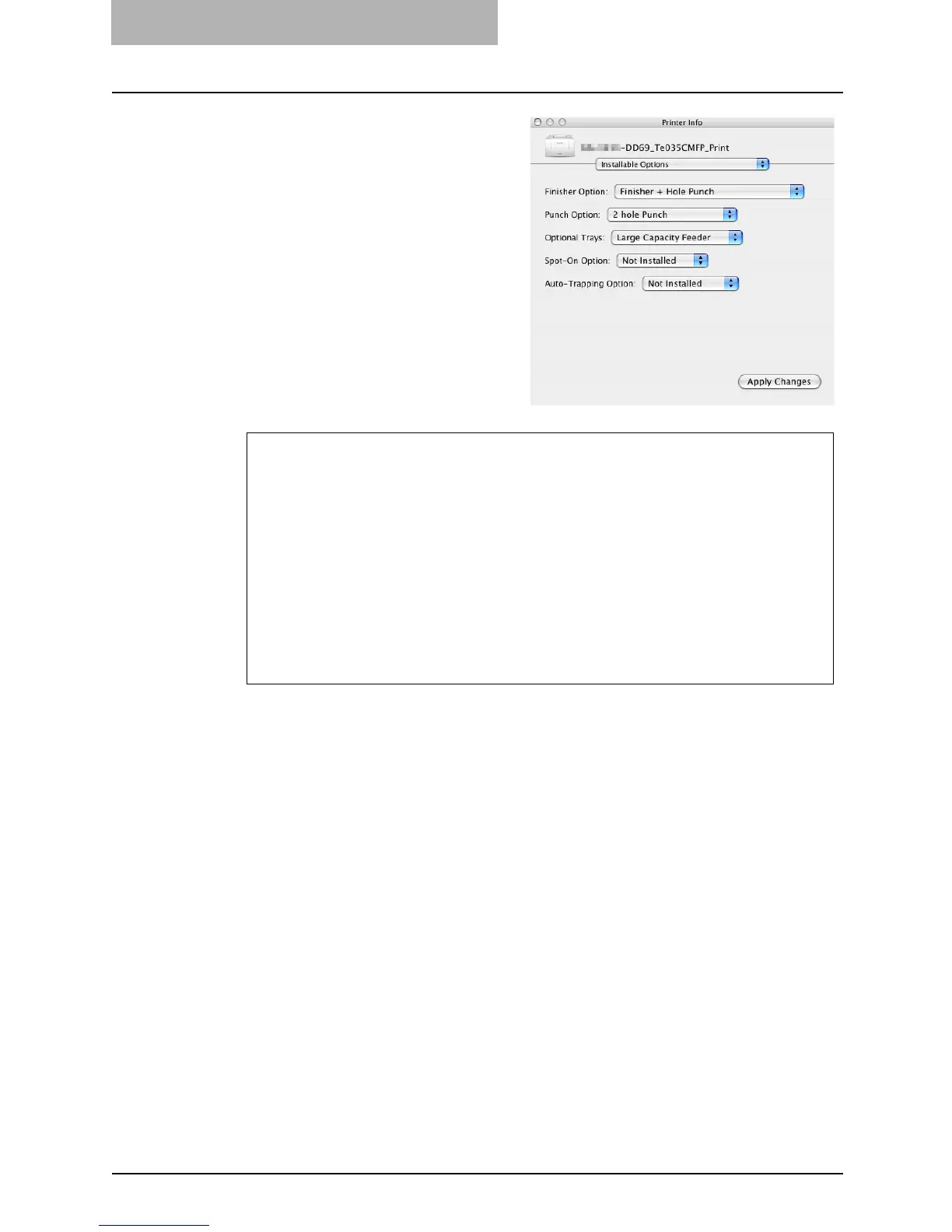3 INSTALLING THE PRINTER DRIVER (Macintosh)
56 Installing the Printer Driver
9
Select each option according
to the configuration of the GA-
1310/E printer.
GA-1310/E printer
Finisher
Add this option when the Finisher (DF-800) is installed.
Finisher + Hole Punch
Add this option when the Finisher (DF-800) with the Hole Punch Unit (PH-6) is installed.
External Large Capacity Feeder
Add this option when the External Large Capacity Feeder (PF-800) is installed.
Saddle Stitch Finisher
Add this option when the Saddle Stitch Finisher (DF-810) is installed.
Saddle Stitch Finisher + Hole Punch
Add this option when the Saddle Stitch Finisher (DF-810) with the Hole Punch Unit
(MJ-6102) is installed.
10
Click [Apply Changes] and
close the window.
