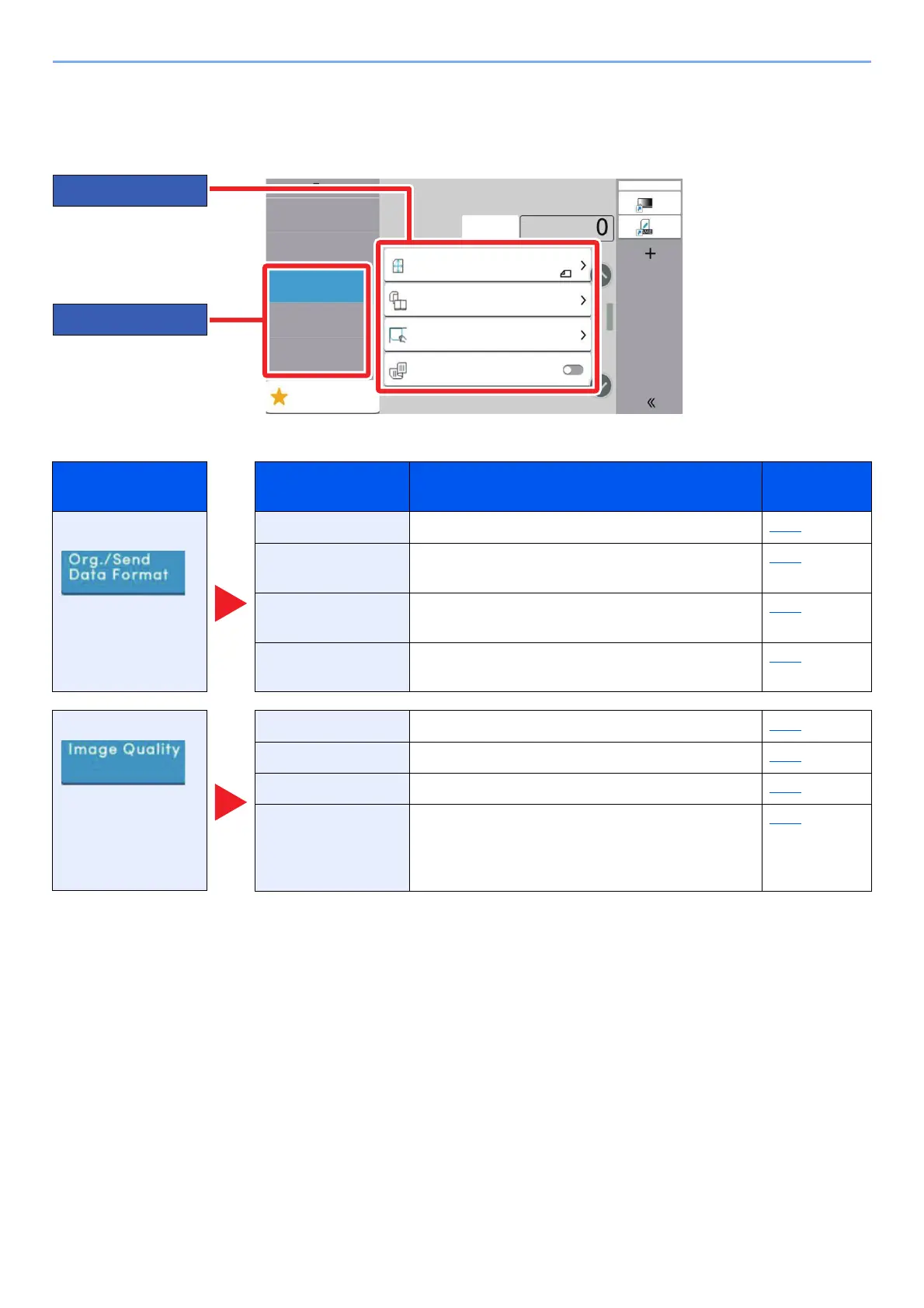3-18
Sending Faxes > FAX transmission functions
FAX transmission functions
To configure the settings for functions, select the tab and select the function key.
For details on each function, see the table below.
Global
Navigation
Function key Description
Reference
page
Configure the
settings for original
size and type.
Original Size Specify the original size to be scanned. 3-20
Duplex Select the type and orientation of the binding
based on the original.
3-20
Original
Orientation
Select the orientation of the original
document top edge to scan correct direction.
3-21
Long Original Reads long-sized original documents using a
document processor.
3-21
Configure the
settings for
density, and
quality of copies.
Density Adjust density. 3-21
Original Image Select original image type for best results. 3-21
Fax TX Resolution Select fineness of images when sending FAX. 3-22
Clarify Text
(Noise Removal)
When scanning and sending a document in
black and white, it eliminates background
noise and improves the legibility of
characters.
3-22
2ULJLQDO6L]H
2ULJLQDO2ULHQWDWLRQ
VLGHG
'XSOH[
/RQJ2ULJLQDO
7RS(GJHRQ/HIW
)DYRULWHV
6KRUWFXW
$
'HVW
2UJ6HQGLQJ'DWD)RUPDW
3UHYLHZ
4XLFN6HWXS
'HVWLQDWLRQ
2UJ6HQG
'DWD)RUPDW
)D[
$GYDQFHG
6HWXS
,PDJH4XDOLW\
Global Navigation
Function key
