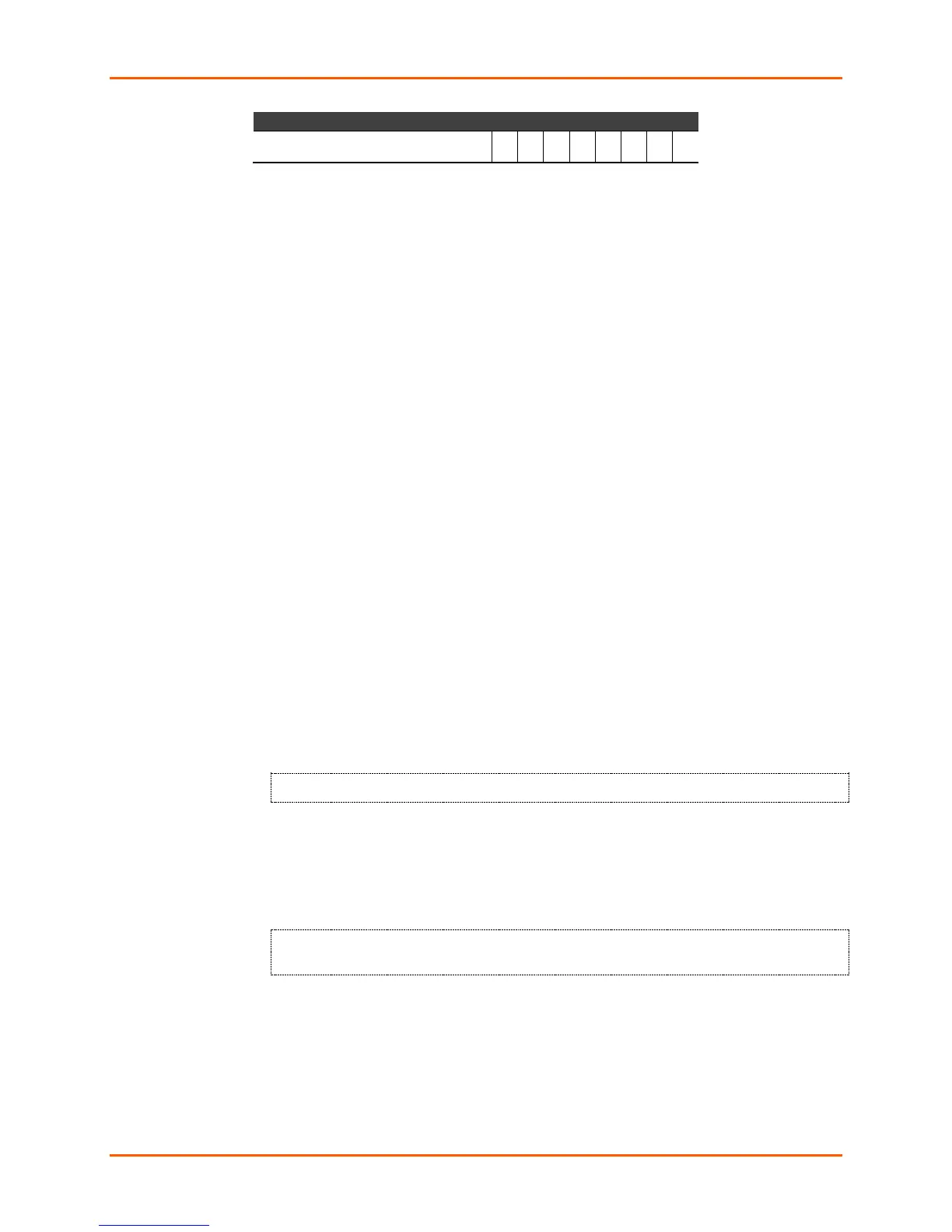8: Setup Mode: Channel Configuration
UDS2100 Device Server User Guide 58
Send Immediately After Send chars
Packing Interval
Packing Interval defines how long the unit should wait before sending
accumulated characters. This wait period is between successive network
segments containing data. For alternate packing, the default interval is 12 ms.
Trailing Characters
In some applications, CRC, Checksum, or other trailing characters follow the
end-of-sequence character; this option helps to adapt frame transmission to the
frame boundary. The default setting is 00 (none).
Send Characters
If 2-Byte Send Character Sequence is enabled, the unit interprets the
sendchars as a 2-byte sequence; if this option is not enabled, the unit
interprets them independently. The default setting is 0 (disabled).
If Send Immediately After Characters is not set, any characters already in
the serial buffer are included in the transmission after a "transmit" condition is
found. If this option is set, the unit sends immediately after recognizing the
transmit condition (sendchar or timeout). The default setting is 0.
Note: A transmission might occur if status information needs to be
exchanged or an acknowledgment needs to be sent.
DisConnTime (Inactivity Timeout)
Use this parameter to set an inactivity timeout. The unit drops the TCP
connection to the local port if there is no activity on the serial line before the set
time expires. Enter time in the format mm:ss, where m is the number of minutes
and s is the number of seconds.
DisConnTime (00:00) ?:
To disable the inactivity timeout, enter 00:00. Range is 0 (disabled) to 5999
seconds (99 minutes, 59 seconds). Default setting is 0.
Send Characters
Enter up to two characters in hexadecimal representation in sendchar.
SendChar 1 (00) ? _
SendChar 2 (00) ? _
If the unit receives a character on the serial line that matches one of these
characters, it sends the character immediately, along with any awaiting
characters, to the TCP connection. This action minimizes the response time for
specific protocol characters on the serial line (for example, ETX, EOT). Setting
the first sendchar to 00 disables the recognition of the characters. Alternatively,
the unit can interpret two characters as a sequence (see Pack Control). The
default setting is 00.
