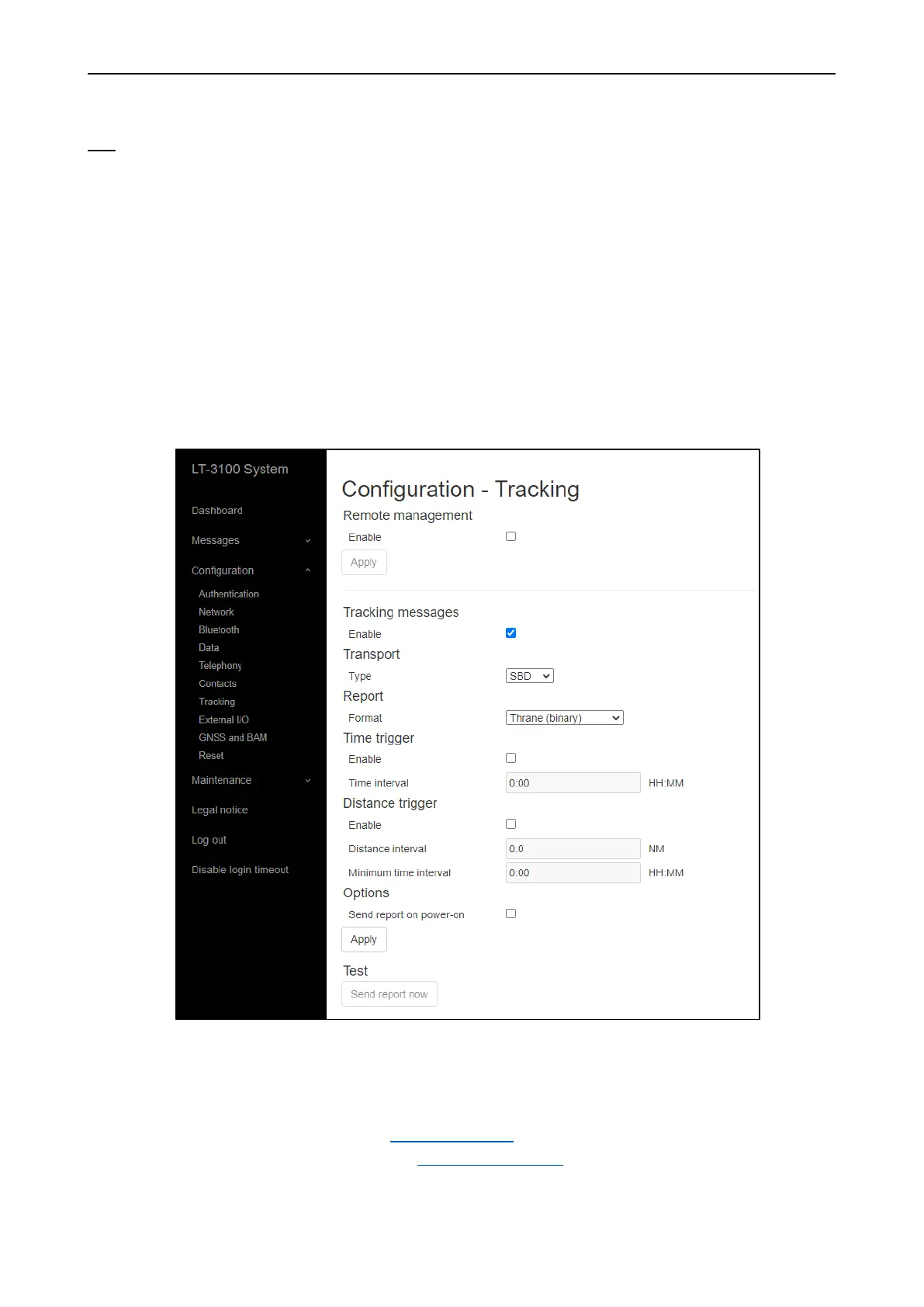LT-3100 User & Installation Manual Rev. 1.06 Web server
Lars Thrane A/S www.thrane.eu Page 119 of 155
SBD
The LT-3100 system supports the Iridium SBD format, which is ideal, when sending many tracking reports.
Using the SBD format requires an additional subscription, which can be activated via an Iridium Service
Provider. In order for the Iridium Service Provider to activate the SBD service, the IMEI number of the radio
module must be provided. The Iridium Service Provider will configure the SBD subscription and server,
routing all SBD messages related to this IMEI number, to a specific address (e.g. Email address of the
tracking server).
The IMEI number of the LT-3100 system can be found here:
• LT-3100 system box label
• LT-3130 Antenna Unit Test Sheet
• LT-3110 Control Unit, User Interface display (MENU -> System -> LT-3130 AU -> IMEI)
The following tracking portals are supporting the SBD (binary formats):
• Thrane (binary) -> TrakSat (www.tracksat.net) IEC telecom
• SIRIUS track (binary) -> SIRIUStrack (www.siriustrack.com) Polaris Electronics A/S