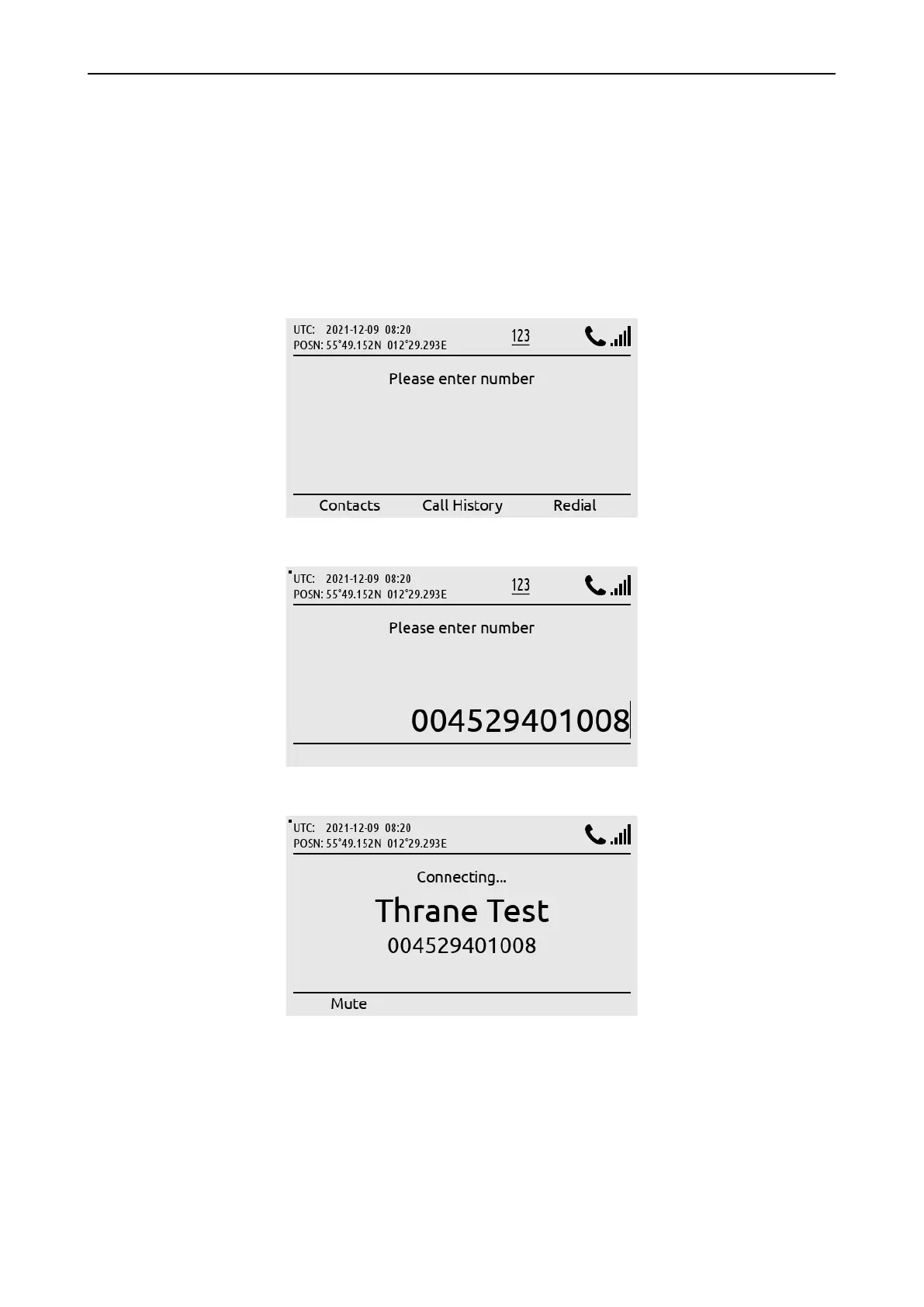LT-3100 User & Installation Manual Rev. 1.06 System Services
Lars Thrane A/S www.thrane.eu Page 57 of 155
Off-hook mode:
The off-hook mode can be activated by lifting the handset out of the cradle. In off-hook mode, the user will
be met by a ready tone and the help text “Please enter number” - hereafter, the called number can be
entered, using the numeric keypad. It is not possible to regret, if one or more wrong digits are typed in for
the dialed number. In this case, the user must on-hook the phone, and dial the correct number again. The
example below shows how to establish the voice call (the other part of the voice call is identical to the on-
hook mode described in the previous section).
NOTE: The LT-3100 system will provide the user with information, while connecting and
throughout the voice call. In case of problems with the satellite network or connection to
the called party (far-end), the user will be informed through a voice prompt, and by status
cause codes, that will be presented on the display (e.g. “Temporary link failure”).
Use the off-hook button, #
key, or wait 10 seconds for
the LT-3100 system to start
connecting the voice call.