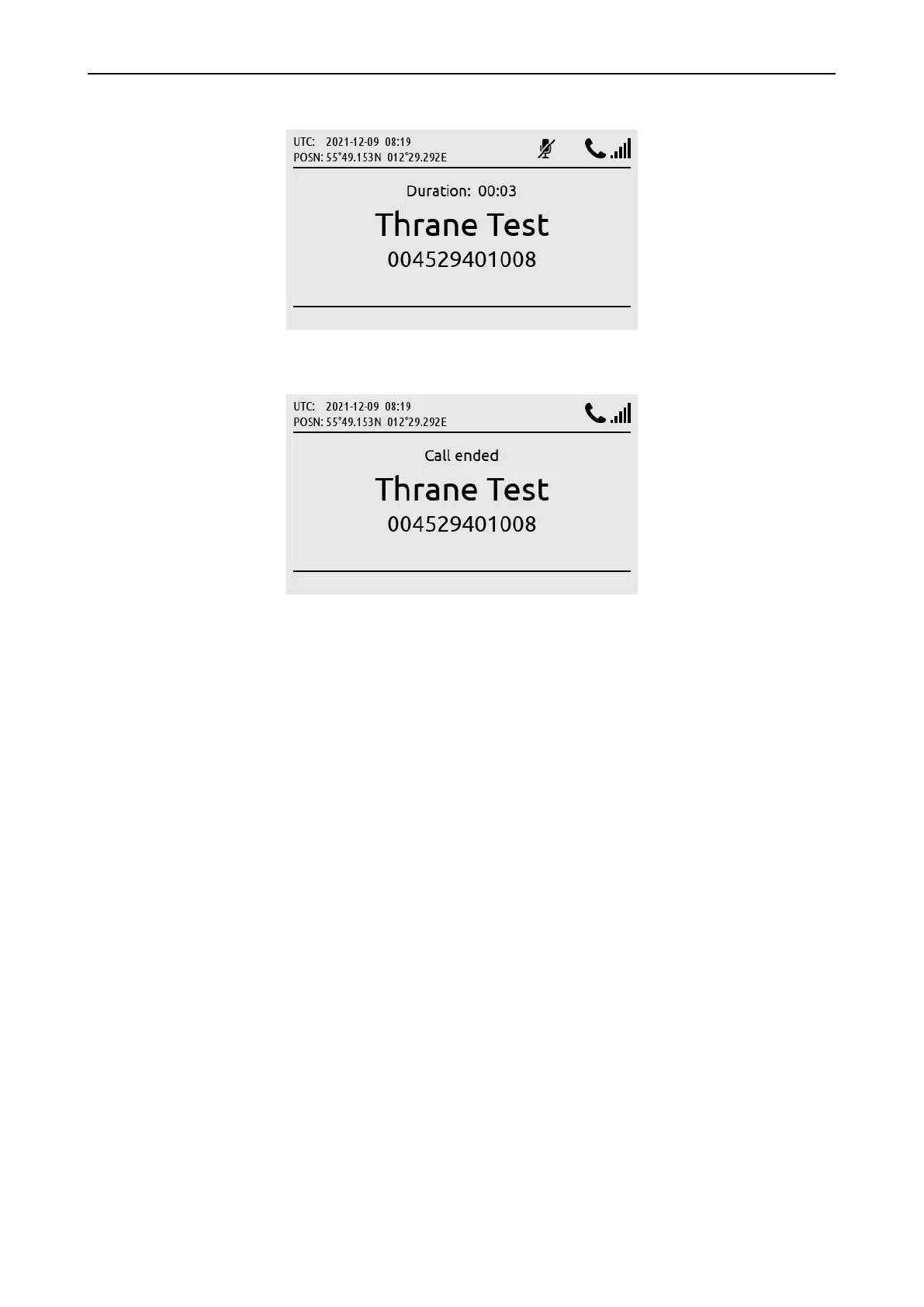LT-3100 User & Installation Manual Rev. 1.06 System Services
Lars Thrane A/S www.thrane.eu Page 56 of 155
The mute symbol illustrated in Figure 54 in the status bar will disappear as soon as the handset is lifted out
of the cradle. The handset will always be muted when placed in the cradle. The voice from the connected
party will be available in the LT-3110 Control Unit speaker, until the handset is lifted out of the cradle. It is
always possible to mute and unmute the microphone in the handset from the LT-3110 Control Unit (soft
key ‘Mute’ and ‘Unmute’) when having an active call and the handset is lifted out of the cradle.
NOTE: Adding a new entry in the Contacts (MENU -> Phone -> Contacts) is described and
illustrated in Phone on page 77.