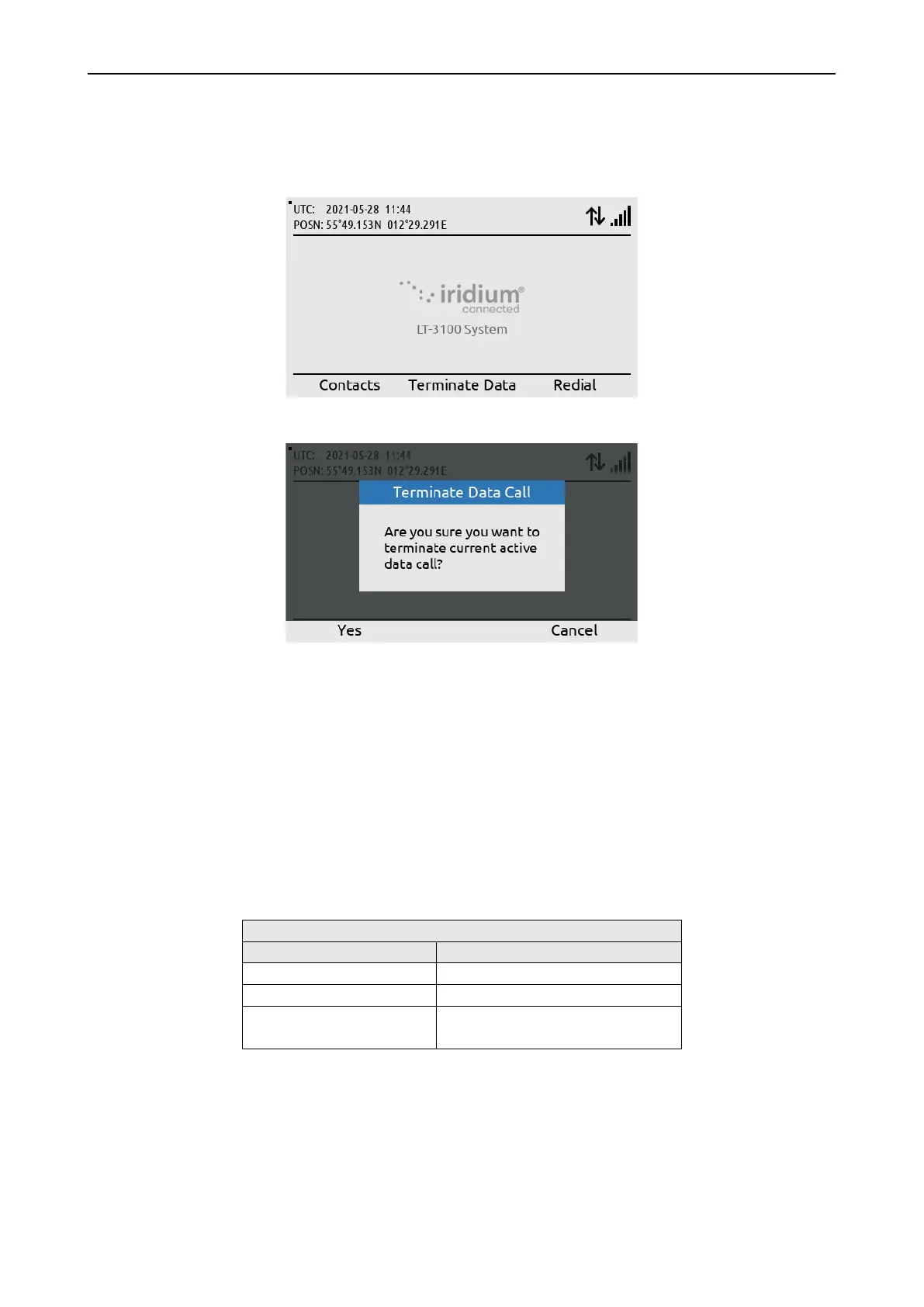LT-3100 User & Installation Manual Rev. 1.06 System Services
Lars Thrane A/S www.thrane.eu Page 69 of 155
The LT-3110 Control Unit display will indicate, if the Modem Data service is active by showing the data
symbol in the status bar and the soft key ‘Terminate Data’, see Figure 81.
By pressing the soft key ‘Terminate Data’ the user of the LT-3100 system can manually terminate the
Modem Data connection. The user of the LT-3100 system must confirm the termination of the Modem Data
connection by pressing the soft key ‘Yes’.
The LT-3100 system is supporting most of the AT-command set supported by the Iridium 9523N module.
The Iridium 9523N AT-commands are available in the Iridium document: ISU AT Command Reference.