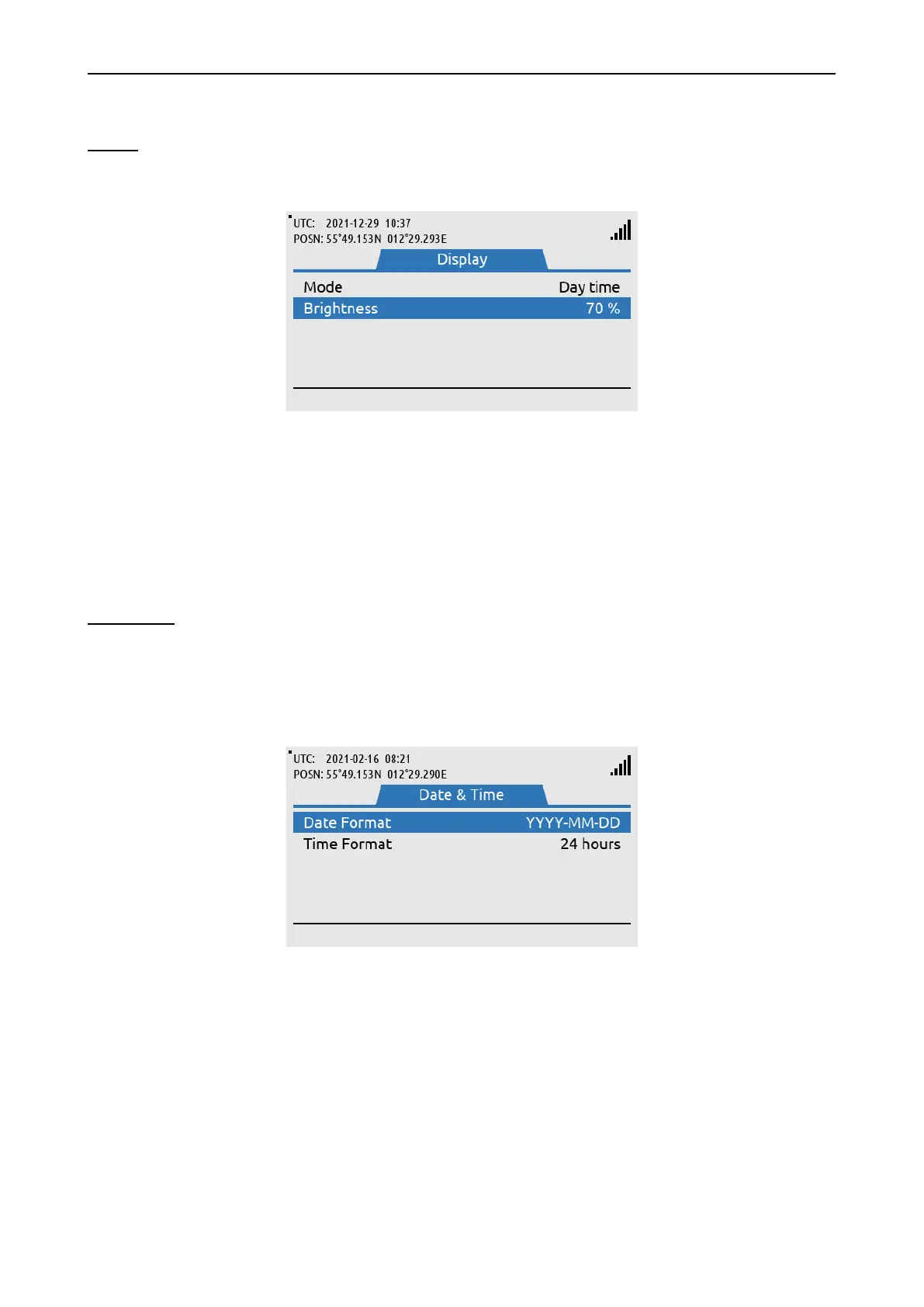LT-3100 User & Installation Manual Rev. 1.06 System Submenus
Lars Thrane A/S www.thrane.eu Page 83 of 155
Display
The Display settings handles all display settings: mode (day or night time) and brightness.
NOTE: The display settings can also be configured using the ‘Brightness’ button. Short press on the
‘Brightness’ button changes the brightness, whereas long press on the ‘Brightness’ button
changes between day and night time.
Date & Time
Date & Time settings provides the user with a possibility to change formats after completing the Installation
Wizard. The LT-3100 system supports the following date formats: YYYY-MM-DD, D MMM YYYY,
DD/MM/YYYY, and MM/DD/YYYY. The time format can be configured to either 24 or 12 hours.