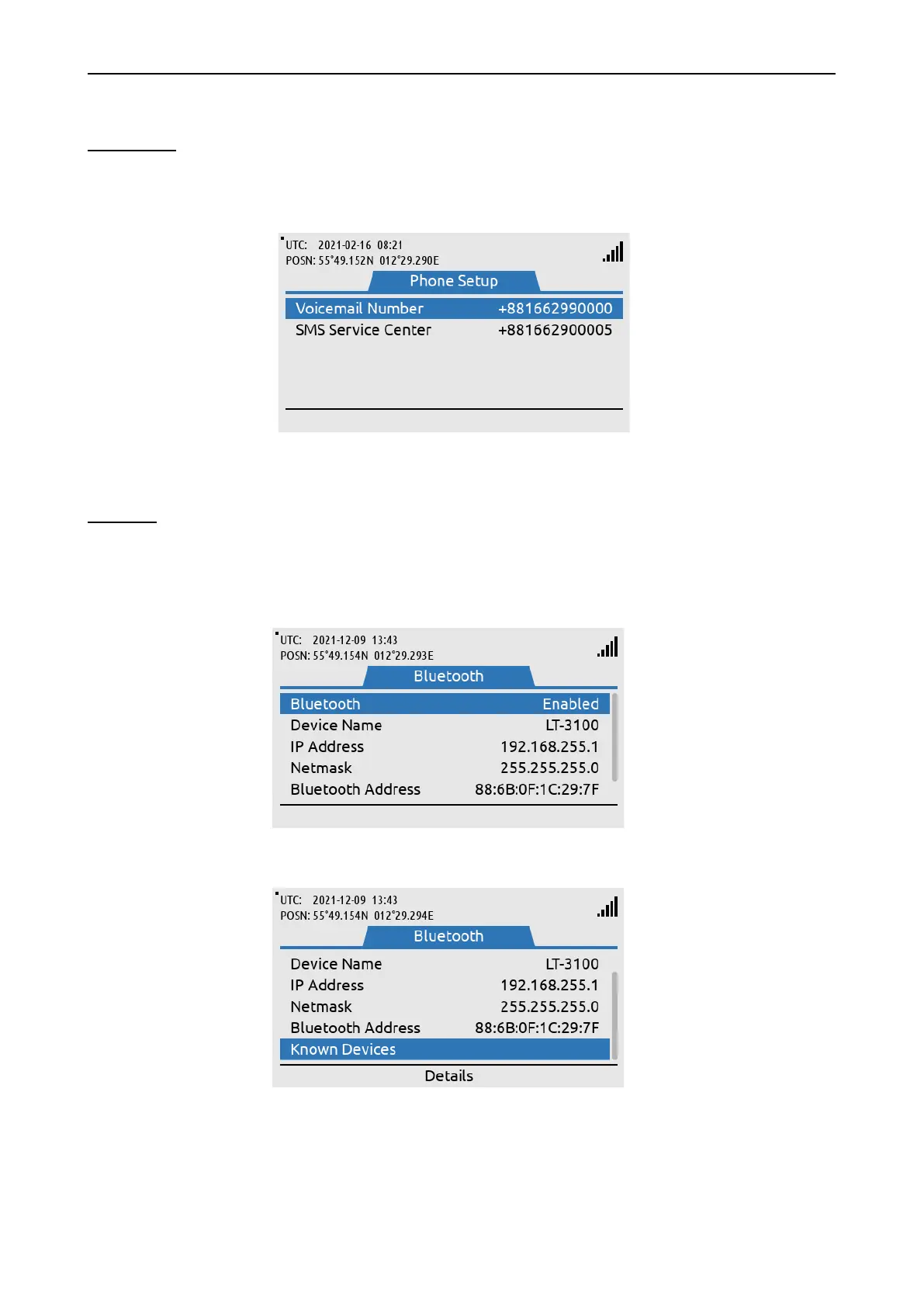LT-3100 User & Installation Manual Rev. 1.06 System Submenus
Lars Thrane A/S www.thrane.eu Page 84 of 155
Phone Setup
Phone Setup provides the user with phone numbers to the Voicemail and to the SMS Service Center. This is
illustrated on Figure 108 . Note that these numbers are not dialable from this menu.
Bluetooth
The Bluetooth submenu offers the user the ability to wirelessly connect devices to the LT-3100 using
Bluetooth. How to setup this connection is described in Bluetooth, How to pair on page 74.