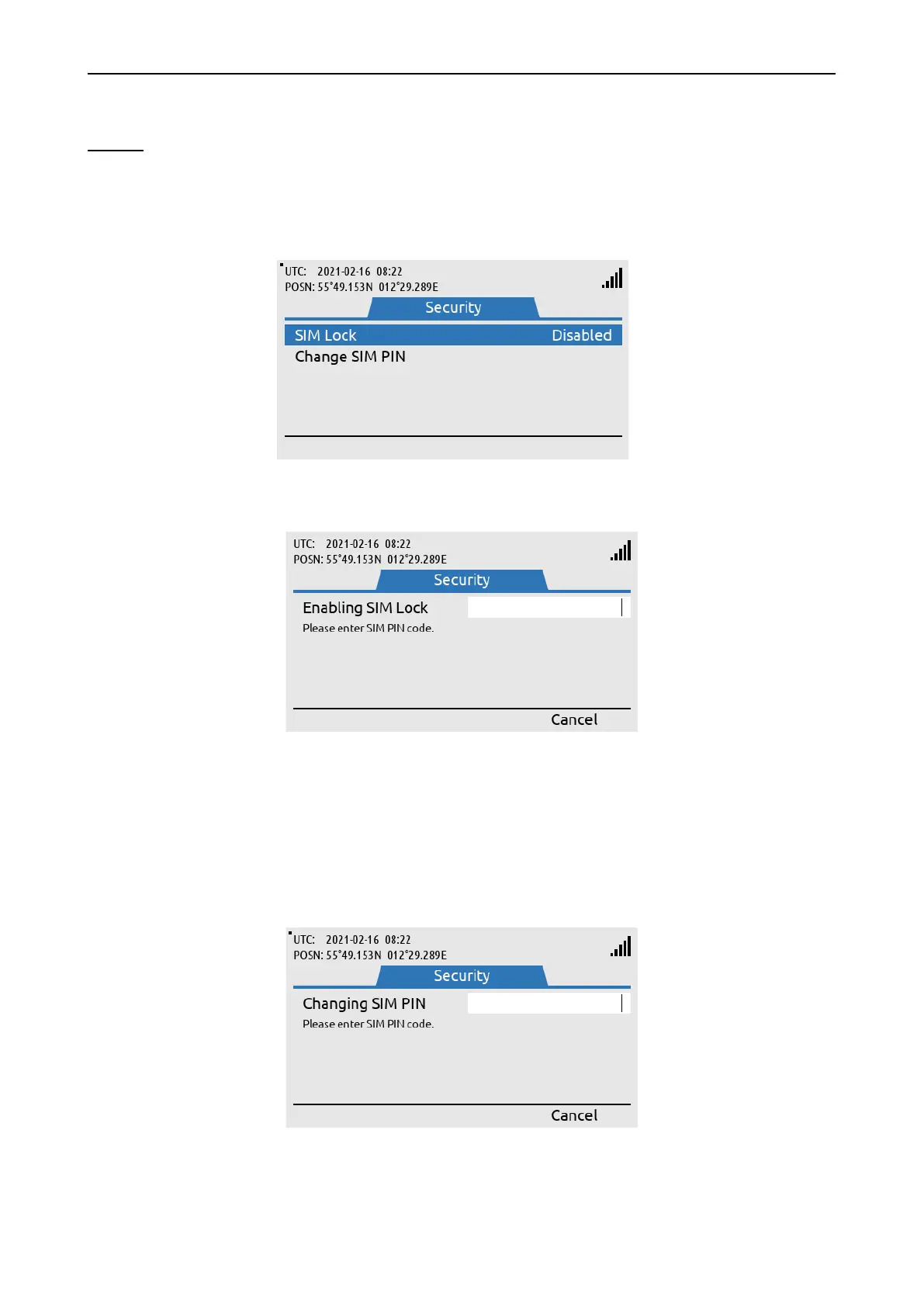LT-3100 User & Installation Manual Rev. 1.06 System Submenus
Lars Thrane A/S www.thrane.eu Page 85 of 155
Security
The security submenu allows the user to configure settings regarding SIM Lock and changing the SIM PIN
code, this is illustrated on Figure 111. To Enable SIM Lock the SIM PIN code is required, as seen on Figure
112.
To change the SIM PIN the user is required to input the current SIM PIN and then select a new SIM PIN. The
New SIM PIN must be repeated before it is confirmed. See Figure 113 to Figure 115 for an illustration of this
process.