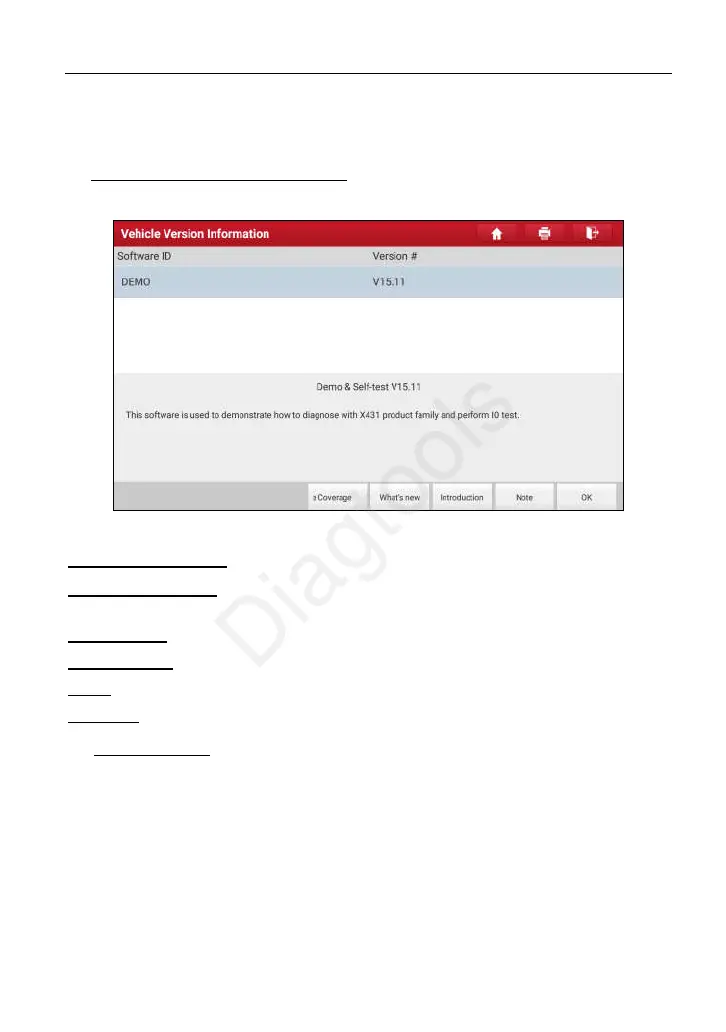X-431 EURO TAB II User Manual
31
instruction to access the diagnostic software.
Take Demo as an example to demonstrate how to diagnose a vehicle.
1). Select diagnostic software version: Tap the “DEMO” to go to Step 2.
(*Note: If
more than one version is available on this handset, it will be listed on the screen.)
Fig. 5-12
On-screen Buttons:
Vehicle Coverage:
Tap to view the vehicle models that the current diagnostic
software covers.
What’s new:
Tap to view the optimized items and enhancements.
Introduction:
Tap to check the software function list.
Note:
Tap to read some precautions on using the current diagnostic software.
Confirm:
Tap it to go to next step.
2). Select test item: Select the desired test item to proceed.
(c) Launch & Diagtools. Tel. +37167704152, +37129416069. www.diagtools.lv
