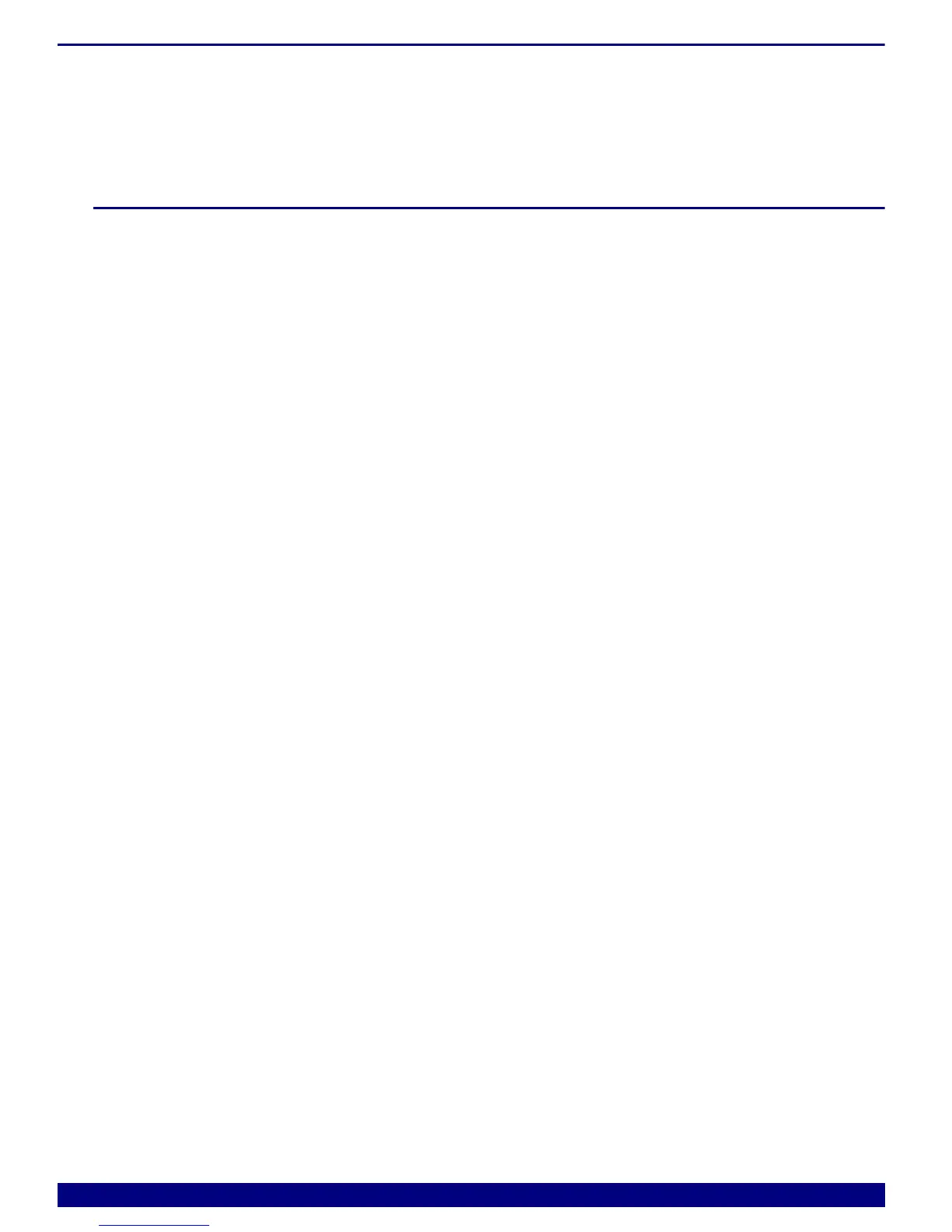PowerTrace Serial User´s Guide 2 3
©1989-2018 Lauterbach GmbH
Start-up Script
TRACE32 PowerView offers a powerful feature called PRACTICE. The Lauterbach script language
PRACTICE is used for automating tests, configuring the TRACE32 GUI and your debug environment.
The following example shows how to configure a trace port (ETM) and how to save the configuration.
Example
(A) The following trace port settings are required:
• Define the lane count of the trace port with the command TRACEPORT.LaneCount.
• Define the lane speed of the trace port with the command TRACEPORT.LaneSpeed.
• Definition of the endianness of the trace port is device dependent:
TRACEPORT.MsgBItEndian
TRACEPORT.MsgBYteEndian
TRACEPORT.MsgWOrdEndian
TRACEPORT.MsgLOngEndian.
• Definition of skipping bytes is device dependent:
TRACEPORT.StartsKiP
TRACEPORT.EndsKiP
• The need of a tool-sourced reference clock is target dependent:
TRACEPORT.RefCLocK
• Turn on the ETM with the command ETM.ON.
(B) The target must be configured:
• Set up the I/O-ports (PHYs). To find the required information, refer to your CPU manual.
• Set up the board (buffers, jumpers, etc.). To find the required information, refer to your target user
guide.
• Configure the operating frequency. The frequency depends on your own application.
(C) Finally, the PowerTrace Serial needs to be trained to get the channel up correctly:
• Start training sequence on target side (e.g. via script)
• Check the trace channel is up with PRINT Analyzer.ISCHANNELUP().