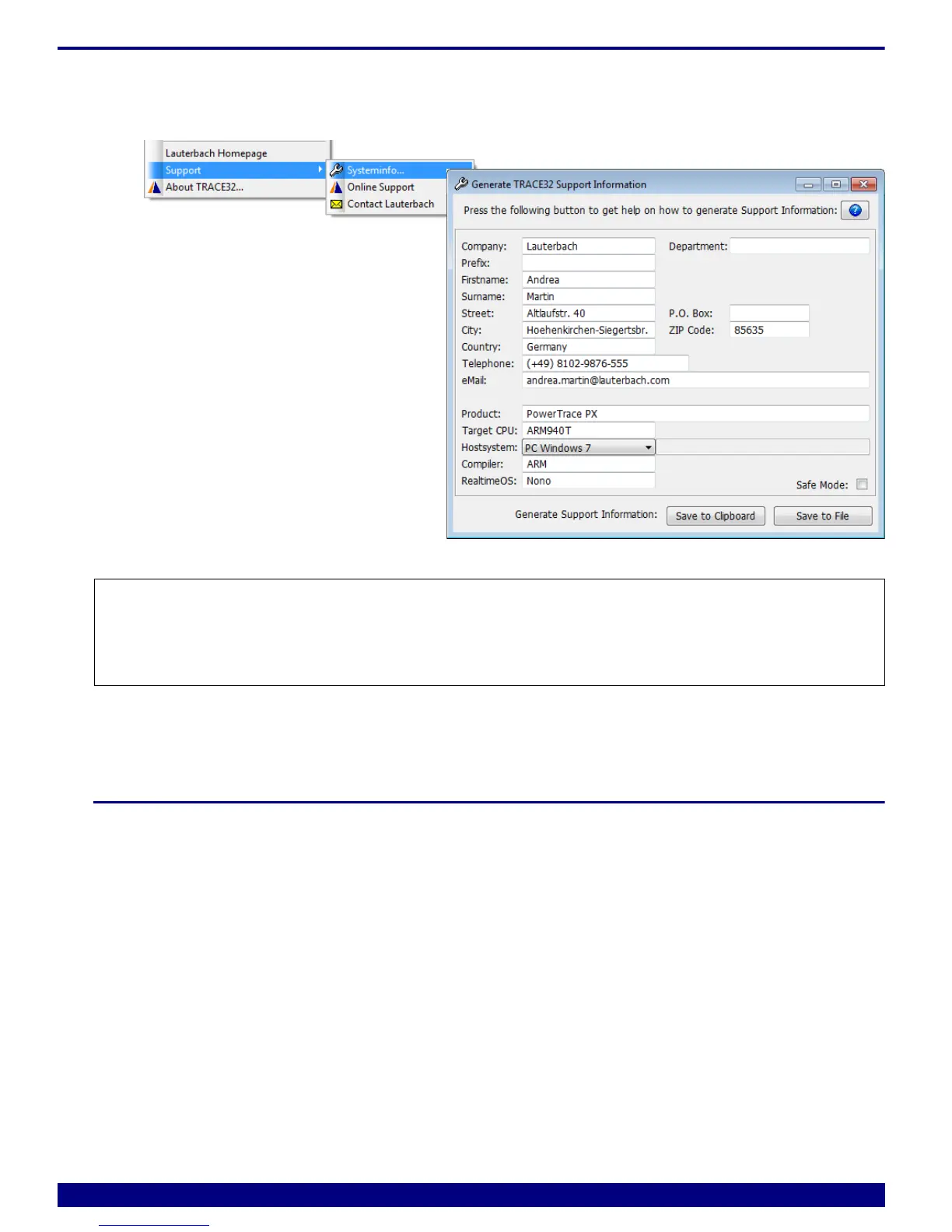PowerTrace Serial User´s Guide 4
©1989-2018 Lauterbach GmbH
Contacting Support
Be sure to include detailed system information about your TRACE32 configuration.
1. To generate a system information report, choose TRACE32 > Help > Support > Systeminfo.
2. Preferred: click Save to File, and send the system information as an attachment to your e-mail.
3. Click Save to Clipboard, and then paste the system information into your e-mail.
Support Address
In addition to the system information report, please send the following information and files to
icrstp-support@lauterbach.com:
• Used start-up/configuration scripts
• List of all TRACE32 device, adapters and cables.
• A picture of your complete trace/debug hardware setup, if possible.
• The complete text of the error messages you get (AREA.view)
• Trace connector pinout (board schematics and layout)
• Is the problem lane speed or lane count dependent?
• A screenshot of each lane shown in Trace.ShowFocusEye (press SCAN before)
NOTE: Please help to speed up processing of your support request. By filling out the
system information form completely and with correct data, you minimize the
number of additional questions and clarification request e-mails we need to
resolve your problem.