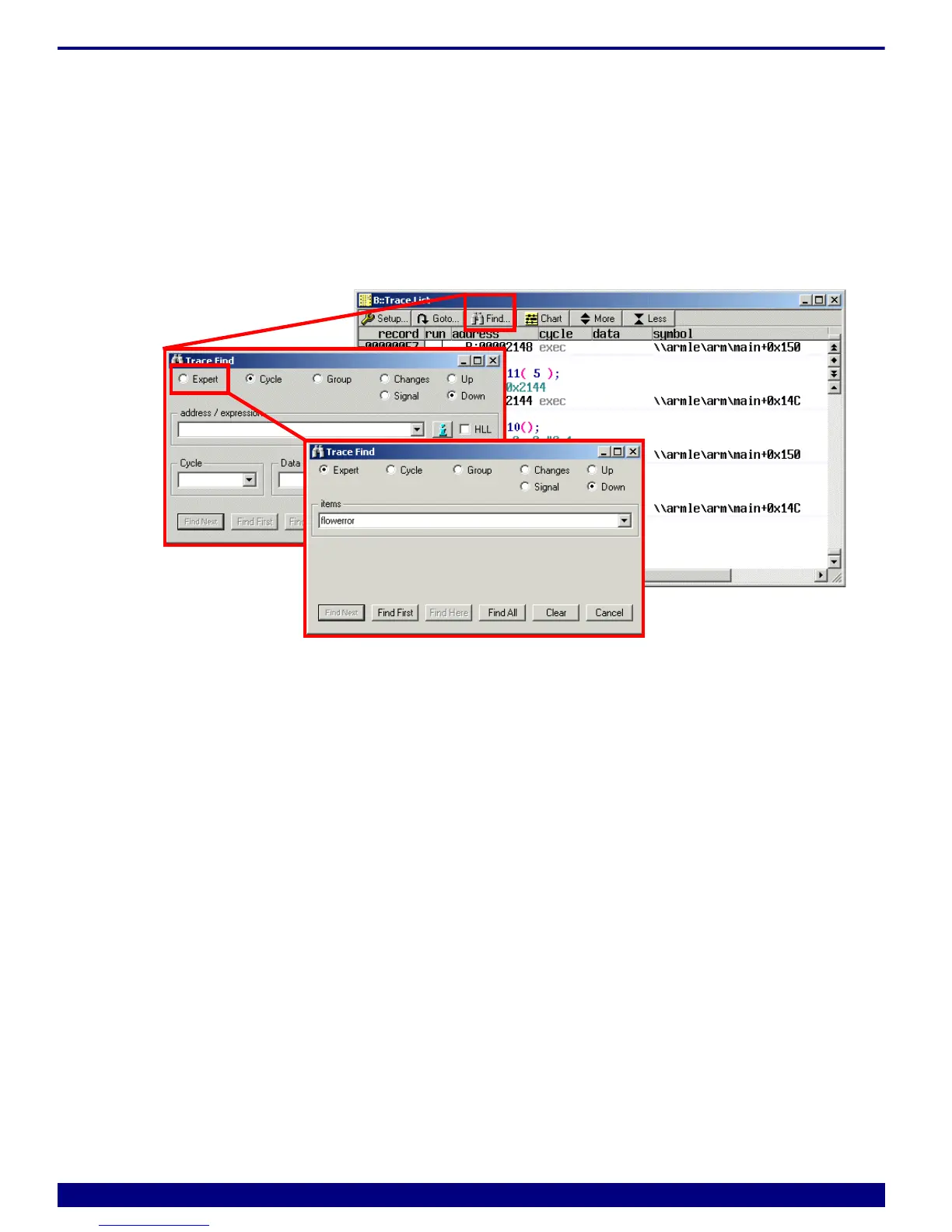PowerTrace Serial User´s Guide 3 3
©1989-2018 Lauterbach GmbH
Searching for Errors
TRACE32 uploads only the requested trace information to the host to provide a quick display of the trace
information. Consequently, errors that are out of the uploaded range are not immediately visible.
There are several ways to search for errors within the trace, all of them will force TRACE32 to upload the
complete trace information to the host:
1. The Trace Find dialog:
- In the Trace.List window, click Find to open a dialog with special search options:
-Select Expert and enter “flowerror” in the items field. The item entry is not case sensitive.
-Use the Find First and Find Next buttons to jump to the next flowerror within the trace.
- Click Find All to open a window listing all flowerrors.
2. The command Trace.FindAll , FLOWERROR