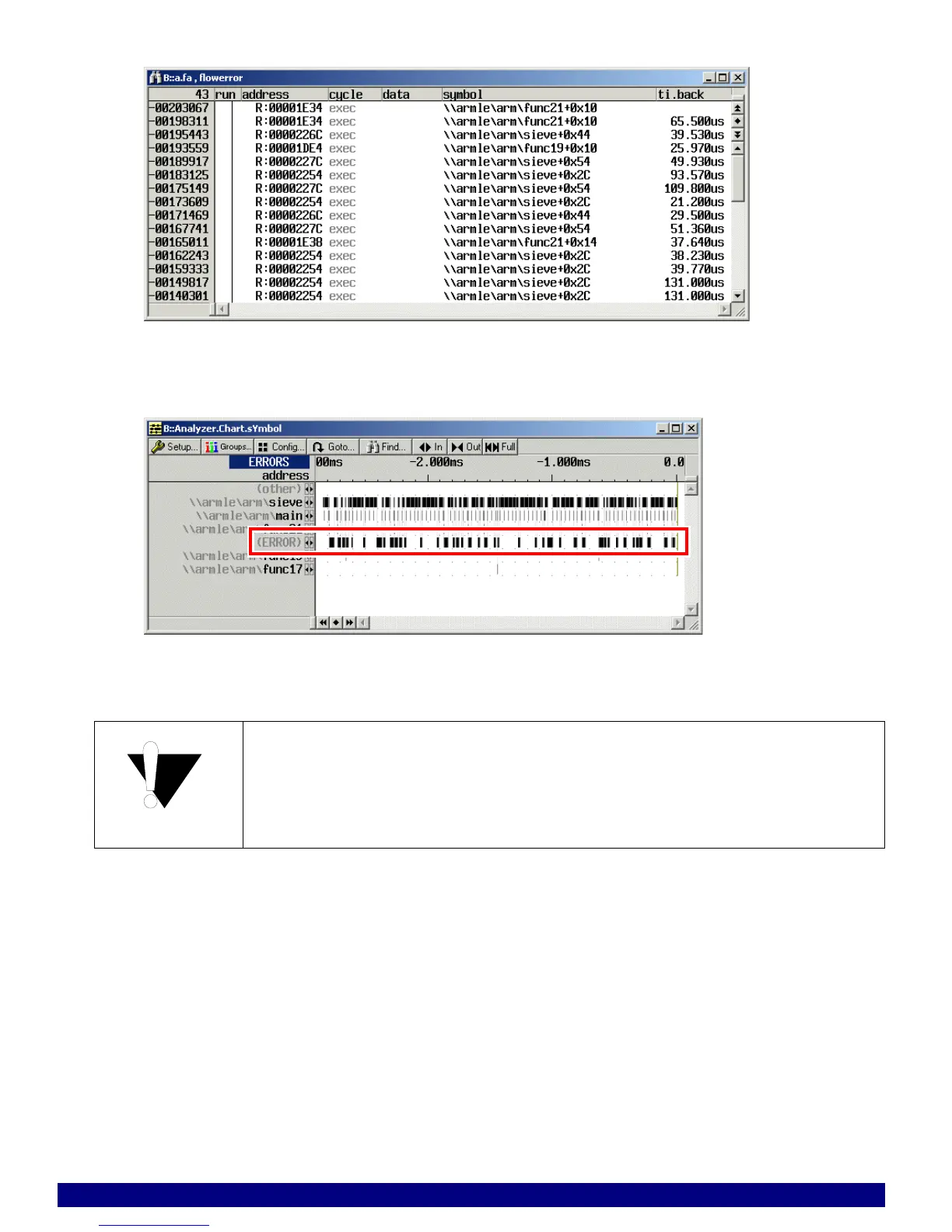PowerTrace Serial User´s Guide 3 4
©1989-2018 Lauterbach GmbH
This command searches for errors within the entire trace buffer. The records are listed in a window.
The command corresponds to Find All described above.
3. The command Trace.Chart.sYmbol
This command starts a statistical analysis. An additional symbol (ERROR) is shown if errors were
found.
The search could take a long time depending on the used memory size of the
trace module and the type of host interface. Check the status to estimate the
time.