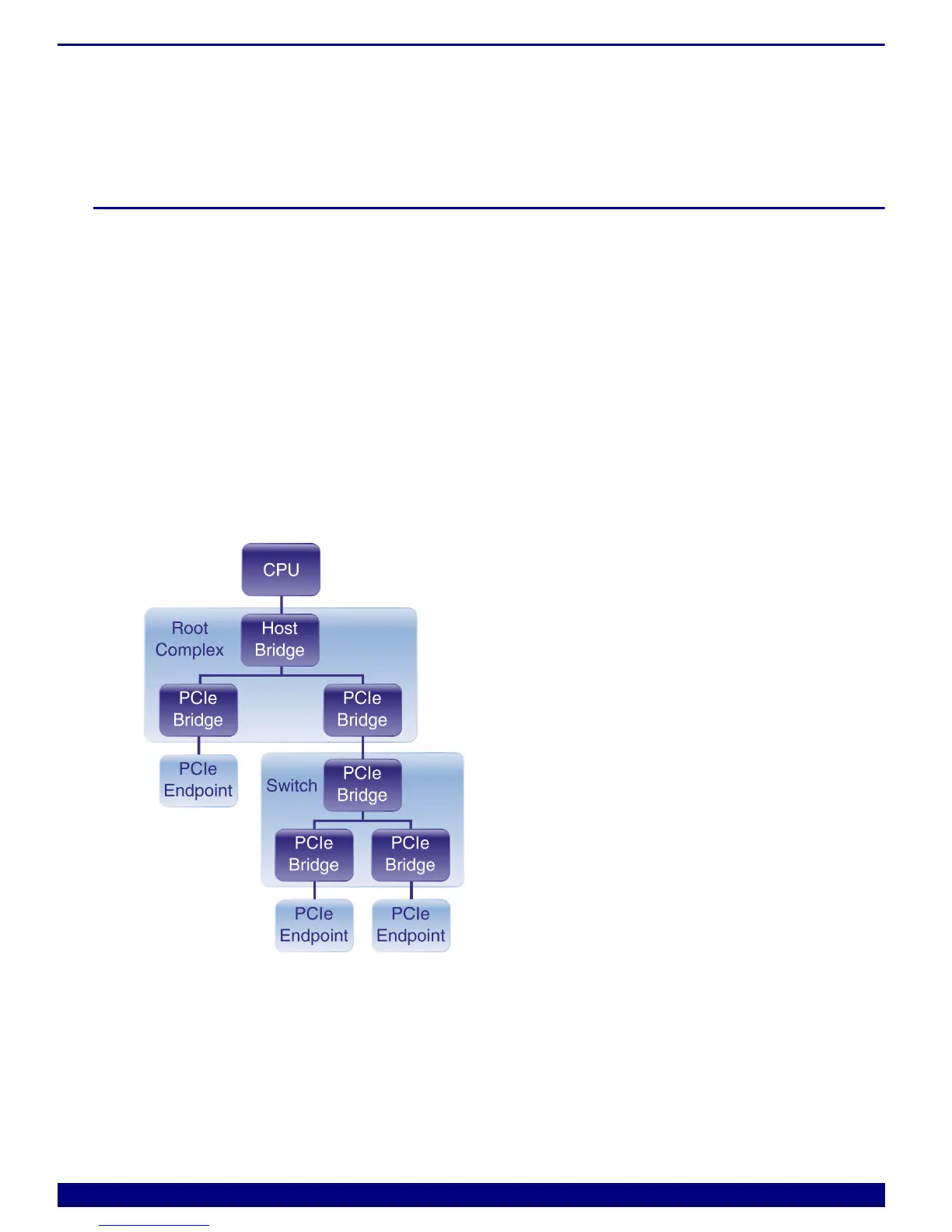PowerTrace Serial User´s Guide 2 8
©1989-2018 Lauterbach GmbH
Start-up Script
TRACE32 PowerView offers a powerful feature called PRACTICE. The Lauterbach script language
PRACTICE is used for automating tests, configuring the TRACE32 GUI and your debug environment.
The following example shows how to configure a trace port (PCIe) and how to save the configuration.
Example
(A) The following settings are required:
• Configuration trace environment with the command SYStem.CONFIG TRACEPORT.
• Init analyzer with the command Analyzer.Init.
(B) The target must be configured:
• Set up the I/O-ports (PHYs). To find the required information, refer to your CPU manual.
• Set up the board (buffers, jumpers, etc.). To find the required information, refer to your target user
guide.
• Configure PCIe root complex. PowerTrace Serial is always an endpoint
:
• Set up trace source.
(C) The PowerTrace Serial will be trained by the root complex. Finally the channel state should be checked: