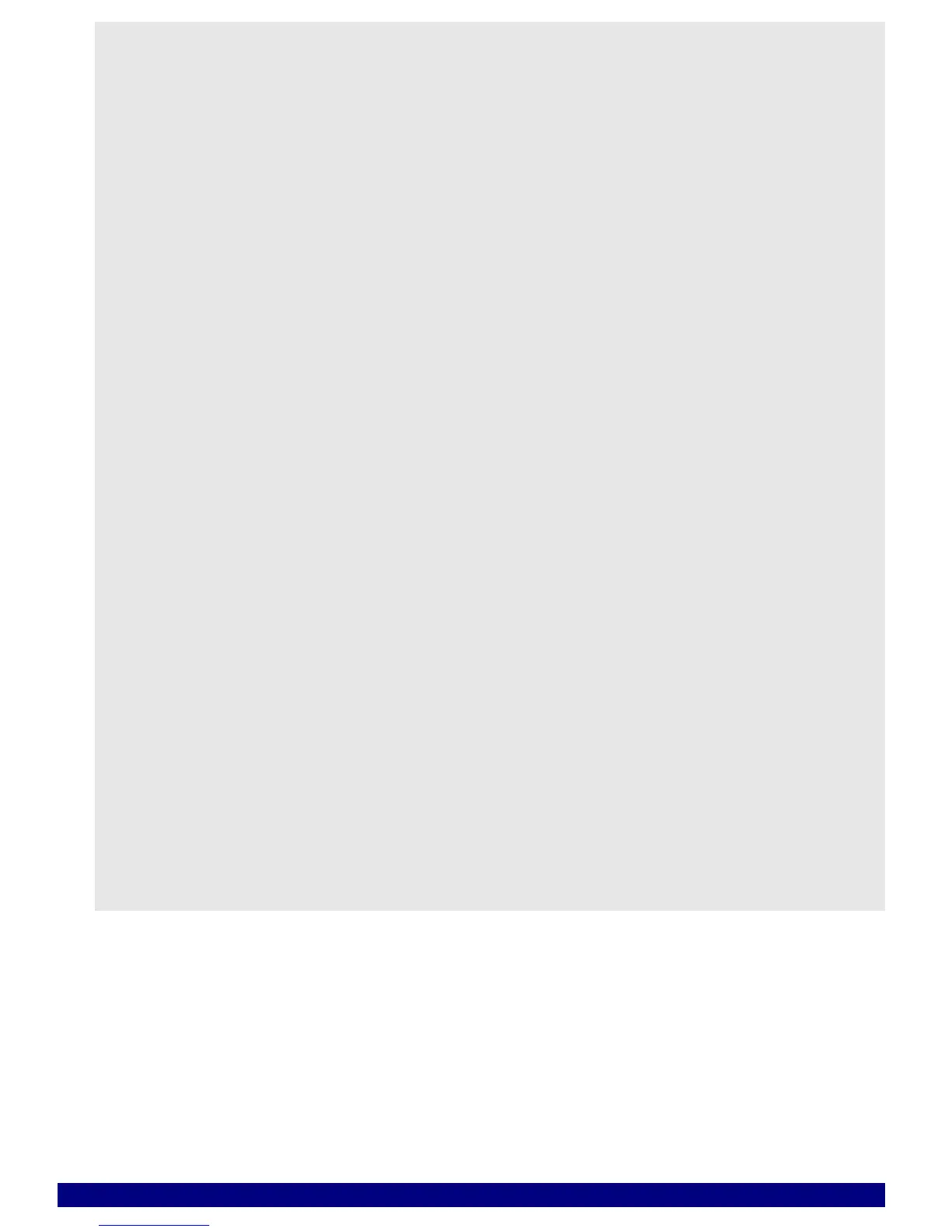PowerTrace Serial User´s Guide 2 6
©1989-2018 Lauterbach GmbH
;(B) Target configuration
Data.Set EAPB:0x80009028 %LE %LONG 0x00219582
Data.Set EAPB:0x8000902C %LE %LONG 0x80000000
Data.Set EAPB:0x80009000 %LE %LONG 0xF0002018
Data.Set EAPB:0x80009000 %LE %LONG 0xF000201C
Data.Set EAPB:0x80001220 %LE %LONG 0x00000001
Data.Set EAPB:0x80001208 %LE %LONG 0x3FDFEFFF
Data.Set EAPB:0x80001214 %LE %LONG 0xf
; Remove PLL Bypass
; Release Traceclkout
; divider
; Set transfer reg
; Release reset
; CRC enable
; Set Verify, bond and
; alignment lengths
; Configure lane count
;(C) Train Serial Channel and Test
&ad=0x80001204
TIMEOUT 2s WHILE !(Analyzer.ISCHANNELUP())
(
Data.Set EAPB:0x80001200 %LE %LONG 0x00000000
Data.Set EAPB:0x80001200 %LE %LONG 0x0000000C
Data.Set EAPB:0x80001200 %LE %LONG 0x0000000D
WAIT CONV.INTTOBOOL(D.long(EAPB:&ad)&0x4f) 1s
)
IF !(TIMEOUT())
(
Data.Set EAPB:0x80001200 %LE %LONG 0x0000000F
)
ELSE
(
PRINT "Failed to get channel up after 2s"
)
PRINT Analyzer.ISCHANNELUP()
; Repeat channel
; training until succeed
; Set STP link reset
; Remove STP link reset
; Enable channel init
; Wait for pattern done
; Check for time-out
; Enable STP Link
transmit
; Report error
; print channel status
ENDDO ; End of script